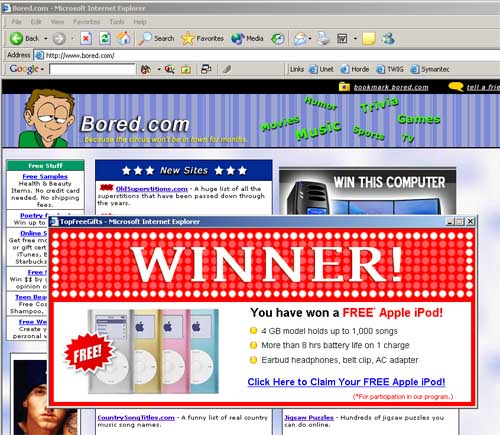Click here to see what you have won

To See What You Have WON!!!
Contents
Group name
Group Members
Katie Boone, Agata Walny, Junice D'Silva, Shou-Chih Hsu
Initial Problem Statement
To address the general problem of pop ups, and how they scam you
- How they "pop-up" - How they infect a computer - How they scam money from people who "Click Here" - How the problem can be solved.
Argument
Popups were originally designed to help in the display of information but have become a serious threat. They are an annoyance
to computer-users around the world. But not only that, some may have viruses linked to them, others ask for a credit card
number to scam money from unsuspecting users. The risk has become so great that judicial action has been taken to combat
these hidden crimes. Our project will address these and other issues regarding pop ups as well as how to block them.
Introduction
It is hard to believe that pop up windows were originally a useful application. They were first designed to display information that was separate from the main webpage. This way, two different sources can be seen without any interference with the current browser. There are two general types of pop ups, normal pop ups and alarm pop ups. Normal pop ups display information that has been requested, such as music/video downloads or email. They are also used to display advertising marketed specifically to consumers visiting the website. Alarm pop-ups indicate a problem with your computer system. These pop ups occur in a “browser flood” as soon as a browser is opened. This indicates that spyware is running on the system and that these pop ups are no longer trying to help, but trying to hurt you. Pop ups are generally encoded by Javascript in the computer language of the website or browser. This language will indicate how the pop up appears on the screen. This can be in a “Pop Over”, “Pop Under” or “Timed Pop up” fashion.
Conclusion
There are many ways that you can stop popups from attacking your computer. Since many pages use Javascript for display purposes, turning off Javascript will give you a great advantage over the amount of popups that appear on your screen. Many software programs disable popups from opening up. Nowadays this is usually installed with your web browser. (Mozilla and Internet Explorer 7 include codes that disable popups from appearing during your internet experience) Most browser bars now include a popup blocker, so installing one will stop most if not all of them from popping up. (Google bar is a very good one)
[ways to get rid of each type of popup (pop over, under and timed)]
Since there are many ways that pop-ups will appear on your screen, it is best to install a popup blocker on your browser to stop any of them from opening up.
If all else fails, and you still keep getting pop-ups the best thing to do is not click on them!
References
How "pop-ups" infect a computer.
http://pcworld.about.com/news/Dec092004id118878.htm
http://www.acewigs.com/shop/wigs/News/13704.php
http://technology.timesonline.co.uk/tol/news/tech_and_web/article1464355.ece
http://www.albany.edu/its/damage_control_computer_infections.htm
http://www.news.com/Pop-up-program-reads-keystrokes%2C-steals-passwords/2100-7349_3-5251981.html
http://www.practicepro.ca/LawPROmag/TechTipDisarmingPopups.pdf
http://www.free-web-browsers.com/your-computer-is-infected.shtml
http://www.yourtechonline.com/art24_spydawn.php
http://www.pcworld.com/article/id,119016-page,1/article.html
http://www.cbc.ca/news/background/computer-security/safe_practices.html
http://www.pc-care.ca/services/spyware.html
http://forums.spywareinfo.com/index.php?showtopic=57307&pid=298478&mode=threaded&start=
http://forums.whatthetech.com/smitfraud_c_msvps_with_security_warning_pop_ups_t84780.html
How to get rid of Popups
http://www.pcanswer.com/articles/synd_spyware2003.htm
http://filext.com/faq/get_rid_of_popups.php
http://www.masternewmedia.org/news/2004/01/30/get_rid_of_popups_and.htm
http://www.howtogetridofstuff.com/computer-problems/how-to-get-rid-of-pop-ups
http://www.getridofthings.com/get-rid-of-popups.htm
http://ezinearticles.com/?5-Simple-Effective-Ways-to-Get-Rid-of-Popups-on-Your-Computer&id=587682
http://www.youtube.com/watch?v=CwGx9sokorE (online tutorial on how to get rid of popups on firefox)
http://www.itcompany.com/popup.htm
http://www.videojug.com/film/how-to-stop-pop-ups (another online tutorial video)
http://windowsxp.mvps.org/Popups.htm
How they scam money from people who "Click Here"
http://www.about-the-web.com/shtml/scams.shtml
http://www.hoax-slayer.com/internet-scams.html
http://en.wikipedia.org/wiki/Internet_fraud
http://www.fraud.org/tips/internet/general.htm
http://www.livedatesearch.com/internet_dating_scam.html
http://www.sec.gov/investor/pubs/cyberfraud.htm
http://www.usdoj.gov/criminal/fraud/internet/
http://en.wikipedia.org/wiki/Advance_fee_fraud
How Pop Ups Work
http://www.openjs.com/tutorials/advanced_tutorial/popup.php
http://www.freedownloadscenter.com/Best/how-popups-work_R2.html
http://javascript.internet.com/generators/popup-window.html
http://www.w3schools.com/js/js_popup.asp
http://blogs.techrepublic.com.com/security/?p=401
http://www.astro.rug.nl/~gipsy/pguide/gui-example9a.html
http://developer.mozilla.org/en/docs/XUL:PopupGuide
http://webdesign.about.com/od/advertising/i/aa021703a.htm
http://www.theregister.co.uk/2003/11/06/ftc_gets_injunction_against_popup/
http://www.dcourier.com/main.asp?SectionID=1&subsectionID=1&articleID=52274
http://articles.techrepublic.com.com/5100-1009_11-5818568.html