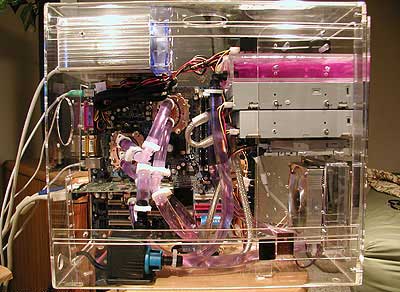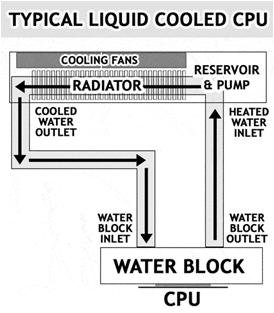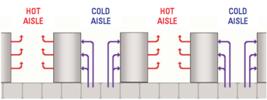Computer Liquid Cooling
Contents
Term project
Computer Science 203
Section 01 - Jalal Kawash
Lab T35 - Tingxi Tan
By: Sarabjeet Singh Chhatwal, Amber Wong, Jasmeet Purewal
Introduction
Within the past few years, computers have become more and more relevant in people's lives and CPU efficiency has been improved drastically over the years. CPU speeds have increase immensely and this is because CPUs now have more transistors. Having more transistors in the CPU increase it's speed and performance but also leads to greater heat production. Heat sinks have been added to the CPUs, as an attempt to cool the processor. Air fans circulating air into the PC have been running faster than ever and the noise is a ridiculous nuisance, not to mention the cooling of the system is not as sucessful as we would hope. Here we introduce another type of cooling system, liquid cooling. Liquid cooling is a safe and very successful way of cooling computer mainframes.Issue
Liquid cooling is quite a new advancement in computer cooling. It has been n the industry for a long period of time but rarely used. The reason behind this was that computers did not heat up to such a high capacity as they do now. To switch to liquid cooling there have to be a complete reformation of a whole data center and for personal use a user has to buy seperate parts or a kit and then install it through out their computer. Is it worth the money and time for advanced PC users and companies with data centers to switch to liquid cooling?
Arguement
In the past computers used 5KW of power in data centers but in the present era the power usage has quintupled to 25KW which formulates more heat that air alone might not be sufficient enough. The new requirement for liquid cooling is causing it to develop quite quickly, small companies and large companies are resorting to this form of cooling. Advanced computer users with quad core computers and those that want to overclock also have to resolve a nagging road block of heat. There are other forms of cooling but only one stands strong. We believe that liquid cooling is the complete solution to save space money and obtain far more effeciency in the data centers and for personal users.
What it is!
A liquid-cooling system for a PC is a combination of fans, radiators, liquid reservoir, pumps and hoses. Its alot like the cooling system of a car. They both take advantage of thermodynamics, that heat moves from warmer objects to cooler objects. Basically a warmer object becomes cooler as a cooler object becomes warmer until they reach an equilibrium. For example, when you hold a piece of ice in your hand, the ice starts melting and your hand feels colder. If you touch the part on your hand where the ice was, it will feel cold, and if you keep holding it soon that hand will become warmer because the heat from your other hand is transferred to the colder hand until both hands are the same temperature.Liquid cooling is very similar. Looking at the car example, the car's cooling system uses antifreeze which circulates through the engine. Hot surfaces in the engine warm the antifreeze, and as the heat is transferred the engine becomes cooler.
How it works
Looking at the car example again, the antifreeze circulates from the engine to the radiator, a system of fins and tubes with a lot of exterior surface area. The heat transfers into the antifreeze from the engine which reaches the radiator and transfers the heat into the radiator. Now the water is cool and it moves back towards the engine, at the same time a fan moves air over the outside of the radiator causing the air to warm up now as the radiator cools off.
Computer components generate heat as a product of moving electrons around. Microchips are full of electrical transistors, which are basically electrical switches that are on or off. As they change their states, electricity moves around in the microchip and the faster they change states the hotter the chip gets. If the chip gets too hot it will fail. Just like a car computers pump the liquid towards the heat sink attached ontop of a CPU chip which transfers the heat to the coolant, then that coolant travels back to the radiator and exchanges heat with the radiator. The radiator is then cooled by fans and the water is cool enough to begin the cycle again.Thus Liquid cooling systems work far more effictively at cooling these hot chips into cooler ones, hence allowing the transistors to continously change states even faster. The liquid extracts the heat far more effiecently then just air. Manufactures put a temperature limit on a chip, handicapping their capability to achieve higher rates of activity; with a air coolant a normal activity is achieved but with a liquid coolant the chip is allowed to continue for longer periods of time thus achieving higher rates and increasing effiecincy.
Facts!
Did you know liquid cooling is a lot more efficient than air cooling because water can carry about 3,500 times more heat than air can?
Liquid cooling can impress your friends!
By installing a liquid cooling system to your PC system you have the ability to overclock your computer up to two times your processor speed!
Liquid cooling can also be used with memory ram and video cards, which then can also be overclocked to surpass the base specifications!
Other Main Forms of Cooling
Heat Sink & Air Fan Combo
The concept behind a heat sink is using the process of transferring thermal energy "heat" from an object (ie. processor) which is at a relatively high temperature to a second object at a lower temperature (ie. copper). The copper itself is referred as the heat sink and is placed ontop of the processor and absorbs the heat from it. This rapid transfer of heat quickly brings the processor into an equilibrium with the heat sink, lowering its temperature, hence cooling it. Efficient function of a heat sink relies on a combination of an air fan, as rapid transfer of thermal energy occurs between the heat sink and processors the heat sink needs to be cooled down to continue causing the processor to cool.The most common design of a heat sink is a metal block that is placed on top of an object using thermal interface compound to seal micro air gaps between the metal block so that more heat can be transferred from the CPU core to the heat sink. The heat sink also has many fins projecting vertically, this combination allows rapid transfer of thermal energy brings the CPU core with the heat sink. This combined with the air fan allows the heat sink to cool down faster and cause the CPU core to achieve equilibrium again with the heat sink.
Hot/Cold Isle
A Hot/Cold Isle is a method used in large data centers for their servers. There are vents in the cold isle floor that flow cold air through to the servers which then become hotter as it passes through, exiting through the other isle. Hence the other isle is known as the hot isle. The hot air then goes into an air conditioner that turns the hot air into cold air and puts it down into the vents in the floor to be dispersed through the cold isle again. This process is more efficient when the cold isles are closed off so that they do not mix with the surrounding air before entering the servers.
Tradeoffs
Advantages
Liquid cooling is a much more efficient system at drawing heat away from the processor and outside of the system. Water is a better conductor then air, since its specific heat capacity, density, and thermal conductivity are higher then air. When the heat sink absorbs the heat from the processor, the water can absorb the heat from the sink faster due to its thermal conductivity and hold that heat for a longer time of period to transfer it due to its heat capacity. The fact that more heat is taken away it allows for higher clock speeds in the processor as the temperatures of the CPU core are still within the manufacturer’s specification, hence allowing it to run faster. Some people have been able to almost double the processor speed by using very complex liquid cooling solutions. Performance can be greatly improved over traditional methods of computer system cooling. Ten percent of fatal computer issues are cooling related, this percentage can be drastically reduced by using the liquid cooling approach.
Another advantage of liquid cooling is the reduction of noise within computer. A heat sink and fan combination tends to generate a lot of noise for the fans needed to circulate over the CPU and through the system. High performance CPUs require fan speeds in excess of 7000 RPM that generate noise of 60+ decibels. Even though the radiators in liquid cooling use fans to push and pull the cold and hot air, the speed of fans do not run at very high speeds. Generally there are two moving parts to a liquid cooling system. The first is the impeller which is a fan immersed in the liquid to circulate the liquid through the system. These are generally fairly low in noise because the liquid acts as a noise insulator. The second is a fan at the exterior of the case to help pull air over the cooling tubes of the radiator. Both of these do not need to run at very high speeds which reduces the amount of noise by the system. In data centers, having a liquid cooling modulator attached to the servers allows saving more space then using the conventional cold air isles and hot air isles to cool down the servers. By saving space the data centers can also save a large amount of money on real estate space.
Disadvantages
Conclusion
In conclusion, liquid cooling is a great method to cool down computers and servers. Though it may have a few downsides at the moment, occupying high amounts of space for PCs, there are many small businesses advancing the technology and soon, for personal computers, space will not be too big of an issue. Advancements are also trying to make it less complicated to install. And currently liquid cooling, when incorporated with data centers, is a great asset as it increases efficiency and saves space. The main resource in liquid cooling, water, is also not an issue. But just for the PC users, the fears of high electricity conductivity is also easily solved with a quick change of liquids, water to maybe cooking oil, or better yet mineral oil.
So, liquid cooling is definitely is a good choice. It is highly recommended for the advanced users that would like to obtain the most they can out of their PCs, who overclock their cumputers. And of course it would be an advance for any company that would like to obtain a way to save money all the while cooling their data centers more efficiently.
References
Burek, John A. "Water-cool your PC." CNet. 8/24/ http://reviews.cnet.com/4520-11319_7-6291064-1.html
Burns, Simon. "Liquid Metal So Cool it May Be on Ice." The Inquirer. 8/4/2005. http://www.theinquirer.net/default.aspx?article=25164
Case, Loyd. "Build It: A Liquid-Cooled P4 System." Extreme Tech. 5/20/2004. http://www.extremetech.com/article2/0,1558,1596182,00.asp
Case, Loyd. "ExtremeTech's Best of Computex." 6/3/2005 http://www.extremetech.com/article2/0,1558,1823785,00.asp
Case, Loyd. "Notes from the Lab." Extreme Tech. 5/10/2004. http://www.extremetech.com/article2/0,1558,1611148,00.asp
Devhardware. "Water Cooling Basics." 3/15/2005. http://www.devhardware.com/c/a/Hardware-Guides/Water-Cooling-Basics/
Loh, Victor. "CoolIT Systems Presents Peltier and Liquid CPU Cooling." 3/14/2006. http://www.extremetech.com/article2/0,1558,1937653,00.asp
Melchiore, Dave. "How to Water Cool a Computer." Xoxide. http://xoxide.com/water-cooling.html
Modthebox.com. "Introduction - Pumps." http://modthebox.com/review221_1.shtml
PC Powerzone. "Peltier Cooling." http://store.pcpowerzone.com/peltiercooling.html
Puget Custom Computers. "Liquid Cooled Computers." http://www.pugetsystems.com/liquid.php
"Rich's Liquid PC Project." http://russellware.com/liquidpc/
Schmidt, Patrick and Max Wilson. "Thermaltake Tide Water Tackles CPU Heat." Toms Hardware. http://www.tomshardware.com/2006/04/13/thermaltake_tide_water_tackles_gpu_heat/
Volkel, Frank. "Strip Out the Fans, Add 8 Gallons of Cooking Oil." Tom's Hardware. 1/9/2006. http://www.tomshardware.com/2006/01/09/strip_out_the_fans/
Xoxide.com. "Water Cooling Equipment." http://xoxide.com/watcoolcas1.html