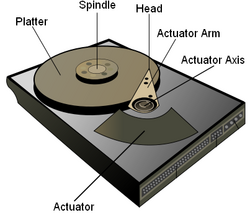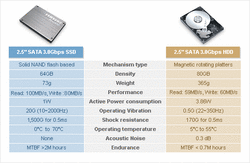F08 CPSC203 T08 GROUP 3
Contents
Storage Showdown: Hard Disk Drive vs. Solid-State Drive
Group Members
Christopher Bentley
Abdu Natah
Stephanie Schussler
Cody Wilkinson
Initial Research Statement
We plan to examine the differences between HDD and SSD, mainly looking at mortality rate, speed, size, reliability, power consumption and heat dissipation, capacity, and price comparisons. This will be undertaken in such a way that people can contrast and compare the options of computer storage available to them as well as understand the advantages and disadvantages of these technologies.
Introduction
Computer storage has been conventionally a task of the Hard Disk Drive (HDD); invented by IBM in 1956 the first HDD stored approximately 5 megabytes and it did so by storing digitally encoded data on rapidly rotating disks with magnetic surfaces. [5] Over the years, the HDD has evolved in size, capacity, and speed, as well as it is currently the cheapest and most common method of storing data onto a computer. The latest in data storage technology is the Solid-State Drive (SSD), although the first modern development started in the mid-1980s, solid-state has only recently become a mainstream technology. The SSDs primary storage medium is through semiconductors, which is also used in USB drives, however, SSD is designed to act as an internal storage drive, thus, competing directly with the HDD. Currently SSDs have gained popularity because of the ideal compact size, low power consumption, and higher reliability.
Hard Disk Drive (HDD)
HDD: The History
The IBM System 305 RAMAC was the world's first commercially available computer with a hard disk drive. It debuted in 1956 and relied on the random access method of accounting and control to store data. The computer system contained a hard disk drive (IBM 350) capable of storing 4.4 megabytes. In size, it had fifty 24-inch diameter disks with 100 recording surfaces, and each surface had 100 tracks. The IBM 350 only spun at 1,200 RPM, and transferred 8,800 characters per second. Two arms were used to record and read data from the disk storage unit. Moreover, The IBM RAMAC 305 system with 350 disk storage leased for $3,200 per month. [1]
HDD: How It Works
A hard disk drive consists of a motor, spindle, platters, read/write heads, actuator, frame, air filter, and electronics. The frame mounts the mechanical parts of the drive and is sealed with a cover. The sealed part of the drive is known as the Hard Disk Assembly or HDA. [3]
In modern drives the platters are made from glass or ceramic. The platters themselves are non-magnetic but have a magnetic coating which holds the magnetic impulses which represent the data. The platters are mounted on the spindle which is turned by the drive motor. Modern hard drives can transfer up to 3 gigabits of data per second. [3]
The read/write heads float on a cushion of air only nanometres above the surface of the platters. As the read/write heads pass over the spinning platters they magnetize the surface in a pattern which represents the data in digital form. The data is stored digitally as zeros and ones (binary) on the disks magnetized regions. [3]
The triangular-shaped head arm holds the read/write heads and is able to move the heads from the hub to the edge of the drive. There is one head arm per read/write head and all of them are lined up and mounted to the actuator as a single unit. The head arm is controlled by an actuator - which has to be incredibly accurate. The hard disk's electronics control the movement of the actuator and the rotation of the disk, and perform reads and writes on demand from the disk controller via its interface to the computer. [3]
Hard drives are typically air-sealed to enable the heads to float and to avoid contamination from dust. The air inside the hard drive enclosure is in constant motion and passes through the filter to remove any leftover contaminants from the manufacturing process and any particles or chemicals that may have somehow entered the enclosure. [3]
HDD: Usage and Popularity
Hard Disk drives have a wide variety of uses in storing information. They can be used in mobile computers, desktop PCs and a wide variety of consumer electronics (CD) that have allowed them to become more mobile and efficient. They are an inexpensive and practical choice, offering cheap memory in very high amounts, and are currently the most popular choice of storage media.
Solid-State Drive (SSD)
SSD: The History
The solid-state drive has been around for about 30 years, but has not really taken off until the past 10 years. The first two decades were considered to be in a "Virtual Stealth Mode", with many false starts and setbacks. The past 10 years though, it has really taken off and is just now coming out as a fully mature, easy to use, technology which will change the way in which all computer systems, are designed. The first major buyer’s directory was over 10 years ago (1998) to note the potential of SSDs, as a breakthrough multibillion dollar technology. Since then have been growing rapidly with no sign of slowing down. [21]
SSD: How It Works
Similar to a hard drive, solid-state drives stores information in the language containing 0's and 1's. However, the solid-state drives do not physically move like a traditional hard drive. Instead, it just shuffles the electrons around on a microchip.
Flash memory, or an external solid-state drive, is a type of chip called an EEPROM (Electronically Erasable Programmable Read Only Memory). It stores 0's and 1's in millions of miniature transistors (1,000 times thinner than human hair). For the chip to read 1, a current must be present. If no current is present, the chip will automatically read it as 0. When the chip is empty, all transistors are set to 1. In order to save a file, the chip records data by blocking the current to some transistors, turning them into a 0. Therefore, the only way to change your data would be to move the electrons and change the pattern of 1s and 0s by changing the current. Rough movement, like dropping or kicking your laptop, will not result in any files being lost!
Solid-state hard drives are entirely made up of RAM modules. Although it uses SDRAM modules (which are volatile) to store memory, it does not lose its memory when there is no AC power available. This is possible because there is a small rechargeable battery, found in the back of the casing which is powering the drive. [16]
SSD: Usage and Popularity
Solid-state drives have a variety of usages for storing information. From memory cards for cell phones, digital cameras, video cameras, and home video game consoles to memory cards for laptops, it is perhaps the most convenient method for storing information without needing a direct power source at all times. [17]
Comparison: HDD vs. SSD
Advantages: HDD
Hard Disk Drives offer many advantages to other forms of physical memory, one of which is that HDDs have the ability to hold a much larger storage capacity than other storage drives. Modern technology offers some HDDs with 1.5 Terabytes (TB) of memory. They are a much more inexpensive alternative to other storage media, providing a much lower cost/megabyte ratio than their competition. Also, HDDs store and retrieve data much faster than a floppy disk or CD-ROM, and the data stored on them is not lost when you switch off the computer. Finally, one can have two hard disks in a machine; one can act as a mirror of the other and create a back up copy. With their affordable memory, HDDs are a practical choice, and provide cheap storage in great amounts.
Advantages: SSD
There are several advantages for using a solid-state drive. Because no physical movement is involved, they operate in completely silence. This also means less friction is created, reducing the amount of heat created. If it is dropped, kicked or physically harmed, there is a much less chance of it being unusable as it uses electricity to store data. Being lighter than the traditional hard disk is a convenience as well.
Disadvantages: HDD
There are many drawbacks to Hard Disk Drives, some of which include high power consumption, low shock resistance, and moderate data error rates. They are heavy in weight and large in size compared to other storage drives, and are sometimes difficult to recover data from. Certain HDDs require controller cards, and due to the moving parts inside an HDD there is the generation of mechanical noise, and moderate heat. Finally, because of all the moving parts inside an HDD, most of them will be destroyed if dropped or thrown around at all (especially while in operation).
Disadvantages: SSD
Solid-state drives do have some disadvantages. SSD capacity remains much lower than that provided by magnetic media and will for some time. Although there are 256GB SSDs out there, compare that to the currently single max capacity of 1.5TB of magnetic hard drives. SSD is far away from having an even comparison for raw storage.
Another major downside to flash-based devices is the difficulty of data recovery. Most times, when a flash drive fails, it's done. End of story. Although information "can" sometimes be recovered from a flash device, it's much harder and there is much less certainty of it.
Price is another major disadvantage of the SSD. Since it is so compact and portable, the price per GB is much higher then that of a magnetic device. [22]
Recommendations & Conclusion
The table on the right shows a comparison between the two technologies.Taking a look at both the "ups" and "downs" of HDD and SSD, there are some clear reasons as to why each technology should be used in certain situations.
Recommendations for HDD: The HDD technology has many important benefits vs. the SSD technology. One major benefit would be its dominant size capability. If a user is looking for something stable and cheap with lots of storage, HDD is the obvious way to go. HDDs recent announcement of their 1.5TB hard drives is a prime indicator of how dominant they are in the storage department vs. SSDs 256GB drives. With that being said it’s not always the most convenient method of storage for small devices. One recommendation for HDD would have to be personal desktop computers. Its storage space can hold much more information for people’s music, videos, movies or data. The downside to that is the portability. Desktop computers are meant to stay where they are, unlike laptops or other portable devices (SSD)
Recommendations for SSD: The SSD technology is considered by many as the "new age" storage of portable devices. Although it has some downfalls, it is relatively new and is always improving. SSD is a better storage alternative for devices such as cell phones, portable gaming systems, laptops and other small, lightweight, compact devices. Its durability is a factor that make SSDs a reliable storage device, and its size and lightweight structure allows it to be used in most electronic devices that are being demanded by many consumers all over the world today.
In the following video Samsung demonstrates the differences between a HDD and a SSD: http://www.youtube.com/watch?v=rjCmLJtITK4
References
Abdu Natah
1. IBM 350 disk storage unit. (Nov 16 2008) IBM. http://www-03.ibm.com/ibm/history/exhibits/storage/storage_350.html
2. How Hard Disks Work. Marshall Brain. (Nov 14 2008) How Stuff Works. http://computer.howstuffworks.com/hard-disk1.htm
3. Factfile: Hard disk drive. (Nov 14 2008) BBC. http://news.bbc.co.uk/2/hi/technology/6677545.stm
4. War of the Disks: Hard Disk Drives vs. Flash Solid State Disks. Wilson WeiSheng Wang, Joanne De Peralta. (Nov 14 2008) StorageSearch. http://www.storagesearch.com/bitmicro-art3.html
5. Hard Disk Drives. Charles M. Kozierok. (Nov 14 2008) The PC Guide. http://www.pcguide.com/ref/hdd/index.htm
6. Al Mamun, A. Guo, G. Bi, C. (2007) Hard Disk Drive: Mechatronics and Control. CRC Press (Boca Raton, FL).
7. What is NAND Flash based SSD? (Nov 14 2008) SAMSUNG. http://www.samsung.com/global/business/semiconductor/products/flash/Products_FlashSSD.html
8. Samsung's Solid State Disk Drive. (Nov 14 2008) THE FUTURE OF THINGS. http://thefutureofthings.com/articles/42/samsungs-solid-state-disk-drive.html
9. Performance showdown: Flash drives versus hard disk drives. Bill O'Brien. (Nov 14 2008) COMPUTER WORLD. http://www.computerworld.com/action/article.do?command=viewArticleBasic&articleId=9080838
10. Intel throws hat into HDD vs. SSD debate. Debra Volger. (Nov 14 2008) Solid State Technology. http://www.solid-state.com/display_article/339664/5/none/none/Suppl/Intel-throws-hat-into-HDD-vs.-SSD-debate
Stephanie Schussler
11. Solid State Hard Drives. Chad Criswell. (Nov 17 2008) Suite 101.com. http://computer-drives-storage.suite101.com/article.cfm/solid_state_hard_drives
12. Core Solid-State Disk Technology. (Nov 17 2008) Solid Data Systems. http://www.soliddata.com/products/technology/core.html
13. Definition of: Solid State Disk. (Nov 17 2008) PC Magazine. http://www.pcmag.com/encyclopedia_term/0,2542,t=solid+state+drive&i=51726,00.asp
14. Podcast: Fujitsu thinks solid-state drive benefits are more hype than reality (for now). (Nov 17 2008) IT Dojo. http://blogs.techrepublic.com.com/itdojo/?p=137
15. How Solid State Storage Works. Tuan "Solace" Nguyen. (Nov 17 2008) Tweak3D. http://www.tweak3d.net/joomla/features/how-it-works/how-solid-state-storage-works
16. How It Works: The Sturdiest Solid-State Storage. Lauren Aaronson. (Nov 17 2008) Popsci.com http://www.popsci.com/node/19967
17. How Flash Memory Works. Jeff Tyson. (Nov 17 2008) How Stuff Works. http://electronics.howstuffworks.com/flash-memory.htm
18. USB Flash Drives and Solid State Drives. Derek Rogers. (Nov 17 2008) Ideal Marketers. http://www.ideamarketers.com/?USB_Flash_Drives_and_Solid_State_Drives&articleid=433298
19. Transcend 2.5-Inch 32GB Solid State Drive. Zahn Funk. (Nov 17 2008) OverClock Intelligence Agency.http://www.ocia.net/reviews/transcendssd/page1.shtml
20. SSD: The last days of HDD? PeterN (Nov 14 2008) Bright Hub. http://www.brighthub.com/computing/hardware/articles/12126.aspx
Chris Bentley
21. SSD Market History. Zsolt Kerekes. (Nov 21 2008) Storagesearch.com. http://www.storagesearch.com/chartingtheriseofssds.html
22. Solid state drive storage. Good for the enterprise?. Scott Lowe. (Nov 21 2008) Search TechRepublic. http://blogs.techrepublic.com.com/datacenter/?p=134
23. Intel turns the SSD market upside down. Andreas G. (Nov 21 2008) Nordichardware. http://www.nordichardware.com/news,8107.html
24. Solid State drive reviews. Edward Chester. (Nov 21 2008) TrustedReviews.com http://www.trustedreviews.com/storage/review/2007/06/14/Samsung-32GB-Solid-State-Drive/p1
25. How Flash Memory Works. Chris Woodford. (Dec 4 2008) ExplainThatStuff.com. http://www.explainthatstuff.com/flashmemory.html
26. SSD - Solid State Drives. Mark Kyrnin. (Dec 4 2008) About.com. http://compreviews.about.com/od/storage/a/SSD.htm
27. Cnet News. Brooke Crothers. (Dec 4 2008) Cnet.com. http://news.cnet.com/8301-13924_3-10005541-64.html
28. Solid State Hard Drives. (Dec 4 2008) PC Tech Guide. http://www.pctechguide.com/31HardDisk_SolidStateDrives.htm
29. SDHC Cards vs Hard Drive vs SSD. Jerry Jackson. (Dec 4 2008) Notebookreview.com. http://www.notebookreview.com/default.asp?newsID=4258
30. Fast SSD vs. Hard Disks. Martin. (Dec 4 2008) gHacks. http://www.ghacks.net/2008/07/20/fast-ssd-vs-hard-disks/
Cody Wilkinson
31. Hard Disk Drives. Charles M. Kozierok. (Nov 23 2008) Storage Review. http://www.storagereview.com/guide2000/ref/hdd/index.html
32. Low-cost storage benefits HDD industry. Nick Booth. (Nov 18 2008) CRN. http://www.channelweb.co.uk/crn/news/2222995/low-cost-storage-benefits-hdd-4149255
33. Hard Disk Drives. (Nov 23 2008) Hard Disk Home. http://www.harddiskhome.com/
34. Hard Disk vs. SSD: What’s the Difference?. Christopher Null. (Nov 23 2008) Yahoo! Tech. http://tech.yahoo.com/blogs/null/65761
35. Comparison between SSD vs HDD (Apple MacBook Air). (Nov 23 2008) PreviewGadgets.com. http://www.previewgadgets.com/gadget/comparison-between-ssd-vs-hdd-apple-macbook-air/
36. What Are the Advantages and Disadvantages of the Hard Disk Drive?. Daniel B. (Nov 23 2008) Yahoo! Answers. http://answers.yahoo.com/question/index?qid=20080218120427AAZ0XDt
37. Advantages of Solid State NAND Drives (SSDs) over Hard Disk Drives (HDDs): The Benefits are Clear. Will Akin. (Nov 23 2008) Intel Corporation. http://www.intel.com/design/flash/nand/Adv_SSD_ART.pdf
38. SSD Isn’t Always Faster Than HDD. Brad Linder. (Nov 23 2008) Liliputing. http://www.liliputing.com/2008/06/ssd-isn-always-faster-than-hdd.html
39. SSD vs. HDD (Round 2). David Manners. (Nov 23 2008) EW Blogs. http://www.electronicsweekly.com/blogs/david-manners-semiconductor-blog/2008/07/ssds-vs-hdds-round-2.html
40. MacBook Air face-off: HDD vs SSD (with video). Prince McLean. (Nov 23 2008) Apple Insider. http://www.appleinsider.com/articles/08/02/11/macbook_air_face_off_hdd_vs_ssd_with_video.html