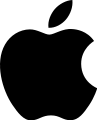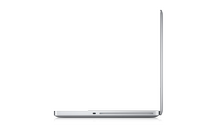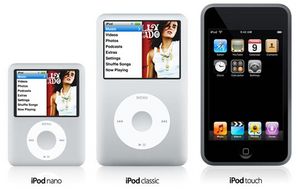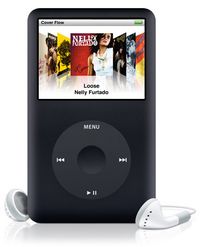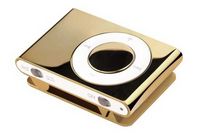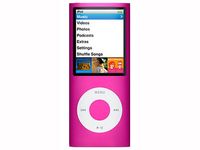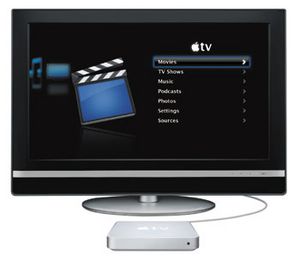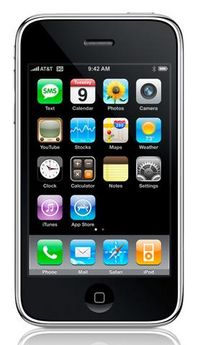Group 3:
Contents
Group Information
Group Name
TEAM MAC
Group Members
Melissa Collin, Zach Schmidt, Sharalee Hazen and Gobind Pandher
Group Topic
Evolution of Apple Incorporated and Mac Products
Initial Project Statement
What has been the progression of the company Apple Incorporated and their associated Mac product’s throughout time?
Introduction
Since its establishment in 1976, Apple Inc, better known early as Apple Computer Inc, has constantly tried to find ways to be unique within the technological community. Starting off with the extremely basic Apple Computer, progressing to the Macintosh, then currently to the wide range of Macbooks; Apple Inc has now revolutionized the way we utilize technology for our own personal needs. With the computer realm of Apple, the Macbooks are sleek, with colour options, and the most well known aspect about a Mac computer is their anti-virus capabilities. This may be because Microsoft Windows is a widely popular program that many virus creators are familiar with, or the amount of users in the PC versus Mac world; however the main reason is because the Mac’s have a built in Unix Kernel, which even with all the technological advances, is still one of the oldest and most secure operating systems available.
The computer side of Apple Inc is only a division that makes up the corporation. On October 23rd, 2001 the majority of our generation’s lives were changed forever. The introduction of the iPod as a regular mp3 player that was only capable to access music with the Apple created program iTunes let the world make playlists, access music legally by purchasing it, and having music at your fingertips at all times. Although there are many mp3 players that do similar functions to the iPod, nothing compared to the time when colour was introduced in 2004 to the iPod community. From the Nano, Shuffle,video, from 5 gigs to 80 and the Touch, Apple made the iPod a household name. Now because of the creation of the iPod, many other companies have been formed creating car ports, speakers, matching headphones, and on-line exclusive videos and music that you can subscribe through using iTunes. It was only a matter of time before they released a phone.
The iPhone is a phenomenon that combines the internet, music, SMS text, email, GPS, Microsoft programs, and oh yeah it also allows your to type in a few numbers and make a phone call. Ranging from $499.00 and up, the iPhone is a must have for those who enjoy having the touch screen and applications that sum up what you do with your time when you aren’t making phone calls.
The latest thing to show up in the Apple Market is the Apple TV. With the TV you can access a large variety of HD movies and TV shows. Along with the viewing, you can also make one click to access your music and photos.
With all of the Apple options out there it really goes to show that people love technology, and run their lives around a schedule that can come up on their phone. So with all the applications available does it show what type of person you are? Apparently; According to www.pcworld.com “People who prefer Apple's Macintosh computers over PCs have long been considered to be on the artsy, hip end of the personality spectrum -- and now a study proves that "Mac people" indeed are more liberal and open-minded than average folks.” So how many people are using Apple products? Approximately only 7% of computer users use a Mac. This could be because you can only purchase a Mac from a Mac store opposed to a regular computer store. Many people are so used to using windows that they don’t want to switch from a regular PC to a Mac when in reality most programs available on a PC can now be run on a Mac computer.
MacBook Pro
Design
Apple engineers chose LED backlight technology for the new MacBook Pro. An LED backlight was chosen because two major problems were identified with the conventional cold cathode fluorescent lamps (CCFLs). CCFLs take up a larger amount of space, which limits how thin a laptop can be and secondly, the lights inside a CCFL take time to warm up. Overcoming both of these problems, an LED backlight allows the MacBook Pro to be extremely thin and portable, as well as achieve maximum brightness immediately after it is started up. The screen is made entirely from corner to corner with glass and no metal frame, allowing no frame related distractions and adding structure to the LED display beneath it.
MacBook Pro’s consist of one part called the unibody – an enclosure carved from a single piece of aluminum. Having multiple parts fastened together requires absolutely precision, made possible through computer numerical control machines (CNC). These CNC machines create the unibody through a single piece of aluminum, creating 100% precision that works a millions of times over without a single fault.
An incredible feature of the MacBook Pro is the precision of the thumbscoop, which is the small indentation between the keyboard and the display that allows you to open the display when the laptop is closed. If a thumbscoop is too small, the notebook is very difficult to open and if it is too large, dust can accumulate in the notebook and it may feel very loose. The thumbscoop on the MacBook Pro was designed under an electron microscope (magnification of 500,000 times the human eye) to get the absolute optimal space set up, allowing for perfect precision.
The trackpad of the MacBook Pro does not have buttons on the bottom like other notebooks; rather it is one large button. This allows much more space to click and move around, every part can be used to click. Thousands of hours were spent by the developers in finding the optimal sensitivity to be considered a click, the audio feedback from each click and the friction when sliding across it. Beyond just the hardware aspect, the engineers at apple introduced swipe, pinch and rotate aspects, allowing freedom of movement on the screen.
The MacBook Pro was made to be ‘greener’ and containing the environmental edge. Using an LED backlight opposed to a CCFL requires 30% less energy consumption and allows the notebook to be very thin and portable. The LED backlight does not contain any mercury or arsenic, keeping the glass safe. The packaging is now 37% smaller than the previous generations, saving trees due to fewer boxes and saving fuel as less planes are required to transport the MacBook Pro’s. They are also free of all polyvinyl chloride and bromine flame retardants throughout the entire design.
Graphics
The heart of graphics comes from the graphics card inside the MacBook Pro. The integrated processor is a NVIDIA GeForce 9400M for everyday use and the discrete graphics processor is a NVIDIA GeForce 9600M GT for graphically intensive tasks.
The NVIDIA GeForce 9600M GT contains 32 processor cores and its graphics clock runs up to an astounding 120 Megahertz. Games load with nearly no lag in most cases, editing and animating runs without a hitch and designing is rapid through the Adobe Creative Suite.
Features
The display of the Macbook Pro consists of corner to corner glass with no metal frame and an energy efficient LED backlight. The display screen thinner than two pencils placed on their sides, making it ultra thin and portable. The glass screen provides durability and strength, while arsenic and mercury free.
The graphics consist of two separate graphics cards, a NVIDIA GeForce 9400M with five hours of battery life for everyday use and a NVIDIA GeForce 9600M GT for intensive graphics, resulting in smooth-rapid graphics with no lag.
The MacBook Pro’s hard drive has up to 320 gigabytes of space and up to 4 gigabytes of ram, resulting in uninterrupted application switching. It also contains 1066MHz DDR3 memory, allowing for many applications smoothly running at the same time. The 8x SuperDrive is able to easily burn anything you watch or listen to at extremely fast speeds. In terms of processors, the MacBook Pro has the latest Intel Core 2 Duo running at speeds up to 2.8 gigahertz and contains a 1066MHz frontside bus and 6 megabytes of l2 cache. Through the ports, you can connect an iPod, external hard drive, iPhone, digital camera and much more! It contains two USB 2.0 ports and a Firewall 800 for rapid connecting of peripherals. Instead of having to install new drivers, the MacBook Pro is able to recognize and interpret whatever is plugged in.
Each key on the keyboard is set up on the perfect angle for your typing pleasure, which was tested thousands of times to get the right angle. The trackpad contains no buttons – in fact it is just one big button with 39% more space to move around on. You can pinch to zoom in and out, use two fingers to scroll up and down, rotate an image with the tips of your fingers, swipe four fingers to show the and applications and swipe three fingers to flip through photo libraries.
Environmentally Friendly
Through reducing toxins, using fewer parts, conserving energy and using drastically less packaging, the MacBook Pro was able to achieve the highest rating in the electronic product environmental assessment tool. The Apple engineers decided to use arsenic-free glass, an LED backlight for energy conservation (30% less energy used) and no bromine flame retardants or PVC’s. They have also removed all of the above from iPods, iPhone 3G and the APPLE LED cinema display..
Instead of creating a notebook with the conventional many pieces, the Apple engineers constructed a single piece for the foundation of the notebook itself, called a unibody. This unibody runs as smoothly as having several pieces and is made out of 100% recyclable aluminum.
A large factor in being environmentally friendly is the size of packaging used. Apple cut down packaging sizes by an astounding 37%, which allowed them to cut down fewer trees for packaging and requires fewer planes to transport a larger amount of notebooks.
Very few notebooks have achieved gold for the electronic product environmental assessment tool (EPEAT). This rating is based on how recyclable and environmentally friendly the product is, and the MacBook Pro received the highest rating.
The iPod
iPod History
Tony Fadell, an engineer, can be known today as the “Father of the iPod”. As a former employee of General Magic and Phillip’s, Tony wanted to expand his horizons and build a “small hard drive based player” where users can download and attain music. After pitching this idea to many companies, Apple Incorporated finally accepted the venture, even after they disregarded selling consumer electronics earlier in their history. Fadell encorporated an existing participant of audio players, Portal Player, after becoming worried Apple would not fund the development of the electronic device he proposed, the iPod. Hence, alongside Portal Player, Apple created the infamous iPod in 2001.
Introduction into the World of the iPod
The iPod is considered as a “brand of portable media players”, which users are able to obtain music, videos and pictures from. All iPod Product’s, except the touch and shuffle, use the click wheel. This wheel enables the user to browse through the windows, play songs and also control the volume. The shuffle and touch user different devices to let the user obtain music etc (shuffle-scroll wheel, touch-multi touch input). As well, all the iPod’s function in what is known as a “disk mode” to store its files. This disk mode lets the iPod’s have a USB cable to connect to the user’s computer for downloads. The device used to download information from is iTunes, which is compatible with either Mac’s or PC’s. As of 2008, the portable media player, the iPod, includes the product line of:
1. iPod Classic
2. iPod Shuffle
3. iPod Nano
4. iPod Touch
- There have also been other brands of iPods including the iPod Mini and iPod Photo which now have been incorporated into the iPod Classic*.
1. The iPod Classic
•Generations: 6
•Capacity: The first Generation’s capacity was 5 GB, storing around 1000 songs and has progressed upwards to 120 GB with a 1.8 inch hard drive in its sixth generation. It can also now hold up to 30 000 songs, 150 hours of video and 25 000 photos, with a battery life of upwards to 36 hours!!
•Price: Started at around $399 and has decreased in price to $279, even with having a much higher storage capacity.
•Comments: 1st Generation started with a Spin wheel which included a Toshiba Hard drive and lithium polymer batteries where the user could only listen to music on the iPod. The 6th Generation iPod Classic developed into a much thinner model that uses the click wheel with a new interface and a lithium ion battery, aluminum model and now has the ability to play and watch videos.
2. The iPod Shuffle
•Generations: 2
•Capacity: The iPod Shuffle has stayed at 1 GB through the 2 generations using flash memory and holds about 500 songs.
•Price: The 1st Generation started around $99-$147, but became cheaper in its second version being $79.
•Comments: This iPod is a less expensive version with no screen and a scroll wheel. The 2nd Generation was a smaller version with a clip-on capability for users to attach to their personal belongings. The Shuffle also uses a lithium ion battery and a USB port that connects to the computer, enabling users to download songs.
3. The iPod Nano
•Generations: 4
•Capacity: In its 1st Generation the iPod Nano had 2GB of storage capacity and has now in its 4th Generation moved up to 16 GB.
•Price: The Price of the 1st Generation Nano was around $149-$279 (depending on the capacity) and is now around $199. Which means the user is getting a much better deal because of the higher storage capacity.
•Comments: The Nano uses flash memory, the click wheel and a lithium ion battery. This device is compatible with iTunes on Mac’s or PC’s. Now in its 4th Generation, the iPod Nano comes in many different colours.
4. The iPod Touch
•Generations: 2
•Capacity: 8-32 GB of storage capacity
•Price: $259-$429
•Comments: Has a multi touch graphical user interface which uses flash memory and has a lithium ion battery which has a life of 36 hours if just listening audio. It allows users to employ many different applications, including a web browser, photos, you tube and many more. It also has the ability for users to listen to music as well as download videos. The 2nd Generation uses the iPhone OS as its operating system.
Timeline of the Progression of the iPod
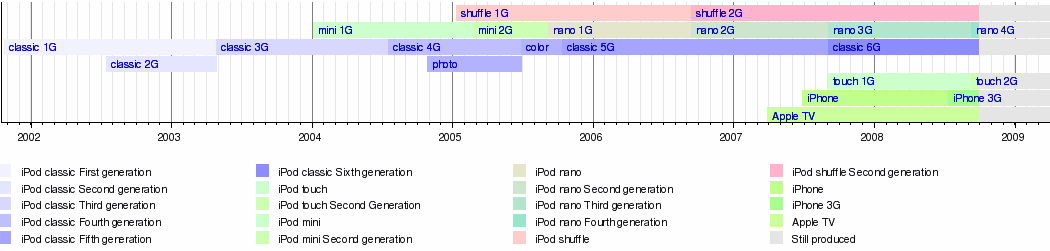
As you can see, the iPod line has developed through the years with many different products. The technology for this device has been steadily improving, to what it is today! I wonder where this line of products will be in the next 10 years...
Apple TV
Apple TV allows users to play digital content that comes from the program iTunes either running on a Mac or PC. It enables you to watch and rent HD TV shows and HD movies, as well as listen to your iTunes Library and view your photos through a theatre system. The Apple TV connects directly to a widescreen High definition or regular TV through a High Definition Multimedia Interface (HDMI). HDMI allows for an all digital connectivity that distributes great HD quality. The synchronization process is the same for the Apple TV as it is for the iPod product line, syncing wirelessly to TV. The TV has the Genius Feature which allows the iTunes library to browse through your songs and put playlists together of songs that are similar!
Product specifications for the Apple TV are:
-Storage Capacity: 40 or 160 GB Internal Hard Drive
-Memory: 256MB DDR2 SDRAM
-Connection: USB port, HDMI, infrared Receiver
-Processor: Intel with a speed of 1GHz
-Price: $229
From Users of an Apple TV:
Pros:
- Youtube access
- Movie Rentals are cheap and have great resolution and clarity
- Ability to listen to Podcasts
- Simple, stream lined setup
Cons:
- Remote is hard to use because of its simplicity (has the same setup as a 1st Generation iPod Shuffle)
- No physical DVD player
- Not compatible with non widescreen TV’s
The iPhone
Revolution in the Mobile Market
Apple Incorporated has undeniably created as much of a monopoly as there can be in a free market economy with regards to its Apple iPod; a product which has evolved far beyond the expectations of personal use hand held technology predicted a couple decades ago. The Apple iPod now presents capacities of being able to listen to music, watching videos, view photos, play games, and use the safari web browser, all operations being controlled with a multi touch graphical user interface. Apple Inc also offers a well renowned sense of security in every Mac computer it sells. Keeping the old with the new, Mac is equipped with a built in Unix Kernel; one of the earliest and most secure operating systems available. As great as these two Apple products sound, they are still two separate lines of products and thus Apple Inc has not maximized the consumers’ want of having all the technological ease in the palm of their hands. That was until the release of the Apple iPhone.
The Apple iPhone 3G is the best single credible source of how Apple has innovated the technologically convenient world and launched it years ahead of our time. The iPhone offers the capacity of being able to perform all the functions of an iTouch, with all of the perks of being a mini hand held Macintosh Computer; all of this topped off with new features of advanced wireless and cellular networking.
Features
1.Advanced Wireless Data and Cellular Networking: iPhones are now equipped with a 3G technology which offers fast access to the internet and email over cellular networks around the world (even in areas without 3G networking). The 3G runs off of Universal Mobile Telecommunications System (UMTS) networks which allow faster downloading of data. The UMTS networks with the 3G allow for the fastest loading of web pages, two times faster than the 2G. As well since 3G cellular networks enable simultaneous data and voice, you can talk on the phone while surfing the web, checking email, use SMS texts, or using Maps.
2.Enterprise:
Apple iPhones offer a lot to the users of the business world. From checking your email and personal notes to obtaining and using GPS to get directions to a costumers house. One-tap weather reports could help you plan out your next business trip and check stocks, saving you the hassle of checking weather reports on tv and the latest stocks news in the paper.
3.Maps with GPS: The iPhone's Mapping GPS system allows you to plug in a point of travel and point of direction to easily mark the best route of travel for a nice and easy trip. As well zooming in on the maps allows the user to check minor street names, house addresses, and traffic flows.
4.Application Store:
Applications for the iPhone in a word are amazing. From music, movies, games, to business related applications and much more, the iPhone offers a huge amount of one-touch ready to download applications.
5.Homescreen:
The easy to use homescreen on Apple iPhones lets you hold, drag and move applications to suit your personal needs. Also no matter where you are searching on your iPhone, one click of the home button takes you right back to the homescreen.
6.Music/iPod: Scroll through songs, artists, albums, and playlists with a flick on the Multi Touch iPhone. Watching music videos and movies has never been easier and syncing songs from your iTunes to your iPhone can all be done in a since click of a mouse.
7.Safari Web Browser and Youtube:
Apple Inc, incorporating many features of Macintosh into the iPhone, the most extravagant being the Safari Web Browser and Youtube application. Accessing the web browser is fast with new 3G technology and the fastest with a newly modified Wi-Fi. The iPhone keeps a ready Youtube application on the home screen for easy use. Emailing clips with the iPhone off of Youtube is as easy as pressing a single button and typing in a user reciept.
9.Photos and Camera: The Apple iPhone and its 3.5-inch wide screen display make picture browsing indescribable. Zooming in and out with a simple double tap on the screen allows you to see the tiny background detail on the pictures.
10.Stocks, Weather, and Notes:
Stocks on iPhone shows you performance information for any stock you choose. Checking world wide weather can be done at home or away, and forget about the pen and paper, iPhones note application allows easy and quick writing of organized notes to keep important information on hand.
11.Multi Touch Control and Smart Sensors: Apple iPhones Multi Touch Control truly makes it a smart phone. Everything on the phone is done off the tips of your finger tips, giving you more control and allowing very fun and interesting gaming. Smart Sensors on the iPhone help keep battery usage at a minimum, turning the screen dim in bright light and off when the phone is to the users ear during a call.
13.Keyboard: The iPhones intelligent keyboard will make sure to keep spelling and grammar mistakes to a minimum, while allowing you to type fast in various languages.
Some Problems Apple Inc. Has Incurred
-The power cord to the Macbook has been known to have the wires break from the magnetic base bending the cord-
-ipods have been known to over heat
-The cost of buying a Macbook compared to another brand of laptop can be too expensive for some consumers. While some laptops start at $400.00, the Macbook typically starts around $1000.00-
Conclusion
It has been over 30 years since the creation of Apple and many progressive steps in technology have been made. The growth of the popularity of Apple products can be seen here on campus, as each year a few more white laptops can be seen, along with many iPods, iPhone, and we are all awaiting the next iSomething to come along and wow us yet again.
References
Sharalee Hazen
1.http://extras.denverpost.com/books/chap0411h.htm
2.http://www.computerhope.com/issues/ch000737.htm
3.http://images.businessweek.com/ss/06/10/ipod/index_01.htm
4.http://www.apple.com/iphone/features/
5.http://store.apple.com/us/browse/home/shop_ipod/family/apple_tv?mco=MTE2NTk
6.http://www.pcworld.com/article/141473/mac_people_more_open_liberal_than_pc_users.html
7.http://wiki.answers.com/Q/How_many_people_use_mac_computers
8.http://en.wikipedia.org/wiki/Apple_Computer
9.http://www.businessethics.ca/blog/2007/09/were-iphone-early-adopters-abused.html
10.http://newsvote.bbc.co.uk/1/hi/technology/7002612.stm
11.http://www.bestbuy.ca/catalog/dept.asp?logon=&langid=EN&catid=20352
Zach Schmidt
1.http://apple.com/macbook
2.http://appleinsider.com
3.http://en.wikipedia.org/wiki/MacBook
4.http://images.google.ca/imgres?imgurl=http://bp2.blogger.com/_nnnK0TK9Uqs/R42DFEFr_7I/AAAAAAAAAuw/sfUScKD8G80/s400/Macbook%2BMacbook%2BAir%2BComparison%2BChart.jpg&imgrefurl=http://jeff-fukuoka.blogspot.com/2008/01/macbook-airmacbook-comparison-chart.html&usg=__BVuNGj2n9vNgUovB95pyw7txOi0=&h=400&w=283&sz=28&hl=en&start=37&um=1&tbnid=C6qTsv71KWdOiM:&tbnh=124&tbnw=88&prev=/images%3Fq%3DComparisons%2Bof%2BMacBooks%26start%3D21%26ndsp%3D21%26um%3D1%26hl%3Den%26sa%3DN
5.http://www.macworld.com/products/mac/laptop.html
6.http://www.bestbuy.ca/marketing/lapdepartment/default.asp?PCName=laptop_apple&logon=&langid=EN
7.http://www.pcworld.com/product/reviewfinder.html?page=1&sort_by=1&id=6&prod_mfr_id=48
8.http://www.notebookreview.com/default.asp?newsID=2890&review=Apple+MacBook+Pro+Review
9.http://gizmodo.com/362049/new-macbook-pro-review-verdict-penryn-%252B-leds--efficiency
10.http://www.engadget.com
11.http://www.ehmac.ca/anything-mac/36552-hands-macbook-pro-review.html
Melissa Collin
1.http://www.apple.com
2.http://store.apple.com/ca/browse/home/shop_ipod/family/ipod_classic?mco=MTI4MDI
3.http://www.engadget.com/2007/04/05/apple-tv-review/
4.http://www.ehmac.ca/ipod-itunes-iphone-apple-tv/61908-my-apple-tv-review.html
5.http://www.everymac.com/systems/apple/apple-tv/stats/apple-tv-itv-specs.html
6.http://www.hdmi.org/
7.http://lowendmac.com/orchard/05/origin-of-the-ipod.html#0
8.http://www.macworld.com/article/53499/2006/10/ipodtimeline.html
9.http://inventors.about.com/gi/dynamic/offsite.htm?zi=1/XJ&sdn=inventors&cdn=money&tm=5&f=00&tt=2&bt=1&bts=1&zu=http%3A//techdigest.tv/2006/10/a_brief_history.html
10.http://reviews.cnet.com/digital-media-receivers/apple-tv-40gb/4507-6739_7-32306442.html?tag=mncol;psum
11.http://en.wikipedia.org/wiki/IPod
12.http://en.wikipedia.org/wiki/IPod_Nano
13.http://en.wikipedia.org/wiki/IPod_Touch
14.http://en.wikipedia.org/wiki/Apple_TV
Gobind Pandher
1.http://www.apple.com
2.http://www.apple.com/pr/library/2008/06/09iphone.html
3.http://www.mattcutts.com/images/iphone-toast.jpg/
4.http://www.apple.com/ca/iphone/features/wireless.html
5.http://www.apple.com/ca/iphone/enterprise/
6.http://www.apple.com/ca/iphone/features/maps.html
7.http://www.apple.com/ca/iphone/appstore/
8.http://www.apple.com/ca/iphone/features/homescreen.html
9.http://www.apple.com/ca/iphone/features/phone.html
10.http://www.apple.com/ca/iphone/features/sms.html
11.http://www.apple.com/ca/iphone/features/ipod.html
12.http://www.apple.com/ca/iphone/features/safari.html
13.http://www.apple.com/ca/iphone/features/youtube.html
14.http://www.apple.com/ca/iphone/features/photos.html
15.http://www.apple.com/ca/iphone/features/widgets.html
16.http://www.apple.com/ca/iphone/features/calculator.html
17.http://www.apple.com/ca/iphone/features/calendar.html
18.http://www.apple.com/ca/iphone/features/multitouch.html
19.http://www.apple.com/ca/iphone/features/accelerometer.html
20.http://www.apple.com/ca/iphone/features/sensors.html
21.http://www.apple.com/ca/iphone/features/keyboard.html