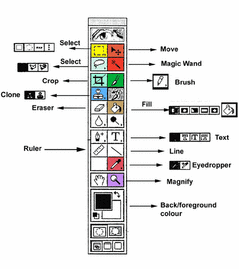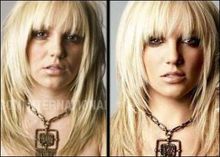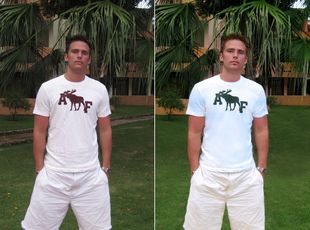Maybe She's Born With It, Maybe It's Photoshop
Contents
Team Information
Team Members
- Jessica Cheung
- Vessy Haygarova
- Sarah Nickle
- Jeremy Odland
Team Contacts
- Jessica Cheung - jacheung@ucalgary.ca
- Vessy Haygarova - vhhaygar@ucalgary.ca
- Sarah Nickle - sanickle@ucalgary.ca
- Jeremy Odland - j_odland@hotmail.com
Technology and Issue
Technology: Adobe Photoshop
Issue: The use of photo altering software programs that help to aid false advertising.
Introduction
Photoshopping and manipulating photos has become such a regular occurence that we often see many distorted images on a daily basis without questioning them. Photos have been altered for hundreds of years with the earliest practices having taken place around the American Civil War. Before computers, photo manipulation was achieved by retouching with ink, paint, double-exposure, piecing photos or negatives together in the darkroom, or scratching Polaroids. Technology has changed and allowed the alterations to become much easier and significantly more complex all while giving amateurs the ability to alter their personal photos. Issues that have risen with the increased use of photoshop are seen to occur mostly in journalism and advertisment and have placed an immense amount of pressure on young females to achieve the look of the technologically altered ideal of women.
Argument
Photoshop's editing tools have aided toward promoting unrealistic beauty whether it is from removing the wrinkles from ones face to completely altering an image of a woman. This is creating a false ideal of perfection which is displayed for women around the world. Photoshop has been used to alter the pictures of models and make beautiful women look even more flawless. Photoshop is a graphics editing tool that has been transforming the world of advertising. We will be exploring the effects of Photoshop in today's society, as more and more businesses are using the program to manipulate their advertisements. We will also look at some campaigns such as "Dove's Campaign for Real Beauty", who are exposing the false views of beauty in the media. Dove has been bringing this issue to the surface and hopefully this will continue to shed light on this form of false advertising and ultimately slow it down.
On the contrary, photoshop has proven to be beneficial to the profitability of the beauty industry. Companies are known to invest millions of dollars on advertising to help promote their products and as a result there is an increase of sales. Companies knowingly exploit women, through advertising, to make women feel that they need the product be to happier. As well this technology allows the average individual to alter their own images at home without the use of a dark room or advanced knowledge of photography. Allowing the individual to create beautiful images of ones wedding or even their university graduation.
Adobe Photoshop
What is Photoshop?
'Adobe Photoshop' is one of the most well known and powerful image modification softwares on the market today. Photoshop is used widely throughout the world and has become the leading digital image editing application for the internet, print and other new media disciplines.
Traditionally, Photoshop has been and continues to be a print industry standard. It is very likely that many of the pictures on adverts, posters, books, magazines, etc. have been through Photoshop at one point in its life. The powerful tools used to enhance and edit these pictures are also capable for use in the digital world including the infinite possibilities of the Internet.
History of Photoshop
Photoshop, which isn't the original name, was created by two brothers John and Thomas Knoll in 1987. The original program was actually created by Thomas, who was working on his Ph.D. on image processing, as a tool to display grey-scale images on the monochrome monitor on an Apple Mac Plus. This program was called Display. Now John, who was working for Lucas Films in the nascent special effects division, had just bought a new colour Macintosh II and had Thomas rewrite the program for him in colour. This program became a constant distraction for Thomas, but it lead to him developing an innovative way to select and effect only certain parts of an image. He also added the ability to read and write in various file formats, while John developed image processing routiers that later became called filter plug-ins(1). By 1988 they began thinking of selling the program, but needed to rename it. This took several tries, but after help from a friend Photoshop became the official name. John spent long months traveling around and demoing the program to many companies. Finally after a meeting with Adobe they signed a contract that gave Adobe the license to distribute Photoshop. By only giving Adobe a license to distribute John and Thomas received royalties from the product and were the official programmers for Photoshop. In 1990, Photoshop 1.0 was shipped. It was demonstrated to the public and marketed as an easy-to-use tool for anybody with a mac(2). With the continual advancements of technology many versions have been created and the program barely resembles the original product. With the growing success of Photoshop, Adobe officially choose to buy the program from the Knoll brothers. This allowed for influences from various programmers and has resulted in the Photoshop we know today.
Examples of Tools on Photoshop
Two of the main applications of Photoshop are the Spot Healing Brush and the Clone Stamp.
Spot Healing Brush The spot healing brush is a tool that you can use to remove dot sized and larger imperfections in your photographs. The Spot Healing Brush samples the pixels near its edge, and then uses them to replace the pixels inside the brush. There are two types of spot healing brushes, the proximity match brush and the create texture brush. The Proximity Match brush works for most situations. The brush samples the pixels near the edge of the brush to determine how to replace the pixels of the imperfection inside the brush. Try it, and if it doesn't work well, undo the operation. Then, select and try the second Healing Brush tool type below. The Create Texture brush type may work better if the area being retouched has a texture. This brush type samples all of the pixels inside the brush, not just the ones near the edge, in order to recreate the original texture.
The Cloning Stamp The cloning stamp does exactly what it sounds like. Using this tool, you can copy a portion of an image and reapply it repeatedly to cover an unwanted portion of the image. You generally use the clone stamp when you have a large alteration to make to a photo, like taking a person or object entirely out of the picture.
Both the clone stamp and the spot healing brush are fairly easy to use and have made amateur users able to really alter their photos in a variety of ways.
Issues
In todays society media and advertising surround us. In every magazine, on every television and even at school some form of advertisement is pushed in our faces. As a group we feel that the issue of false imaging in ads are having a negative effect on a women's self image, self esteem, and self satisfaction. One article we found that supports our claim, is research that was preformed at the University of British Columbia on the impact of the 'Thin Ideal portrayed in Adult Women'. This study concluded that women that were shown thin models had lower self esteem and had increased negative feelings towards their appearance than women who viewed average sized models. This research also showed that younger women reported lower self esteem scores than middle aged women(9). Another website that we found that was called "The 'WHO' of Advertising" discussed this issue from another perspective. Using the book "The Beauty Myth" by Naomi Wolf, it looked at how the advertising companies and beauty industry are predators who pray upon insecure adolescents and women. The book stated that the ads feature unrealistic models to 'erode a women's self esteem and companies then offer to sell their beauty back to the women one product at a time'(7). We feel that both of these sites allow for a different perspective on the issue and that something needs to change.
*If you would like to read more into these articles or look deeper into this issue please click on the links below.
Impact of the Thin Ideal Portrayed in Adult Women
The People Against the Beauty Industry
Dove's Campaign for Real Beauty
There have been numerous campaigns raising public awareness to stop false advertising and to broaden the definition of beauty, the most recent one being Dove's Campaign for Real Beauty. Dove launched numerous advertisements featuring real women, not models, to change society's perception on beauty. Their most controversial video, "Evolution", has been circling around the media, sending a different kind of message. It features a regular woman, being transformed into an unrealistic image with the aid of photoshop. In 2004 Dove released a study investigating women's perception on beauty and how misleading the images in the media are. The results were shocking, as only 2% of the 3000 women surveyed describe themselves as beautiful. More of the results are shown below.
- 63% percent strongly agree that society expects women to enhance their physical attractiveness
- 45% of women feel women who are more beautiful have greater opportunities in life
- 68% of women strongly agree that "the media and advertising set an unrealistic standard of beauty that most woman can't ever achieve."
- 76% wish female beauty was portrayed in the media as being made up of more than just physical attractiveness
- 75% went on to say that they wish the media did a better job of portraying women of diverse physical attractiveness, including age, shape and size
Be Honest about Photoshop Edited Photos
A similar campaign to Dove, originated in the Netherlands by the name of "Be Honest about Photoshop Edited Photos". The intention of the campaign is to raise public awareness about photo manipulation in the media. It encourages magazines to display the logo "photoshop-vrij", which translates to photoshop free, illustrating that their published images have undergone minimal editing and retouching. Normal color correction is allowed but manipulation of body parts is not. Nine Dutch magazines follow the campaign and have agreed to place the "photoshop-vrij" logo on their covers. In response to the campaign, Sunny Bergman directed a documentary called "Beperkt Houdbaar" which is a testament against the beauty industry.The title roughly translates to "Contents Liable to Expire" and it explores how the beauty industry affects women's self image.
Shoot & Proof
A French company by the name of "Coda System", released a brand new software called "Shoot&Proof" which allows the customer to review digital photographs, guaranteeing their authenticity. The software can detect even the smallest alterations made, such as changing a single pixel. If such an alteration is found, the customer receives a message that says "Warning: This picture is not a certified picture." If one takes a phtograph, it is water marked, localized and time-stamped, then sent to a server where it can be stored for 10 years. Shoot&Proof exposes photoshop edited photographs, which brings us one step closer to stopping false advertisement, improving society's view on beauty.
Examples of Photo Manipulations
A brief overview of the changes in the photo portraying Eva Longoria
Several transformations can be pinpointed at a glance:
- the lighting in the photo has been fixed to create a brighter more contrasted effect
- the bags under her eyes have been removed
- her fingers have been elongated and her fingernails have been brightened to give the illusion of french manicures
- the colour of her eyes have been enhanced
- her skin has been retouched
- her makeup has been fixed
- she has received highlights in her hair
- the backing of her left arm has been disgarded
- her armpit has disappeared
- her left arm has been evened out
- her chest has been "enhanced" by enlarging the breasts
- her lingerie outfit now 'shapes' her "enlarged breasts"
- her left breast has been highlighted and shading has been added to create a busty look on her inner chest region
- her waist has been thinned
- she now holds a greater hourglass figure
- her thighs have been stretched vertically to create a longer look
- the outsides of her legs have also been darkened
- the midsection of her thighs have been highlighted to create a slimmer being
- the patterns of her lingerie has been sharpened
- the details of her lingerie outfit is now more bold
- and last but not least, the chair she is on has been tampered with
For a list of more examples of photo and video alterations, visit some of our external links
Our own Examples of Photo Alterations
Photos of our group members:
All of the photographs displayed on the right hand side of each example, are all samples of photo alterations completed through the Adobe Photoshop software. None of these photos went through any Adobe specialist, and it just shows how easy it is for everyday people to transform pictures to create a "false ideal of beauty", or even a counterfeit identity.
Conclusion
Media representations in advertisements, through their work with Adobe Photoshop, have shown to have immense effects on young female’s attitudes and mindsets. These negative effects are on a womens self esteem, self satisfaction and self image. As a result women are forced to try to "buy back" their self esteem on beauty product at a time, but often results in increasing cases of bulemia and anorexia. So a group a choose to focus on the negative effects that these false images are having on the female population and what is being done to help change this issue.
On the other hand we do encourage the use of photoshop because of the amazing capabilities and application of the program. With proper use of the technology amazing images can be created, but we belive that advertisment companies should decrease the use of the program and maybe focus on the "natural" beauty of women.
References & External Links
Jessica Cheung
- Britney Murphy before and after -- http://wiki.ucalgary.ca/images/c/cf/GIFbrittany_murphy
- Adobe Photoshop Official Website -- http://www.adobe.com/products/photoshop/index.html
- Dove official website -- http://www.dove.com
- Dove Campaign for Real Beauty -- http://www.campaignforrealbeauty.com/
- Dartmouth Edu Digital Tampering -- http://www.cs.dartmouth.edu/farid/research/digitaltampering/
- Darmouth Edu Digital Tampering and Forensics -- http://www.cs.dartmouth.edu/farid/research/tampering.html
- How Realistic Is It? -- http://www.cs.dartmouth.edu/farid/publications/vss07.html
- Photoshop Support -- http://www.photoshopsupport.com
- What We Are Willing To Believe -- http://www.cs.dartmouth.edu/farid/publications/click08.html
- How Adobe's Photoshop was Born -- http://siliconuser.com/?q=node/10
- CNN.com - Adobe in Photoshop freebie -- http://money.cnn.com/2007/03/01/technology/adobe/
- Photoshop History -- http://www.webdesign.org/web/photoshop/articles/photoshop-history.10917.html
- About.com - Adobe Photoshop Resources -- http://graphicssoft.about.com/od/photoshop/Adobe_Photoshop_Resources.htm
- Wikipedia.org - Adobe Photoshop -- http://en.wikipedia.org/wiki/Adobe_Photoshop
- Adobe Photoshop Interviews and Product Reviews -- http://www.photoshopsupport.com/resources/articles.html#photoshop-history
- From Darkroom to Desktop—How Photoshop Came to Light -- http://www.storyphoto.com/multimedia/multimedia_photoshop.html
- Photo: Eva Longoria before and after -- http://wiki.ucalgary.ca/page/Image:Eva_Longoria.jpg
- Photo: Britney Spears before and after -- http://wiki.ucalgary.ca/page/Image:Britney_spears.jpg
- Photo: Cameron Diaz before and after -- http://wiki.ucalgary.ca/page/Image:Cameron_diaz.jpg
- Photo: Faith Hill before and after -- http://wiki.ucalgary.ca/page/Image:Redbook_Faith_Hill.jpg
- Photo: Katie (Jordan) Price before and after -- http://wiki.ucalgary.ca/page/Image:Katie_Price_Supermodel.jpg
- Photo: 18A before and after with photoshop -- http://wiki.ucalgary.ca/page/Image:B_A.jpg
- Photo: Miss USA Tara Conner -- http://homepage.mac.com/gapodaca/digital/blonde/blonde1.html
- Photo: Dove Oversized or Outstanding, Gray or Gorgeous -- http://wiki.ucalgary.ca/images/8/88/2004_10_10dovewomen
- Video: Lindsey Lohan Transformed -- http://www.youtube.com/watch?v=nGu3OrvBo-Y&feature=related
- Video: From Large to Thin -- http://www.youtube.com/watch?v=OoH37hRAXZY&feature=related
- Video: 18A - What Photoshop can do... -- http://www.youtube.com/watch?v=pGZYpiEv1gw&feature=related
- Video: Fake Money with Photoshop -- http://www.youtube.com/watch?v=2gHK4-FVywM
- Cover Girl before and after -- http://www.photoshopbeforeandafter.com/cover_girl1.htm
- Celebrity photoshop -- http://www.hemmy.net/2007/12/01/celebrity-photoshop/
- The Beauty of Photoshop - Faith Hill -- http://allwomenstalk.com/the-beauty-of-photoshop-faith-hill
- The Museum of Hoaxes -- http://www.museumofhoaxes.com/photos/photos.html
Vessy Haygarova
- History of Photoshop -- http://www.computerarts.co.uk/in_depth/features/the_history_of_photoshop
- Shoot&Proof -- http://www.networkworld.com/community/node/19902
- Photoshop Abuse -- http://www.youthedesigner.com/2008/02/01/photoshop-abuse-part-two/
- Photo Manipulation Survey -- http://ddunleavy.typepad.com/the_big_picture/2008/02/the-truth-hurts.html
- Reuter's Photo Editing Controversy -- http://en.wikipedia.org/wiki/Adnan_Hajj_photographs_controversy
- Automatic layer alignment -- http://photoshopsmart.blogspot.com/2007/09/automatic-layer-alignment-and-blending.html
- Photoshop in Magazine Covers -- http://www.yourcover.com/Most-Blatant-Uses-of-Photoshop-in-Magazines-Ads.jsp
- Beauty Retouching -- http://www.graphic-design.com/Photoshop/beauty_retouching.html
- Photo: Skin Care Advertisement
- Skin Care Advertisement Alteration
Sarah Nickle
- History of Photoshop -- http://www.computerarts.co.uk/in_depth/features/the_history_of_photoshop
- Killer Application -- http://www.designbyfire.com/pdfs/history_of_photoshop.pdf
- Summary of Photoshop -- http://ladyoak.com/the-history-of-photoshop.html
- Photoshop History Lesson -- http://www.earthboundlight.com/phototips/photoshop-history-log.html
- CreativeBits History of Photoshop -- http://creativebits.org/the_first_version_of_photoshop
- Dark Room to Desktop -- http://www.storyphoto.com/multimedia/multimedia_photoshop.html
- The "Who" of Advertising -- http://www.ciadvertising.org/studies/student/98_fall/theory/hornor/who.htm
- Does Size Matter? -- http://www.research.uottawa.ca/frontiers/pdf/2006-dittmar.pdf
- Impact of the Thin Ideal Portrayed in Adult Women -- http://educ.ubc.ca/faculty/hubley/apa2005/media.pdf
- Effects of Advertising -- http://web.ebscohost.com.ezproxy.lib.ucalgary.ca/ehost/pdf?vid=16&hid=5&sid=6e00d317-6e28-43ac-8816-d81c3ff82932%40sessionmgr3
- How Photoshop was Born -- http://siliconuser.com/?q=node/10
- Webdesign Photoshop History -- http://www.webdesign.org/web/photoshop/articles/photoshop-history.10917.html
Jeremy Odland
- Great Video Showing power of PhotoShop -- http://www.lovethatfun.com/Examples_of_Photoshop_Makeovers/1863/
- Wikipedia info on PhotoShop -- http://en.wikipedia.org/wiki/Photo_manipulation
- Info and Pics of Spot Healing Brush --http://www.photokaboom.com/photography/learn/Photoshop_Elements/retouching/1_spot_healing_brush.htm
- Example and how to use Clone Stamp -- http://iit.bloomu.edu/vthc/Photoshop/enhancing/cloningstamp.htm