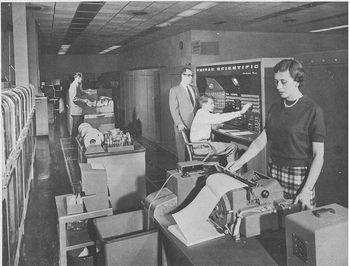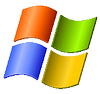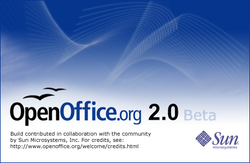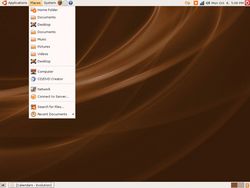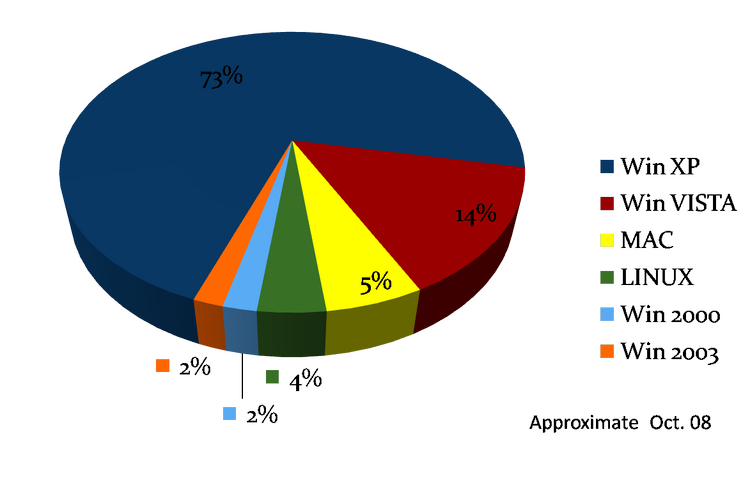T10 GROUP 2
Contents
Project Topic: Which Operating System Best Suits YOU?
Group Members
- Tyler Vasselin - 00503979
- Maria Lerinman - 10020082
- Sati Semnanizadeh - 00500764
- Doug Brown - 00504862
Initial Problem Statement
Often times, when one considers purchasing a computer, he/she is unsure of which operating system is best for him/her. One may base their decision on popularity and the point form facts that are available at the store, however these facts are presented by the makers of the system and only talk about the positive aspects it has to offer. The problem with that is one may not necessarily end up choosing the operating system that best suits his/her needs. our purpose for this page is to further explore each operating system's background as well as their strengths and weaknesses to find out which one is best for what purpose.
Argument
In today's society computers are a very common thing, almost every household has at least one, if not two or three. With such a large demand for computers over the past few decades, many software companies have began to come out with their own versions of the oh so popular operating system. Since the release of the 1St operating system in the 1950's, the advancement of computers has been growing rapidly, smaller and faster computers are constantly introduced and it seems like they can all do so much to make your life easier. so with so many operating systems, how are you to know which one to buy? Although the all seem helpful and efficient, they also have some negative aspects to each one which may make them completely unusable for some people. By further examining Windows, Mac, and Linux we can discover the pros and cons of each system, how they are different from each other, and which system may best suit a certain purpose or use. We will be looking at company websites, discussion forums, and 3rd party ratings to find this information.
The Role of the Operating System
The operating system is the foundation of any computer; it is the interface that bridges the gap between the user and the computer. Now a days almost every electronic gadget from your bulky desktop computer to your handy cell phone has an operating system. It is the very first thing you interact with, as it is designed to control the operations of programs/applications. The operating system is the central software required for computer usage, therefore it commonly comes pre-installed with purchased computers.
Background and Important Terms
1950’s- MIT* designs first operating system for ERA 1103 and 1 year later General motors creates one for the IBM 701 General computers still lacked operating systems
1960’s-First operating system for mainframe computers was the System/360 developed by IBM1970’s- Introduction of operating systems for “microcomputers” UNIX and VMS
1980’s- Two major competitors MS DOS and Mac OS dominated this era of microcomputer operating systems
1990’s- The Windows era began with the release of Win. 95 Since the development of Windows, Unix-based Oses have been developed such as Linux and Mac OS X
The first operating system was the ERA 1103, which was designed in 1954 by MIT and then within one year General Motors (vehicle manufacturer) its own for the IBM 701. However by the end of the 50's in computers in general were still being used without an operating system. Programs were being run(loaded) by paper and tapes that consisted of punched holes, These types of programs executed till the program finished or else it crashed.The evolution of code to support the necessary requirements of an operating system came a little bit later which enabled the running of control of programs through its use. Throughout he 60’s IBM came to the scene with its OS/360 (operating system 360) many of IBM systems in use today are of distant relation to this early design. In the 70’s systems where designed for high end computer and servers, named UNIX and a popular commercial distribution called VMS. This the turn of the decade came the age of the microcomputer and the presence of MS DOS and MAC OS to the forefront of computers operating systems. Once again within 10 years came the period of Windows popularity. Other operating systems that were released during this time were UNIX based BeOS and FreeBsd. Future progression has lead to has lead to the common use of Microsoft’s Windows, UNIX based MAC OS as well as LINUX. Since then the most commonly used operating systems have been the Microsoft Windows family, Linux, and other Unix-like operating systems, most notably Mac OS X.
The operating system is the foundation of the computer, it is the central software required for computer usage, therefore it commonly comes pre-installed
It is the interface that bridges the gap between the user and the computer
Key Roles
File/Folder managing - A file and folder structure is created on the the computer hard drive allowing for storage and retrieval of data.
Applications managing - Locates and loads requested programs into the RAM(memory).
Support utility programs - The operating system comes with tools for maintenance and repairs.
Hardware control - Operating systems facilitate the access of programs to the computer hardware.
- Nowadays almost every electronic gadget has an operating system.
Structure
User Interface - Allows users to interact with the operating system as it is designed to allow command from such things as keystrokes and mouse clicks
Kernel - Responsible for loading programs and managing inputs and outputs
File Management - Used for organization and managing files, often uses a hierarchical design, where files are put into a directory in a tree like structure.The first level of the directory system is called the root directory.
MAC
History
Apple was started in 1976 by Steve Jobs, Steve Wozniak and Ronald Wayne in Cupertino, California. It was later incorporated without Wayne, who sold his shares to Wozniak and Jobs for $800. The first Mac the Macintosh 128K which was released in 1984.Production of the Mac utilizes vertical integration as Apple makes both the hardware and software. The operating system stayed virtually the same until the introduction of the Mac OS X (nicknamed Cheetah)operating system in 2001.
Advantages
The Mac operating system has been growing in popularity in recent years. The stylish interface has lots of widgets and applications. This allows you personalize and modify your desktop to your your needs. Everything from weather reports to games can be downloaded via the Apple website and other sources. Mac also have exceptional security by nature and rarely gets infected. Since a password is required to install programs it is more difficult for a malicious programs to install without your knowledge. There are also far fewer viruses and bugs out there for Mac than the Windows operating system. Since Apple deals with all the components of the computer (hardware and software), their customer service is impeccable. Most of the time they can help you figure out what is wrong with your computer. The sleek, innovative look makes the look of other operating systems just look old. The stylish interface inspires artistic types making it ideal for graphic designers and artists.
Disadvantages
Some software isn’t available for Mac including games, anti-virus software and Microsoft Access. This could make less apealling to gamers and companies who's databases are in Access format.The incompatibility doesn't end there. Some PC hardware is not compatible with Mac. You may have to buy an Apple printer which could be more expensive than other brands. The layout is also completely different from Windows and will be unfamiliar with Windows users which could be a major turnoff from Mac. The keyboards are also arranged differnty (ie: return instead of enter, command key used for shortcuts instead of the control key etc.). The mouse included with Macs are not right click/left click, using only one button. This can be easily changed by buying a diffrent Mac compatible mouse.
Windows
History
"30 years ago, Bill Gates and a group of friends enjoyed working with computers. Today, Microsoft is a multibillion dollar company and rides the crest of the internet wave" (History of Microsoft, 2006).
Microsoft was first found by a Harvard University dropout, Bill Gates. Born on October 28, 1955, William Henry Gates III was from an upper middle class family living in Seattle, Washington. Since elementry school, Gates was always interested in computers and their functions. After hacking a computer system in junior high, Bill Gates was then hired by a computer company with some of his friends and they were given the duty of studying the system and find its bugs and weaknesses. When the computer company that was hiring the group went out of business in 1970, the boys had to found alternative sources for using computers. They were then hired by Computer Sciences Inc to write a program. In 1973, Bill Gates left for Harvard University. He was enrolled in Harvard as a law student, but spent most of his time on the computer, writing programs. One year later Bill Gates and his friend Paul Allen wrote a program for the first microcomputer producer, the Altair manufacturers. The program was sold and it was a huge success. Within a year, Gates dropped out from Harvard and formed Microsoft. In the beginning the company went through some complexities, but eventually licensed MS-DOS to IBM. The IBM PC was a significant success and a major path to the success of Microsoft. In 1986 the company became well-known and gates became 31-year old billionaire
Gates released the first independent version of Microsoft Windows which was called version 1.0 on November 20, 1985. In the beginning the company went through some complexities, since the system lacked in functionality and it did not become popular. Windows was going to be called Interface Manager; however the head of Marketing at Micorosft, Rowland Hanson, convinced Gates that the name Windows would actually be more appealing to the users. The first version of Windows included Windows Paint, a word processor, Windows Write, a calender, a cardfiler, a notepad, a clock, a control panel, a terminal, Clipboard, a Ram driver, MS-DOS Executive, and a game called Reversi.
Version 2.0 of Microsoft Windows was introduced on December 9, 1987. Version 2.0 proved more successful due to its various graphical applications, such as Excel, and Word for Microsoft. The introduction of Aldus PageMaker in a Windows version as the first non-Microsoft application for Windows, marked the success of Microsoft.
Microsoft Windows 3.0 was released in 1990. Besides improved capabilities of previous applications, this version introduced Virtual Memory. This was definitely a result of improved graphics on PC such as VGA video cards, and also the Protected mode which allowed windows applications to run in a less painful manner as compared to their counterparts.
OS/2 1.0, was released in 1987. It included a full Protected mode of the Intel 80286 processor and up to 16 MB of memory. Just a few years later, version 1.1,2.0, and 3.0 were also released. These versions obviously had improved capabilities and included a GUI called a Presentation Manager (PM). However, after the agreement between Microsoft and IBM was terminated, microsoft changed the name of OS/2 3.0 to Windows NT.
Windows 95 was a name given as an exchange for the code name Chicago. Windows 95 was released on August 24, 1995. This was a huge success and Microsoft had a double gain from its release. Microsoft made five different versions of Windows 95: Windows 95, Windows 95 A, Windows 95 B, Windows 95 B USB, and Windows 95 C.
Windows 98 was then released on June 25, 1998. It included better hard drives and better support for FAT 32 file system. In 1999, Windows 98 Second Edition was released which included Internet Connection Sharing that allowed different machines on a LAN to share the same Internet Connection. Windows 2000 was released only a year later with new features such as Active Directory and Windows Server Domain model. In September 2000 Microsoft released Windows Mellinnium which was basically an upgraded edition of Windows 98.
In 2001, Microsoft introduced Windows XP. This version of Windows lacked some degree of security and it faced a great deal of criticism. Hence, three major Service Packs were released; Windows XP SP1 was released in September of 2002, SP2 came out in August, 2004 and SP3 came out in April, 2008.
Advantages
Microsoft is the most popular and commonly used operating system, therefore it is extremly easy to learn how to use it. The name has been around for a very long time, so there are many versions as well as forums to assist you through the use of each one. Even if you have never owned a microsoft computer before you most likely have used it at some point and are familiar with the system. There are many regular security and system updates available to make you feel secure and installation of any program is very easy. Microsoft is compatible with most programs such as Access and JPython and has great capabilities for design so you can either get your office work done, or creates something artistic and unique.
Disadvantages
Due to the popularity of the Microsoft Windows system, it has become a primary victim of viruses and spam. In fact, it is the number one most popular system to get hacked, receive bugs and experience security breaches. Windows has a long history of system crashes and often times when you call customer service, the agents have a hard time figuring out what is wrong with your computer because so many things could have caused it. Several Windows versions have high minimum system requirements which may be difficult to achieve for some people who still need to use an operating system, and as you may have noticed, Windows is quiet expensive to purchase, since it is commercially released and has had monopoly on the market for some time. You can often find indirect and discreet advertisments to push consumers towards other Microsoft programs or allied companies, this may explain the reason Windows has been acused or anti-competative business practices, several times. Aside from all these factors there has been little change in the Windows operating system since the 95' version.
Linux (UNIX based)
History
Unix was developed in 60's by AT&T employees. Unix based operating systems is open source, which means that it is available to the general public for use and/or modification from its original design free of charge. These types of operating systems can be used for many purposes, but are normally found on servers and for highly academic uses (eg. computer science/engineering) this is because it’s recognition for stability in all areas of processing Unix is comprised of a ever widening collection of operating systems.
Some of the most popular include:
- Ubuntu which is fairly new on the scene has managed to grow quickly. It has now become the leading form of Linux that could possible rival with closed source(private) operating systems on the market. Its strong growth can be attributed mainly to is accessibility as it is free over the web or a CD can be obtained in the mail for only a few dollars for those who want to try it out.
- Fedora is a modern version of its currently discontinued predecessor Red Hat. Because of its top of the line stability and security features, along with plentiful amounts of supported packages, Fedora has become a popular Linux style operating system.
- openSUSE offers elaborate designed interface, quality system utilities along with easy to find documentation, which has created many satisfied users. Its recent partnership with Microsoft has made some users switch distribution.
- Debian, created through one of the largest collaborative software project ever. It has been developed by thousands of volunteer developers and offers tens of thousands of packages to support it. It is the base for over 100 Linux distributions. One of its only outstanding weaknesses is its slow release cycles.
- BSD is a version developed at Berkeley and maintained by a large supporting group. It is most commonly used for web servers and has been used by many search engines companies and other with specific tasks. It is not comparable to other distributions since it allows little in the area of hardware detection and support.
Advantages
Linux like operating systems are well known for their stability and security. It is difficult to get infected with virus and be hacked as there is little motivation as this operating system makes up less than 5% of the market share. It is amazing that this can be had for FREE online or only a few dollars by CD through the mail. As well many downloadable packages are offered for this type of operating systems that have free software equivalents to those that are commercially releases for the other two operating system(Mac,Windows). You may be asking how it is possible that this kind operating system and software equivalents can be offered for free. The key is that it is open source, which mean that the source code is made available to volunteer allowing the creation and modification of releases through collaboration. As well the necessary system requirements for the computer’s hardware components hardware are low in comparison to its competitors, this means that one can use this on older/cheaper computers. To help you in your transition to using this operating system the web is full of information through websites and forum discussions and even manuals if necessary, it is like its own community in the world of computers.
•Stability - it's difficult to crash a system with Linux operating system on it as well they are not very susceptible to "viruses."
Disadvantages
People now days are scared away by change, they may be willing to take the small amount of time needed to learn and get used to controlling a usual interface, but their patience tends to go no further. One of the most common reasons for not switching to any unknown operating system is the worry of compatibility and unfamiliarity with system design and function. This is a true downside for this operating system. Although there are many available programs equivalents, there are still many commercially released software programs that are not available(games) or compatible for use. This is again because of its lack of markets share, making it nearly, if not impossible to design and commercially release software to users of this operating system while turning a profit. As well one must be computer ‘savvy’, either having the knowledge or patience to choice the best distribution for them, have the knowhow to install it as well the ability to work through issues to make this work for your specific situation and needs through downloading necessary software and support packages. This combined with sparse direct technical support, scares away a great majority of those in the market looking at operating system choices.
Operating System Usage
This pie chart shows the market share for operating systems as it was in October 2008. Its obvious to see that Microsoft Windows is the leading firm with just over 90% of the market share, still holding a monopoly over the others. Mac holds 5% of the market share, and Linux hold about 4%. It is probably surprising to see since Mac is beginning to be quiet a popular name in the operating system industry. The reason for this is because Mac has not been around for nearly as long as Windows therefore it still needs much time to build up a reputation and get its products out in the market. The reason Linux has such a small market share is because, although free, it is very hard to adapt to and learn how to use. It is understandably intimidating for beginners and people generally prefer something easier to operate and interact with.
Conclusion
After reviewing the 3 different operating systems we have learned the pros and cons of each:
Mac is very innovative and has some cool features, once you learn how to use it. It is a little bit different than the ordinary computer so it takes a little bit of time or reading of the manual to get to know it. It is not compatible with some programs but is still a fairly new company and has a long way to go. considering it has just begun, it is doing very well in its industry, introducing the Macbook air and Mac mini which are 2 extremely new concepts to the industry.
It best suits artistic people, is good as a home computer, and suits uses such as: graphic design, music mixology/ creation, professional photography editing, and of course everyday use.
Windows is a well known name, therefore it is very easy to learn to how to use. It is compatible with most programs and downloading and updating the system is very easy, even if you are not a computer expert. On the other hand, Windows is very susceptible to viruses and bugs, and is not nearly as creative and fun in appearance as the Mac systems. It is commercially released, therefore it is expensive and has not had much change since the 95' version, so you may be over paying, if you choose to buy the latest version.
It best suits business people, is a good for a home computer, and suits uses such as: financial calculations, data entry, writing and everyday use.
Linux is an operating system which can be useful once you learn how to use it, which is a rather long and hard process. One of the greater benefits of Linux is that it is free. It also does not encounter viruses and can be used on any type of computer (ACER, apple, dell...). It provides much great information on research and can perform commands very well. Unfortunately to get to the point of maximum efficiency would take a very long time since Linux is so hard to use (there are even courses to take) and many people don't have much extra time in their lives.
Linux best suits people with extensive knowledge of computers, computer programmers, researchers and scientists as well as people who enjoy working on computers and programming as a hobby.
Overall, the 3 operating systems are all good in their own way and can really make your life easier. You can do homework on them, play games, meet people, keep up with old friends, research and do business.
Ultimately it is your choice which operating system to purchase, however after reading this wiki page you should have a fairly good idea of what each operating system is about and which one would best suit your needs and daily life.
Our personal favorites (please don't base your decision on this):
Maria - Mac
Sati - Windows
Doug - Mac (once you get used to it)
Tyler - Linux
References
Tyler's
- Windows Desktop Products History. (Accessed Nov. 10/08) http://www.microsoft.com/windows/WinHistoryDesktop.mspx
- Unix. (Accessed Nov. 10/08) http://en.wikipedia.org/wiki/Unix
- Comparison of operating systems. (Accessed Nov. 19/08) http://en.wikipedia.org/wiki/Comparison_of_operating_systems
- Operating Systems Comparison, Phil Hughes. (Accessed Nov. 19/08) http://studies.ac.upc.edu/EPSC/SO/documentos/oscomp.html
- Operating System. (Accessed Nov. 18/08) http://en.wikipedia.org/wiki/Operating_system#Linux_and_UNIX
- How Operating Systems Work. (Accessed Nov. 30/08) http://www.howstuffworks.com/operating-system8.htm
- ITerating. (Accessed Nov. 21/08) http://www.iterating.com/
- Software Management. (Accessed Nov. 30/08) http://macvswindows.com/index.php?title=Software_Management
- Comparing Operating Systems: Windows, OS X or Linux? - The Battle Has Just Begun. (Accessed Nov. 18/08) http://www.brighthub.com/computing/windows-platform/articles/814.aspx
- Unix History. (Accessed Nov. 30/08) http://www.levenez.com/unix/
- An Overview of the UNIX Operating System. (Accessed Dec. 1/08) http://www.bell-labs.com/history/unix/tutorial.html
Maria's
- Microsoft's mission and vision. (Accessed Nov. 15/08) http://www.microsoft.com/about/default.mspx#values
- Advertising and branding of Microsoft. (Accessed Nov. 16/08) http://www.microsoft.com/smallbusiness/resources/marketing/small-business-privacy-spam.aspx#Marketing,advertisingbranding
- Blog disucssing pros and cons of Word2007. (Accessed Nov. 16/08) http://blogs.msdn.com/tiptalk/archive/2006/09/12/750948.aspx
- Programs and Products offered by Microsoft Windows. (Accessed Nov. 16/08) http://office.microsoft.com/en-us/products/FX100487411033.aspx
- Windows sales through other comapnies. (Accessed Nov. 23/08) http://www.softwaremedia.com/category/1313.html
- Back up tools for Windows. (Accessed Nov. 23/08) http://whitepapers.zdnet.co.uk/0,1000000651,260434887p,00.htm
- Wiki information about Microsoft. (Accessed Nov. 23/08) http://en.wikipedia.org/wiki/Microsoft
- Fast facts about microsoft/ financial figures. (Accessed Nov. 23/08) http://www.microsoft.com/presspass/inside_ms.mspx
- All you need to know about Windows Vista. (Accessed Dec. 01/08) http://www.pcmag.com/category2/0,2806,1786052,00.asp
- Ratings of Microsoft Windows XP. (Accessed Dec. 01/08) http://reviews.cnet.com/windows/microsoft-windows-xp-home/4505-3672_7-6534881.html
- Tutorials, tips and reviews of Windows. (Accessed Dec. 01/08) http://windows.about.com/
Sati's
- The History of Microsoft; Retrieved on November 24,2008 http://www.piesoftwareinc.co.uk/textonly/microsoft.html
- History of Microsoft Windows; Retrieved on November 24,2008 http://en.wikipedia.org/wiki/Microsoft
- Bill Gates Biography and History; Retrieved on November 28,2008 http://inventors.about.com/od/gstartinventors/a/Bill_Gates.htm
- Microsoft Windows History; Retrieved on November 29,2008 http://www.computerhope.com/history/windows.htm
- A History of Microsoft Windows (2008); Retrieved on November 29,2008 http://www.wired.com/gadgets/pcs/multimedia/2007/01/wiredphotos31
- History of Microsoft; Retrieved on December 1,2008 http://www.allsands.com/history/objects/historymicrosof_sax_gn.htm
- Bill Gates: A Timeline (2006); Retrieved on December 1,2008 http://news.bbc.co.uk
- Microsoft Company, September 15, 1975; Retrieved on December 1,2008 http://www.thocp.net/companies/microsoft/microsoft_company_part2.htm
- The History of Microsoft Windows CS; Retrieved on December 2, 2008 http://www.hpcfactor.com/support/windowsce/
- Windows History (2002); Retrieved on Dec 2, 2008 http://www.microsoft.com/windows/WinHistoryDesktop.mspx
Doug's
- 10 Pros and Cons of Switching from Windows to Mac OS X (Accesed Dec 2, 2008) http://www.digg.com/apple/10_Pros_Cons_of_switching_from_Windows_to_Mac_OS_X
- Pros And Cons Of Mac, Windows, And Linux - This is not a what's better topic, it's a pros and cons (Accessed Dec 2, 2008) http://www.trap17.com/index.php/pros-cons-mac-windows-linux_t43159.html
- Apple Inc (Accessed Dec 3, 2008) http://en.wikipedia.org/wiki/Apple_Inc.
- Pros and Cons of Mac OS (Accessed Dec 3, 2008) http://en.allexperts.com/q/Macs-Apples-1506/Pros-Cons-Mac-OS.htm
- Pros and Cons of Switching to Mac Book (Accessed Dec 3, 2008) http://answers.yahoo.com/question/index?qid=20080620211431AAm0bZN
- Pros and Cons of Mac OS Ten *Accessed Dec 3, 2008) http://techrepublic.com.com/5208-6230-0.html?forumID=9&threadID=177022&start=0
- Macs Pros and Cons (Accessed Dec 3, 2008) http://forums.afterdawn.com/thread_view.cfm/344801
- A history of Apple,Inc (Accessed December 3, 2008) http://www.xtimeline.com/timeline/History-of-Apple-Inc
- Advantages&Disadvantages (Accessed Dec 3, 2008) http://www.computing.net/answers/mac/advantages-amp-disadvantages/11070.html
- Advantages and Disadvantages of Mac OS (Accessed Dec 3, 2008) http://www.ozzu.com/general-discussion/advantages-and-disadvantages-mac-t35271.html
Images
openoffice.org/branding/images/2.0beta_.png
ramblings.aaronballman.com/hosted_images/Vista/NewStartBarAndMenuLook.jpg
farm1.static.flickr.com/23/30586814_ce487731a2.jpg?v=0
ed-thelen.org/comp-hist/BRL61-0904.jpg
libcoop.net/mcl/j0382584.jpg
telcontar.net/store/archive/CrashGallery/images/crash/m/bsod.png
activglobal.com/images/home_confused.jpg"