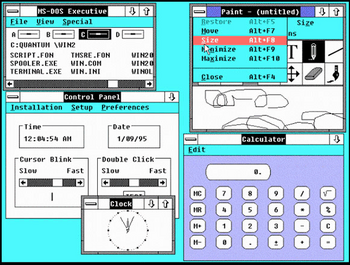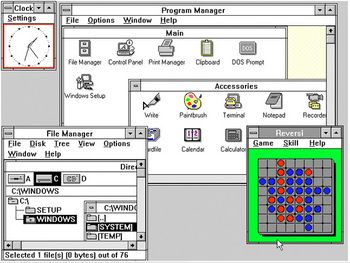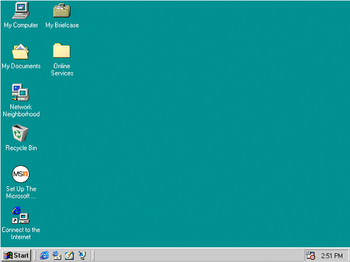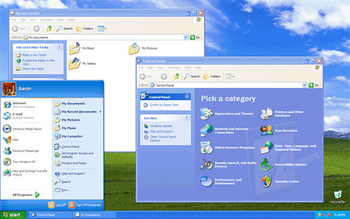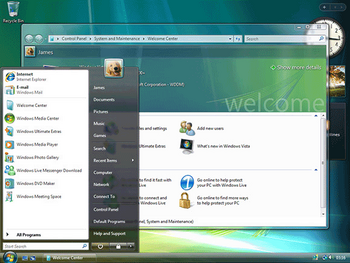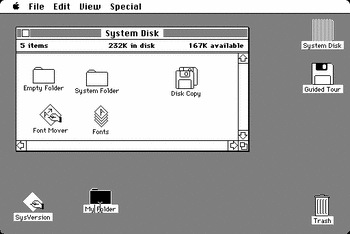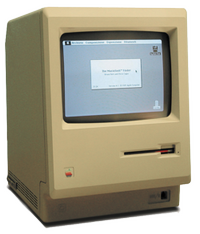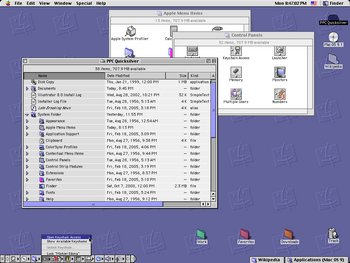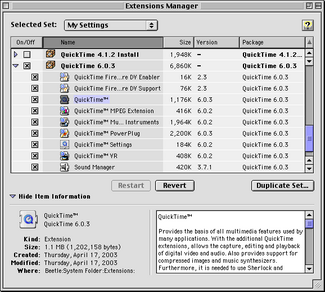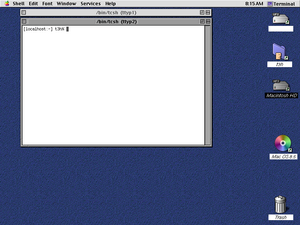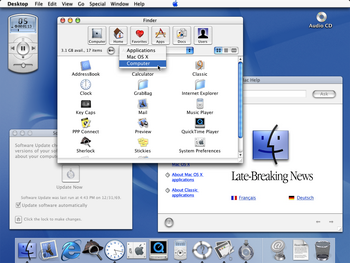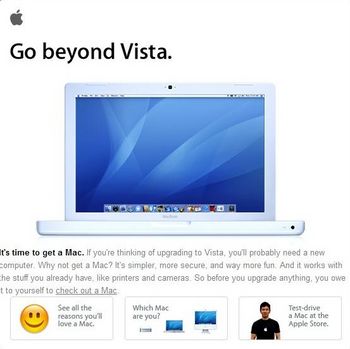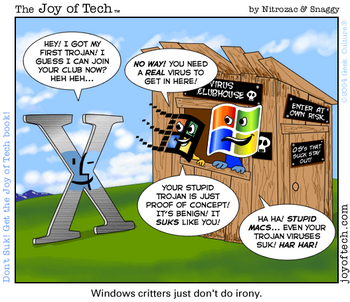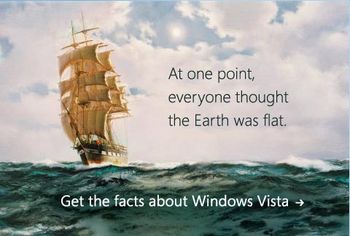T14 GROUP1
Contents
The Group
Group 1 Members: David, Jordan, Ning Wang, and Angela
Initial Project Statement
In this project, we plan to explore the differences and similarities between Macs and PCs. We will look back on the history of both the PC and Mac and what they have become today, along with the possible direction they may take in the future. Along with this, we will take a look at the interface progression of the two operating systems. As well, we will present information on the types of advertisements that exist for a PC and a Mac. Furthermore, the security system and the preloaded programs used for accessing the internet, i.e. Internet Explorer v.s. Safari, will be looked at. Distinguishing between both of these operating systems will allow for people to recognize that each system has its benefits and weaknesses as compared to the other. With this project, our group hopes to provide useful information that will enable people to make a good decision when choosing a computer.
Introduction
PC stands for personal computer. Strictly speaking, Macs should be considered a PC. But nowadays there are is a popular series of advertisements called "get a Mac" that tries to seperate itself from PCs, so many people tend to separate Mac from PC. In general, the computers made by Apple are called Macs and computer's sold with the Windows operating system are called PCs.
Microsoft Windows: The Founding
In the fall of 1973, Gates left for Harvard University. He enrolled as a prelaw student, but spent most of his time in the campus computer center, programming away. He stayed in touch with Paul Allen and they continued to talk about future projects and the possibility of one day having their very own business. Allen even moved to Boston to be closer to Gates, so they could continue working on projects. Allen continually urged Gates to quit school and work with him full-time, and Gates was unsure of what he wanted to do. This was soon to change.
One year later, Paul Allen saw the first microcomputer on the cover of a magazine. He bought the magazine and went immediately to show it to Gates. They realized the time was right. The home PC business was about to explode and someone would need to provide software for the machines. By stretching the truth somewhat, Gates arranged for a meeting with the Altair manufacturers. He had called them to let them know he had a program written for them. After the appointment was made, Gates and Allen stayed up for nights, feverishly writing the program he had promised. It worked perfectly at the meeting, and everyone was impressed. They sold the program, and saw that this was something they could do for real. Within a year, Gates had dropped out of Harvard and Microsoft was formed.
The company went through some rough first years, but eventually were able to license MS-DOS to IBM. The IBM PC took the public by storm, and its success signaled the success of Microsoft. Microsoft continued writing software, for businesses as well as the consumer market. In 1986, the company went public, and Gates became a 31-year old billionaire. The next year, the first version of Windows was introduced, and by 1993 a million copies per month were being sold.
In 1995, Gates knew that the Internet was the next area of focus, and the course of Microsoft shifted dramatically. The popular Internet Explorer browser soon became the most used Internet Browser in the World. Today, Microsoft software is everywhere, and indeed, is almost synonymous with the terms "computer" and "Internet." [1]
Macintosh OS: The Founding
Steve Wozniak and Steve Jobs designed the Apple I computer in Jobs's bedroom and they built the prototype in the Jobs' garage. Jobs showed the machine to a local electronics equipment retailer, who ordered twenty-five. Jobs received marketing advice from a friend, who was a retired CEO from Intel, and he helped them with marketing strategies for selling their new product. Jobs and Wozniak had great inspiration in starting a computer company that would produce and sell computers. To start this company they sold their most valuable possessions. Jobs sold his Volkswagen micro-bus and Wozniak sold his Hewlett-Packard scientific calculator, which raised $1,300 to start their new company. With that capital base and credit begged from local electronics suppliers, they set up their first production line. Jobs encouraged Wozniak quit his job at Hewlett-Packard to become the vice president in charge of research and development of the new enterprise. And he did quit his job to become vice president. Jobs came up with the name of their new company Apple in memory of a happy summer he had spent as an orchard worker in Oregon. [2]
In December, 1983, Apple Computers ran its' famous "1984" Macintosh television commercial, on a small unknown station solely to make the commercial eligible for awards during 1984. The commercial cost 1.5 million and only ran once in 1983, but news and talk shows everywhere replayed it, making TV history. The next month, Apple Computer ran the same ad during the NFL Super Bowl, and millions of viewers saw their first glimpse of the Macintosh computer.
Seventy-four days after the introduction of the "Macintosh", 50,000 units had been sold, not that strong a show. Apple refused to license the OS or the hardware, the 128k memory was not enough and a single floppy was difficult to use. The "Macintosh" had "Lisa's" user friendly GUI, but initially missed some of the more powerful features of the "Lisa" like multitasking and the 1 MB of memory. Jobs compensated by making sure developers created software for the new "Macintosh", Jobs figured that software was the way to win the consumer over.
In 1985, the "Macintosh" computer line received a big sales boost with the introduction of the LaserWriter printer and Aldus PageMaker, home desktop publishing was now possible. But 1985 was also the year when the original founders of Apple left the company.
Steve Wozniak returned to college and Steve Jobs was fired, his difficulties with John Sculley coming to a head. Jobs had decided, to regain control of the company away from Sculley, he scheduled a business meeting in China for Sculley and planned for a corporate take-over, when Sculley would be absent. Information about Jobs' true motives, reached Sculley before the China trip, he confronted Jobs and asked Apple's Board of Directors to vote on the issue. Cveryone voted for Sculley and Jobs quit, in lieu of being fired. Jobs later rejoined Apple in 1996 and has happily worked there ever since. Sculley was eventually replaced as CEO of Apple. [3]
History
Microsoft Windows: A Chronological History
Windows 1.0 was Microsoft's first graphical user interface and was not released until 1985, roughly two years after the Mac was introduced by Apple. With that said, Microsoft was not allowed to use similar features as Apple such as the overlapping windows or the trash can.[4] However, Microsoft would eventually sign an agreement with Apple to use some of the Mac's GUI elements in Windows 2.0. The image below is an example of Windows 2.0.[5]
Several years later, Windows 3.0 was released in 1990. This new version of Windows had a new file-management system and its improved graphics made Apple see Windows PC as competition. Enhanced operating modes for improved memory, helped Microsoft sell ten million copies of its Windows 3.0 in just two years.[6]
Windows 95 marked the first debut of the Start button and the taskbar, and as well this version of Windows included Internet Explorer. This specific version of Windows opened a new world in, not only Microsoft, but as well as to the people and to the world of computers.[7]
In addition to the Windows 95 model, Windows 98 allowed the desktop to be spread over multiple monitors. Such upgrades included, WebTV and a new file system, which could hold more files, known as the FAT32 file system. Furthermore, the internet connection sharing function was introduced and this version also integrated Internet Explorer into its GUI system. The picture below shows the Windows 98 version.[8]
In the year 2000, Windows 2000 was released, which incorporated a major upgrade in that it was the first edition of Windows that offered automatic upgrades that could be done over the internet.[9]
Before the Windows XP edition in 2001, the Windows Millennium Edition was introduced. This version was commonly known as the “Mistake Edition”, mainly because it was made available to the public quickly, and any program that was installed would strangely corrupt. Other than this interface problem, the GUI stepped up greatly from Windows 98. In 2001, Microsoft released Windows XP. Windows XP combined the interfaces of the 95, 98, and Millennium Edition versions of Windows, which enhanced the XP edition’s speed, performance, file management, security system, GUI, and stability.[10]
Released in 2007, Windows Vista had a whole new GUI. Many of the new features in the Vista version as compared to the Windows XP edition is the graphics by far, which are more appealing and stand out in a 3-D manner. One distinct addition to Windows, in the Vista edition, is the semi-transparent windows, which makes it look attractive. In addition, Windows Vista developed a better search engine, improved security, and an enhanced back-up system. The back-up system was re-designed because of the increasing size of hard drives, allowing you to back up file in numerous ways. As well, Microsoft made this edition easier to access information and applications, with improved organization tools. For example, the “Live Icons” show you what is in your files before opening them, which makes it easier to find what you are looking for quickly. As well, something that could not be done with the earlier versions of Windows is that searches can be saved in search folders. An extra feature, the Windows Sidebar and Gadgets, allows a person to personalize and access important information, such as making appointments in the calender, weather, and important news stories of interest. The image below shows the features of Windows Vista. [11]
Microsoft's newest Operating System is currently slated for a 2009 release. This newest version of Windows will include an updated taskbar, new tools which will help make it simpler to connect to devices and other computers, and a new system-wide search engine. All in all, Windows 7 will have a similar visual effect as Vista and Mac OS X.[12]
Macintosh OS: A Chronological History
The first computer manufactured by Apple was “the Classic” and contained Mac OS "system 0.7". This version of the Mac had a poor command line, which is what a user uses to run a program. The Classic had a lack of memory management, protected memory, and was poor for multitasking programs. This Mac version used the Macintosh File System (MFS), which only consisted of one level of folders for storing files. Later, the MFS was replaced with the Hierarchical File System (HFS), which added folder hierarchy.The Classic contained only 128 KiB (1 kibibyte = 210 bytes = 1 024 bytes) RAM and 64 KiB ROM. In this version, the screen was 9-inches with a resolution of 512x342 pixels. Interestingly, the Classic had no arrow keys on the keyboard nor did it contain a numeric keypad. [13]
Mac OS 9 was introduced in 1999. Improvements were made in the networking department and Apple developed iTools, which were free online services.[14]
The Mac OS X Server 1.0 was released in 1999. This server has features based off of the Classic Mac OS, NEXTSTEP, and Mac OS X. The file management took place in the Workspace Manager from NEXTSTEP. NEXT was a previous system designer, which later merged with Apple. [15]
The Mac OS X Public Beta came out in 2000. This new version had a whole new menu bar, fonts, and system icons, which had greater detail and were more visible. This application cost $29.95 US and it basically gave the public of preview of what was to come later in the near future concerning the new Mac computer. As seen below, the Public Beta was the first to use the aqua interface, which was the main visual theme of Apple's computers.[16]
Apple’s Mac OS X Server x10.4 "Tiger" was the fifth major release of the Mac OS X. "Tiger" was released in 2005, which included new features such as a fast searching system, known as Spotlight, a new and improved version of Safari (the web browser), and a new dashboard. The dashboard contains accessories are called widgets. It includes the weather,world clock, unit converter, and dictionary/thesaurus (see image below). This version was the first edition of Apple's operating system that could work on Intel's x86 platform. As well, Tiger is available for all new Mac computers, and as an upgrade for the Mac OS X.[17]
In 2007, Apple released the Mac OS X Server x10.5 Leopard, which is the latest version of the Mac OS X. Some new features included in the Leopard version of the Mac OS X Server are the following:
-QuickTime Streaming Server 6, which allows for smooth connection when delivering info to cell phones, even with a bad network connection
-new System Image Utility
-External Accounts that allow Leopard users to store their home directory on the external FireWire or USB Drive
-Server Admin 4, which includes a new filing sharing system, and a new way to organize servers into smart groups
Security

Microsoft Windows or Mac OS X?
Windows' security issues help some users choose
The virus and security problem might be the biggest challenge to Microsoft in years.
People are getting fed up with the vulnerability of Windows. They are increasingly willing to consider other options. And, for many reasons, Apple Computer's Macintosh hardly get infected or invaded at all.[19]
1) The internet vulnerability of the Windows prove that hackers and virus writers know no bounds. They are filling Windows computers worldwide with pop-up ads and spyware, which can steal information from your hard drive. They're sending out viruses that outright destroy PCs, often taking out valuable digital files with it.
2) Computer security is even a problematic at educational institutions. The trends in North America illustrate that schools have been switching to Macs from PCs. Security, being a major concern.
3) And the threats are only going to get worse. Monday, security software maker Symantec reported it found 5,000 new viruses aimed at Windows in the first half of 2004 — a dramatic increase over 2003. The company is frantically writing software patches to plug the Windows vulnerabilities. It is offering big-money bounties for the arrests of virus writers. It is trying to educate its users about computer safety.
So far, Microsoft has had no luck staying ahead of the threats. The company plugs one hole or advises customers to take a certain measure, and the hackers find four ways around it.
However, blaming Microsoft for not building in safety measures is a little like blaming Florida for being in the path of a hurricane. Being the dominant OS provider in this market is like placing a target sign on your software. [20]
The Enhancement of Mac OS X Security
Mac OS X Security Out of the Box
Administrative
The GUI tools for administrative tasks provide additional restrictions in that they do not allow direct software installs or other edits to the core portions of the OS. These restrictions prevent users from accidentally breaking their systems. Any time you launch an administrative tool, you will have to authenticate yourself by entering the username and password of an administrative account to make changes.
Active Network Services
After the initial install, Mac OS X provides only a few network services, automounter, syslog, sunrpc, and NetInfo. Having few network services available is a good way to start off — the fewer services available over the network, the harder it is to break into your system.
The automounter service is used for automatically mounting network volumes; syslog is both a process and a protocol for recording system logs. The sunrpc service maps Remote Procedure Call (RPC) application information into TCP/IP (a.k.a. Internet protocols). RPC is used for services like Network File System (NFS) — the standard method of file sharing in UNIX. You can read more about sunrpc from this W3C description and the RFC.
Other Network Services
A variety of other services are available for activation. File sharing (AFP) over both TCP/IP and AppleTalk are available, as is Web sharing. Starting up either of these services opens additional network services and thereby introduces some risk; however, that doesn’t mean these services are insecure.
On-the-box Firewalling
You can minimize the risk of a network service being used to attack your machine by using the firewall built into Mac OS X. Called ipfw, it can prevent potential attackers from reaching these services. As of Mac OS X 10.2, Apple has included a simple GUI for configuring ipfw. The GUI is good for adding simple rules to your machine; more complex rules will require you to use either the command line tools for manipulating the firewall, or a third-party GUI that has more features. [21]
Interface Progression
Updating the Operating Systems: The Revolution (Microsoft) vs. Evolution (Macintosh)
|
|
The Revolution vs. Evolution: The road to the Windows Vista & the Mac OS X
While Vista is indeed a major update to Windows, there's a lot of it that is just making up for lost time. The last non-server release of Windows was in 2001 with Windows XP, with only a single major update in Service Pack 2. In the same time, Apple has been steadily releasing updates to Mac OS X on what was a yearly schedule, now around every 18 months. [22]
This means that while Mac OS X has been steadily evolving through 10.0 to 10.4, and is now working toward 10.5, Microsoft was waiting on what would become Vista.
Microsoft had two serious issues:
First, it had to make this update of Windows revolutionary enough that it came close to justifying the delay.
Second, it had to come up with something that would stand up well with its main competitor in the desktop OS market, Mac OS X.
The former is a nonissue: Vista sold well, because the market did not have a choice (As the PCs are coopted in using the Microsoft operating system). As far as the latter, yes, the reviews have been proclaiming its new features, but this does not mean that it is better than the Mac OS X. [23]
Vista vs. Mac OS X is Revolution vs. Evolution. It's about a massive, long-delayed upgrade that has to account for almost six years of progress by its competitors, versus a well-executed strategy of regular updates. While updating an operating system is never something that can be called easy, Apple's strategy has been the better one for keeping its OS on top of things, something Microsoft has admitted to in a roundabout way [24]
Microsoft Windows: The Major Interface Progressions
By far the most popular interface in the Personal Computer market is the Microsoft Windows. With its introduction of the Windows 3.1 in 18 March, 1992, Microsoft became a serious innovator in Graphical Operating Systems. With revolutionary graphics for each icons for its time, Microsoft gained notoriety in the computer market. Though DOS was still an important language for PC users, Microsoft had integrated the Windows' desktop in ways that was unprecedented, many programs and functions were now "only a click away".
Furthermore, Windows 3.1 allowed language packs to be installed on its system for characters beyond the English language and had many additional functions and increased flexibility in regards to the text and font.
Windows 3.1 also came with practical programs for everyday users such as Workgroups and the Program Manager.

Microsoft then introduced the next line of operating systems, Windows 95 in 24 August, 1995. With improvements in both the DOS (changed to MS-DOS) and Windows interfaces, Microsoft claimed the crown for operating systems in the computer market for many years to come. Above many other renditions, Windows 95 marked the end of the 16-bit world. Windows 95 had a much better acceptance of CD-ROM drives and introduced the Plug and Play peripheral system. With the introduction of the 32-bit applications, many more powerful applications were developed.
Macintosh OS: Major interface progressions

The Mac OS was first introduced in 1984, but because of its user friendly interface, which was marked with a plain desktop and simple functions, it was a purely graphical operating system. Therefore, as discussed above, its program language was very limited in comparison to its primary competitor, Microsoft. Microsoft's dos language and the inclusive nature of its Windows operating system was far superior when it came down to running or accessing programs.
Furthermore, the original Mac OS lacked in the area of protected memory, and thus was susceptible to conflicts with operating system extensions that provide additional functionality or support for a particular device. Some extensions may not work properly together, or work only when loaded in a particular order, which was quite the contrast to it user friendly reputation. This problem made troubleshooting very time consuming and difficult, even for the experienced users

Macintosh's redemption came with the introduction of the Mac OS X.
The Mac OS X, released in Q3 1999, offered enhancements that answered the cynics regarding memory, multi-tasking, and retrieving files.
The new Mac OS X (1999), among many other features, had major improvements in:
protected memory
virtual memory
pre-emptive multitasking
multi-threading
very fast networking
fast file I/O
PowerPC native/only
Open Transport networking [25]
Programming

The event-loop structure of Windows programming is remarkably similar to that of the Macintosh. The differences lie in the implementation details, not in the basic approach. The major differences that affect QuickTime are as follows:
• Graphics environments. Mac OS draws to the user’s screen by using Mac OS QuickDraw, and QuickDraw depends on a data structure called a graphics port to define such characteristics as pen width, background color, clipping boundaries, and current text font. Windows uses the device context for similar purposes, but a device context is specific to a particular device (such as a window or printer), whereas the Mac OS graphics port is global to all drawing operations at a given time.
• Data containers. Mac OS resources are items of structured data that are stored in files and can be loaded on demand to help determine a program’s behavior. Resources in application files usually contain descriptions of such user interface items as menus and dialog boxes, but even the executable code of an application is stored as a resource in the application’s file. Although Windows uses the concept of resources as well, they’re far less important to the system’s software architecture.
• File forks. Every Macintosh file consists of two separate sections, logically joined under a single file name. The data fork consists of a single stream of data bytes intended to be read sequentially; it corresponds to what DOS and Windows generally treat as a file. The Macintosh resource fork contains a heap of individual resources that are accessed by means of four-character resource types and integer resource IDs. Because DOS/Windows files aren’t forked, information that would normally go into Macintosh files must be restructured to fit them.
• Messaging. Mac OS events are similar in concept to Windows messages and carry essentially the same information. But a Windows message is directed to a specific window, whereas a Mac OS event is addressed globally to the currently running program.
• Window registration. QuickTime designates a window by a pointer to a Mac OS window record, which contains its own graphics port. On the Windows platform, however, a window is normally designated by an HWND handle. Before QuickTime for Windows can draw in a window, your code must register the window with QuickTime by calling Create Port Association. This function creates a graphics port and associates it with the window in a data structure that is internal to QuickTime.
• File typing. Every Macintosh file is stamped with a four-character file type and a four-character creator signature, which identifies the application program to which the file belongs. This technique achieves many of the same goals as that of three-character file name extensions in DOS/Windows.
• File structures. DOS/Windows files don’t have a counterpart to the Macintosh resource fork; they have only the equivalent of the data fork. This leads to problems when you store QuickTime movies or applications using the Windows file system.
Internet Browser Comparison
Windows Explorer (Microsoft)

The latest version of Internet Explorer , 7.0, uses tabs, which act as a means of organizing web pages. Furthermore, you can have one internet open with numerous tabs within that one internet explorer. As well, only the active tab has an “X” close button, allowing the other tabs to remain open.The latest version of Internet Explorer, 7.0, uses tabs, which act as a means of organizing web pages. Furthermore, you can have one internet open with numerous tabs within that one internet explorer. As well, only the active tab has an “X” close button, allowing the other tabs to remain open. A new Favorites Center was created with a new tab called “Feeds”. This new tab allows the user to see tips on different topics such as Microsoft at work, Microsoft at home, and MSNBC news. These feeds are automatically updated and can be sorted according to author, title, and date. A new security tool is Protected Mode, which protects the operating system from actions taken by the Internet Explorer. Added to this is a new ActiveX, also used as a security device. [26]
Safari (Macintosh)

Safari is Apple’s powerful web browser. Built around the WebKit open source project, it was designed to render web pages blazingly fast and includes a number of innovative features. Safari is the built-in browser for Mac OS X 10.2.8 and above.
Blazing performance. The fastest web browser on any platform, Safari loads pages up to 1.9 times faster than Internet Explorer 7 and up to 1.7 times faster than Firefox 2. And it executes JavaScript up to 6 times faster than Internet Explorer 7 and up to 4 times faster than Firefox 2. What does all that mean for you? Less time loading pages and more time enjoying them. [27]
Popular Culture
Mac Advertisements
The Television Advertisement compilation for Macintosh.
Comparison between a Mac and a PC
PC Advertisements
This video link presents a Windows Vista commercial. [28]
This advertisement could be portraying that before you judge a Windows PC, get the facts about it and test it out and see for yourself.
References
Articles: Angela Chios
1)http://www.wired.com/gadgets/pcs/multimedia/2007/01/wiredphotos31?slide=1&slideView=11
2) http://www.wired.com/gadgets/pcs/multimedia/2007/01/wiredphotos31?slide=2&slideView=1
3) http://www.wired.com/gadgets/pcs/multimedia/2007/01/wiredphotos31?slide=3&slideView=2
4) http://www.wired.com/gadgets/pcs/multimedia/2007/01/wiredphotos31?slide=6&slideView=5
5)http://www.wired.com/gadgets/pcs/multimedia/2007/01/wiredphotos31?slide=7&slideView=10
6) http://www.wired.com/gadgets/pcs/multimedia/2007/01/wiredphotos31?slide=8&slideView=11
7) http://www.wired.com/gadgets/pcs/multimedia/2007/01/wiredphotos31?slide=10&slideView=2
8) http://windows.about.com/od/updatingupgrading/p/windows_vista.htm
9) http://www.wired.com/gadgets/pcs/multimedia/2007/01/wiredphotos31?slide=12&slideView=3
10)http://www.answers.com/topic/macintosh-128k
11)http://www.answers.com/topic/mac-os-9
12)http://www.answers.com/Mac%20OS%20X%20Server%201.0%20
13)http://www.nationmaster.com/encyclopedia/Mac-OS-X-Public-Beta
14)http://www.answers.com/topic/mac-os-x-v10-4
15) http://www.apple.com/pr/library/2007/06/11leopardserver.html
Videos:
1)http://www.youtube.com/watch?v=GQb_Q8WRL_g
2)http://www.youtube.com/watch?v=f7ZVKG8rRfA&feature=related
Ning Wang
David Choi
1)http://www.informationweek.com/news/windows/showArticle.jhtml?articleID=196800670
3)http://www.pcfastlane.com/images/windows95.jpg-
4)http://i1.iofferphoto.com/img/userprofile/lou/ie1/985/o_AppleMacintoshLogo2.jpg-
5)http://arstechnica.com/reviews/01q2/macos-x-final/images/macosx-box-big.gif-
6)http://www.downloadsquad.com/images/2005/08/ie7logo.jpg-
7)http://blogs.zdnet.com/security/images/apple_safari.jpg-
8)http://www.apple.com/safari/
9)http://maclawstudents.com/images/mac-windows-logos.jpg-
10)http://www.skylarknetworks.com/blog/wp-content/uploads/2008/08/win-update.jpg-
11)http://japanese.about.com/library/weekly/graphics/matrix.jpg-
12)http://www.usatoday.com/money/industries/technology/maney/2004-09-21-maney_x.htm
13)http://www.vista4beginners.com/files/logo/uac_logo.jpg-
14)http://www.allsands.com/history/objects/historymicrosof_sax_gn.htm
15)http://inventors.about.com/library/weekly/aa051599.htm
16)http://ei.cs.vt.edu/~history/Jobs.html
17)http://developer.apple.com/internet/security/securityintro.html
18)http://www.macintouch.com/m10.html
Jordan