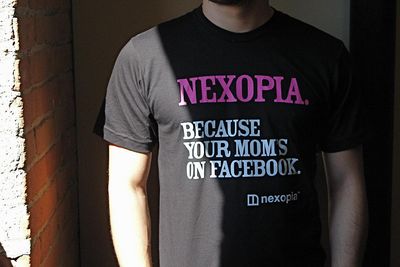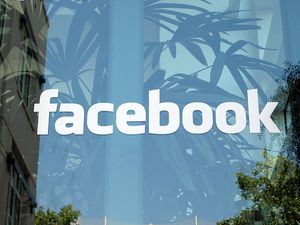GROUP 5
Contents
NEX-MY-BOOK
Group Members:
Technology & Issue
Technology: Social Networks (Ie. Facebook, MySpace, Nexopia)
Issue: Which social networks are more convenient and beneficial for university students?
Proposal
Our objective for this assignment is to provide efficient information to University of Calgary students about social networks. In our report, we will discuss the definition of a social network as well as its purpose. As a group, we have chosen to research on three major social networks being, Nexopia, MySpace, and Facebook (hence the name "Nex-My-Book"). Our goal is to inform university students a brief history of each one, their unique features, and their benefits and drawbacks. In doing so, we hope to create a simple and effective way for students to get informed about the different social networks and help them choose the one that better fits their personal lifestyle.
Social Networking
A social network is a web based service that focuses on creating online groups of people who share similar interests and activities. They provide many different ways for individuals to interact, such as e-mail and instant messaging services. Social networking has created a variety of ways to communicate and share information with others. Millions of people are using social networks as a part of their everyday life.
Nexopia
History
Nexopia was founded on February of 2003 by Timo Ewalds in downtown Edmonton from a small community social networking site called “Enternexus.com”. It initially began with 70 members, and in about a two year period it grew to 225 000 members. Following its quick growth, Nexopia today is a large social networking site with as many as 1.3 million member accounts, 500,000 active users and over 32 billion hits.
Nexopia is designed for individuals ages 14 years and up, and it is very popular in Canada with 95% of its total users being Canadian.
Recently, Nexopia launched an updated version of its user's profiles. The newly completed redesign includes a streamlined layout of new and improved features. Nexopia recreated its galleries, profile editing, profile skin options, and image resizing using Ajax. Ajax is a program that allows web applications to retrieve data from the server without interfering with the display and the behavior of the existing page. The update made Nexopia’s features more similar to Facebook’s features to help develop a competitive edge. Although the recreation of better features sounds great, it was not greeted with success by Nexopia users. Slow loading times, incomplete profile pictures, unsent messages, and many other features did not work correctly. As a result, this caused anger amongst Nexopia’s users causing many to stop using the site althogether and moving to other social networking sites.
Features
Nexopia’s main page illustrates many features such as:
1. Login: Members of Nexopia can login to their accounts using a username and password.
2. Plus Spotlight: These profiles are of paying members and change every few minutes to feature a new person.
3. News Page: Under the spotlight section, Nexopia has its own news page showing users what’s new on the site and features articles submitted by other users about various subjects.
4. Search: The search form allows site visitors to filter through various categories when searching for user profiles such as age, interests, and location.
As a user, Nexopia allows you to to create, design, and customize your own profile.
Such features included in your profile are:
5. Friends list: by browsing the social network, users are able to locate old friends, new friends and family members.
6. Blogs: Nexopia members can post messages expressing a user's thoughts, feelings, and ideas
7. Galleries: enable users to upload photos of themselves and others. A simple Nexopia user profile includes pictures and information. That information is strictly chosen by the user, it can include things like location, or even physical features such as height and weight. Profile pictures must be approved by picture mods in order to be allowed on the user’s profile.
8. Comments: Public comments posted by various users on the user’s profile.
9. Articles & Forums: Nexopia forums have been designed to fit a large number of users. There are many official Nexopia forums themed towards various topics ranging from website functionality to music, and other subjects. There are also forums that are created by Nexopia Plus users (paid membership form of Nexopia). These forums can be open to all or private and viewable only to invited users. Forums are watched by Global mods and the administrators of the site. They can edited or deleted if they are violating Nexopia’s "terms of use".
10. Nexopia Plus: users who pay a fee have extra features with their accounts such as forum creation, extra space for profile photos, advanced user search, extra profile customization options, and online file storage as well as the standard features of Nexopia available to every user such as messaging, user profiles, user blogs, and a user image gallery.
Benefits
Just like any other social networking site, Nexopia allows for easier communication between friends and family. Nexopia is a great way to make new friends, due to the fact that searches can be manipulated by age groups and common interests. Nexopia makes its searches readily available in the top right corner of every page, therefore users can effectively search for other members instantly.
In using the forums feature, Nexopia members can communicate to a mass number of people. As a group, each individual contributes to the forum by posting messages, images or specific texts. In doing so, they can share information with others efficiently and in one location.
Also, Nexopia's profile illustrates a simple and modern looking style for its users. Members can enjoy developing unique personal profiles by changing the color, font, and style of their page. One of the reasons why Nexopia members continue to use it is because of its appearance.
In addition, Nexopia is easily accessible from any computer. Whether at home, work, or school, anybody can access the webpage by going to www.nexopia.com.
Drawbacks
Although Nexopia has many benefits, it also has some drawbacks as well. In particular, low privacy is an important aspect when sharing personal information over the internet. A Nexopia profile can be viewed by every registered user. Although there are options not to receive comments or messages from others, anybody (even non-members) have access to a user's profile page.
As stated before, due to the newly redesigned version of Nexopia, load times have been increasingly slow. As a result, Nexopia members are becoming more and more impatient and are choosing to switch over to different social networks. This can ultimately effect the number of Nexopia members and prohibit other visitors from joining.
Also, plus accounts, those who pay fees for extra features, can repel Nexopia members. Most users find themselves moving over to Facebook because they receive the same features as a plus account for free.
MySpace
History
MySpace is a social network that first emerged in August of 2003. The website allows individuals to keep in touch and reconnect with others worldwide. As a member of MySpace, users can post photos, videos, blog, leave messages for friends and meet new people with common interests. Tom Anderson and Chris Dewolfe are credited with initiating the idea for MySpace but it could not have been possible without the support of eUniverse, an online network that offered free online storage space and was an online advertising agency.
In January of 2004, eUniverse was renamed Intermix Media and MySpace began to really catch on with the general population. NewsCorp bought out Intermix Media in 2005 for 580 million dollars and have since capitalized on MySpace’s advertising capabilities, making MySpace an advertising giant throughout the world. MySpace is currently the most popular social networking website in the world, according to comScore, with approximately 150 million users. However, it is losing popularity with the younger generation teenagers under 18 year olds to other social networks such as Facebook.
Features
Every single MySpace page out there is different. It is a way to express yourself. Many of MySpace's features include:
1. Individuality: Users can customize almost every aspect of their profile from the background, to the layout, to who can access their information, to the music that is played on their page and more. To further increase individuality, MySpace users are able to use HTML codes in their profiles.
2. Photos/Videos: Uploading photos and videos is simple and quick to do, which allows users to access their photos from any computer and can share them with friends and family instantly.
3. Music: MySpace has created many opportunities for many discovered and undiscovered musical talent by providing a place to showcase their work and gain some publicity.
4. Security: To increase security, users can change their preferences to increase security or decrease it depending on what they want and choose to hide their profile.
5. Forums: MySpace's forum is an online discussion board. It allows users to build bonds with one another and create interest groups easily.
6. Search: Members of MySpace are able to find others using the search feature. As a result, users can effectively locate other MySpace members with the click of a button.
Benefits
MySpace has created many opportunities for many discovered and undiscovered musical talent by providing a place to showcase their work and gain some publicity. MySpace's music feature allows its members to load downloaded music onto their profiles for others to hear. As a result, many producers locate hidden talent through social networks.
To increase security, users can change their preferences to increase security or decrease it depending on what they want. Users can hide their profile or some content of their profile from people who are not on their friends list. In allowing members to manipulate their own personal privacy settings, they are able to determine what they want and do not want to share. However, it is recommended that personal information is not shared over the internet to begin with.
MySpace allows complete strangers with similar interests to find each other, as well as, reunite old friends. Social networks, such as MySpace, make it easy for anybody to communicate with others.
Drawbacks
User safety is always a concern when we are talking about social networking, and although MySpace offers many security features, it is up to the user to activate these features and protect themselves. However, in a recent survey, made by CNN, only 20% of users under the age of 18 took it upon themselves to change their security settings and make their profile less viewable.
The layout of MySpace is fairly unorganized and users who are unfamiliar with computers often find it difficult to navigate.
In today’s generation, countless hours are wasted on social networking websites rather than doing something productive like homework. Many students care more about the latest MySpace update than the math quiz they have tomorrow. It is not uncommon for people to give incorrect personal information which means that users may not actually be talking to who they think they are. This includes minors pretending to be of age when they are not and adults pretending to be younger than they are.
There is always the risk of security threats like viruses or spyware through pop-ups or opening links that are said to be sent to them by friends. By being a user of a social network, such as MySpace, individuals must be willing to take the risk of getting a security threat.
As a result of the freedom to do what you want with your page, there is the possibility of cyber bullying. Cyber-bullying is where anyone can say whatever they want, whenever they want about whomever they want and the outcome will not often be positive. It is a form of bullying over the internet.
History
Facebook is a privately owned and operated social network by Facebook Inc. The website's name refers to paper facebooks depicting members of a campus community that some US colleges and preparatory schools give to incoming students, faculty, and staff as a way to get to know other people on campus.
Mark Zuckerberg founded "thefacebook.com" on February 4, 2004 while attending Harvard University as a sophomore. Originally located at thefacebook.com, the company dropped “the” from its name after purchasing the domain name facebook.com in 2005 for $200,000.
Facebook.com, as a registered domain name, belonged to Atlantic Media Corporation, headquartered in Boston, Massachusetts and founded in 1993. By February 2005, the domain name, facebook.com, was up for sale. That's when Mark Zuckerberg stepped in, changing his site from thefacebook.com, to simply, facebook.com.
Initially, website members consisted solely of Harvard students but expanded to other colleges in the Ivy League and eventually to any university student across the country. In 2005, Facebook grew to high school students and in 2006, any individual ages 13 and up was able to create a profile.
Friends of Zuckerberg, Eduardo Saverin, Dustin Moskovitz, Andrew McCollum, and Chris Hughes helped promote the website. In June 2004, Facebook moved its base of operations to Palo Alto, California. In October 2008, Facebook announced that it was to set up its international headquarters in Dublin, Ireland.
Currently, Facebook has over 120 million users worldwide. It is the leading social networking site. The website has won awards such as, placement into the “Top 100 Classic Websites” and “People’s Voice Award”.
Features
Facebook's homepage features a login form to welcome its current users, as well as, new visitors. The website is free to its users; however they retain profits from advertisement, such as banner ads.
Facebook has many features to offer its users. These features include:
1. Wall: a space on a user’s profile page that allows friends to post personal messages for others to see. A Wall is seen to anyone who is able to view the user’s profile, which depends on the user’s privacy settings. In July 2007, Facebook allows users to post attachments onto their Wall.
2. Pokes: allows users to send virtual “pokes” to one another, which is a notification that tells the desired user that they have been poked.
3. Photos: location where users can upload an unlimited amount of albums and 60 photos per album. Another feature on the Photos application is the ability to “tag” (label) users in a photo.
4. Status: allows users to inform their friends of their current location
5. Newsfeed: highlights a user’s information including, profile changes, upcoming events, and birthdays.
6. Notes: Facebook Notes was created on August 22, 2006. It is a feature similar to blogging that allows tags and embedded images.
7. Chat: This application allows Facebook users to communicate with friends, similar to instant messenger.
8. Gifts: Similar to Pokes, users are able to send virtual “gifts” to friends on their friends lists along with a personal message.
9. Marketplace: allows users to post free classified ads
Detailed profiles are restricted to Facebook users within the same network or friends list. Privacy settings are altered depending on the user’s preferences. They can be set for individual albums, limiting the groups of users that can see an album.
Benefits
Facebook is a social network that allows users to meet friends and keep updated with their lifestyles. When a friend is added to a user list, you will be able to know when they update their profiles. By joining networks, users can meet and browse other profiles within that network and re-unite with old classmates, co-workers and family. Adding photos and photo albums to your Facebook profile allows users to share experiences with their friends on recipients list. Using the blogging feature, Facebookers can expresse feelings, post messages and share thoughts. The search and browsing option allows users to find any member of Facebook and add them on their friends list.
Members of Facebook are free to adjust who can see their profile information. The parts of your profile you can change privacy settings are profile, photo tagging, friends list, wall postings, video tagging, education information, and work information. Every individual photo can have it's privacy settings changed separately. In choosing to have everyone see your photo, only networks and friends can customize your privacy settings for each photo. These privacy settings will determine who can search for you and find you on Facebook. If you leave the choice at "anyone" then everyone can find you on Facebook.
Members of about it.com have rated facebook:
4 Stars – “I can talk to my family in massachusettss and see new pics....”
5 Stars – “Classic”
5 Stars – “Best social site on the web!”
5 Stars – “Facebook is definitely the best social networking out there. My base of reference is hi5.com, myspace.com, and even older - collegeclub.com. Facebook has it right from both its clean design and simple usability.”
Drawbacks
Facebook has met with some controversy over the past few years. It has been blocked in several countries such as, Syria and Iran. It has also been banned at many places of work to increase productivity.
Facebookers are free to create any kind of groups or networks they desire. This can benefit as well as harm members of Facebook. In particular, hate groups can be formed to for the sole purpose of hurting other users. Also, grieving for a loved one that has passed on can be very serious and sad for many. Facebook groups can be formed to remember those that have passed on. It has been noted that parents of the deceased are very unhappy with this option.
One major issue of sharing personal information on Facebook is that when users delete their accounts, their information remains on the website’s server. It is extremely important to be extra cautious when sharing personal information about yourself on a public social network. Setting your privacy settings can be helpful in determining who can view your personal information.
In comparison to other social networks such as, My Space and Nexopia, Facebook is missing one key feature that many teenagers believe is a necessity. Music is not available to Facebook users. Most teenagers enjoy listening to music and expressing their feelings through music. Without a music feature, Facebook users are unable to show more about themselves.
Conclusion
In conclusion, social networks allow individuals to identify and connect with friends and strangers while on the go. Such computer mediated communication also allows us to reconnect with friends from the past whom we may have lost contact with. By combining all three social networks together, discussed in this report, there are 271.3 million users worldwide. Although each social network has similarities and differences, each of them offer different features for different demographics.
Nexopia is a worldwide social network that allows its members to create a profile page sharing their interests with others. As a Nexopia user, the website makes it easy to personally customize your profile page by changing the background color, font style as well as background music. Also, by becoming a Nexopia Plus user, better features are added to your personal profile. Nexopia is a large social network targeting individuals ages 14 and up however, with new competitors, they are gradually losing their clientele.
MySpace, although similar to Nexopia, focuses more on individuality between profiles. MySpace users are encouraged to create their own personal profile by changing the background, the layout, the privacy settings, the music that is played on their page and much more. Over the years, MySpace has grown increasingly popular and will continue to flourish in the years to come.
Finally, Facebook is the latest craze when it comes to social networking. Being the youngest social network to date, Facebook is making quite a name for itself. Its members include any individual ages 13 years and older, therefore it will have a greater number of members compared to Nexopia. Although Facebook is the latest version of social networking to exist, its features surpass and outnumber those of MySpace and Nexopia.
As a group, we have conluded that each social network provides a variety of features that attract new users everyday. What it merely comes down to is personal preference!
References
Social Network:
http://en.wikipedia.org/wiki/Social_network_service
Nexopia:
http://en.wikipedia.org/wiki/Nexopia
http://www.techvibes.com/blog/nexopia-attracts-major-european-investment
http://www.canada.com/edmontonjournal/news/story.html?id=73a35dc5-b27e-4b72-bc93-cad34ccda7b9
http://startupindex.ca/startup/nexopia/
http://www.urbandictionary.com/define.php?term=nexopia
http://www.techvibes.com/blog/teens-love-nexopias-anonymity
http://www.darrenbarefoot.com/archives/2007/02/how-have-i-not-heard-of-nexopia-canadas-myspace.html
MySpace:
http://www.myspace.com/index.cfm?fuseaction=misc.aboutus
http://www.consumeraffairs.com/news04/2006/03/myspace_inside.html
http://www.msnbc.msn.com/id/19717700/
http://www.cnn.com/video/#/video/us/2007/01/30/schecner.myspace.security.cnn?iref=videosearch
http://mashable.com/2007/06/10/facebook-hammers-myspace-on-almost-all-key-features/
http://www.myspace-safety.org/myspace-benefits.aspx
http://news.bbc.co.uk/2/hi/technology/5202452.stm
http://www.associatedcontent.com/article/857733/facebook_vs_myspace_deciding_which.html
Facebook:
http://en.wikipedia.org/wiki/Facebook
http://personalweb.about.com/od/makefriendsonfacebook/a/whatisfacebook.htm
http://personalweb.about.com/od/makefriendsonfacebook/a/faceprivsetting.htm
http://personalweb.about.com/od/makefriendsonfacebook/a/whatisfacebook_3.htm
http://news.cnet.com/newbies-guide-to-facebook/
http://oregonstate.edu/international/atosu/sites/default/files/Facebook_Tips.pdf
http://bits.blogs.nytimes.com/2008/07/03/what-is-facebook-worth-part-37/
http://iasianamerican.wordpress.com/2007/04/13/facebook-and-security-issues/