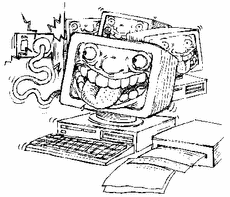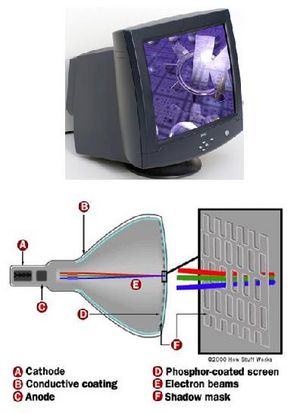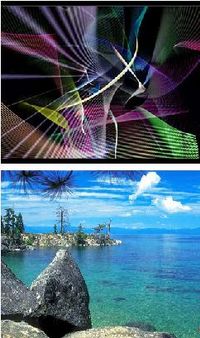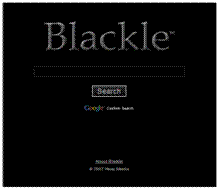Monitors' Consumption of Energy
Contents
Group Infomation
Tutorial 32
- TA - Fahim Zibran
- Group 1
Members/Contacts
- Debbie Chai - dchai@ucalgary.ca
- Markie Paige Montgomery - mpmontgo@ucalgary.ca
- Renna Dang Truong - rdtruong@ucalgary.ca
- Quinn Binkley - qbbinkle@ucalgary.ca
Outline
Technology: Computer Monitors
Topic of Discussion: Energy Consumption of CRT Monitors' Compared to LCD Monitors'
Issue: Society has an increasing concern about the overall health of the environment due to the exhaustion of resources that emits an overwhelming amount of harmful pollution. Energy is a resource that is being consumed at an alarming rate. People of the modern world have become accustomed to consuming without hesitation and thought. Technology like computers has integrated into everyday life and there is a lack of knowledge of the problems it creates. Computers are used regularly by everyone so consequently its energy usage is high. Therefore learning to conserve energy on the most used electronic device would reap many benefits overall.
Introduction
Energy consumption is continuing to rise throughout the world because of a growing population and an increase in economic development. This greatly contributes to increased environmental deterioration and pollution. A growing concern is the impact of the use of computers because they have become such an integral part of our everyday lives. They have become a permanent fixture in most homes, businesses and institutions because they are used for everything from work to entertainment and communication.
As responsible citizens we should try to reduce this energy consumption in order and prevent any further environmental deterioration of our planet. Computers are used in so many aspects in the world today that is has become hard to get by without them. They now account for 40 – 60% of the energy used for office equipment, which is second only to office lighting. A computer alone is useless without a monitor, which accounts for 75% of the energy used by the entire desktop (Bray, 2006). The impact of such a small piece of equipment may not appear to be significant, however if left on all day for the course of one year one desktop computer would release more than 1500 pounds of carbon dioxide into the atmosphere (Harvard University Office of Sustainability, 2008). Technological advances has provided us with more energy efficient alternatives such as LCD monitors which require a small fraction of the energy and that a CRT does however, the new technology also comes with features like higher resolution power, which can use more energy in some cases, so we still need to employ other simple ways of power management such as decreasing the brightness of displays, not using screensavers, and visiting websites that use black backgrounds to reduce the energy required for the display.
The Technology
LCD Monitors
- Brief History
(Note: All infomation is taken from (Bellis, Mary. (2008). Liquid Crystal Display - LCD. Retrieved December 1, 2008, from: http://inventors.about.com/od/lstartinventions/a/LCD.htm))
1888: liquid crystals were first discovered in cholesterol extracted from carrots by Austrian botanist and chemist, Friedrich Reinitzer (1858-1927).
1962: RCA researcher Richard Williams generated stripe-patterns in a thin layer of liquid crystal material by the application of a voltage. This effect is based on an electro-hydrodynamic instability forming what is now called “Williams domains” inside the liquid crystal.
- According to the IEEE, 'Between 1964 and 1968, at the RCA David Sarnoff Research Center in Princeton, New Jersey, a team of engineers and scientists led by George Heilmeier with Louis Zanoni and Lucian Barton, devised a method for electronic control of light reflected from liquid crystals and demonstrated the first liquid crystal display. Their work launched a global industry that now produces millions of LCDs.'
- Heilmeier's liquid crystal displays used what he called DSM or dynamic scattering method, wherein an electrical charge is applied which rearranges the molecules so that they scatter light.
- The DSM design worked poorly and proved to be too power hungry and was replaced by an improved version, which used the twisted nematic field effect of liquid crystals invented by James Fergason in 1969.
- Inventor, James Fergason holds some of the fundamental patents in liquid crystal displays filed in the early 1970's, including key US patent number 3,731,986 for "Display Devices Utilizing Liquid Crystal Light Modulation"
1972: the International Liquid Crystal Company (ILIXCO) owned by James Fergason produced the first modern LCD watch based on James Fergason's patent.
1972: The first active-matrix liquid crystal display panel was produced in the United States by T. Peter Brody.
2007: In the 4Q of 2007 for the first time LCD surpassed CRT in worldwide sales.
- Description
(Note: Infomation is taken or paraphrase from (HowStuffWorks, Inc. (2008). LCD Monitors. How Computer Monitors Work. Retrieved December 1, 2008, from: http://computer.howstuffworks.com/monitor5.htm and Meinhardt Infrastructure & Environment Group.(2005). Computer and Peripherals Material Project. Retrieved December 5, 2008, from: http://www.environment.gov.au/settlements/publications/waste/electricals/computer-report/background.html))
Liquid crystal displays (LCDs) are made of two pieces of polarized glass (also called substrate) that contain a liquid crystal material between them. There are approximately 300 different liquid crystal compounds used, comprised of non-hazardous organic chemicals. A fluorescent light source, a blacklight, passes through the first substrate. The polarized light then passes through a layer that contains thousands of liquid crystal molecules arrayed in tiny containers called cells. The cells are, in turn, arrayed in rows across the screen. Electric leads around the edge of the LCD create an electric field that causes the liquid crystal molecules to twist and align so that light from the screen's backlight is allowed to shine through to the second polarized filter and a colored filter (consists of the same colors as CRT red green and blue).the light will them travel to the front of the display, thus, creating the colors and images on the LCD.
CRT Monitors
- Brief History
(Note: all infomation is taken from -http://www.tccmonitor.com/crt-history.php)
In 1859, Julius Plucker, a German mathematician and physicist, first identifies cathode rays.
In 1878, Sir William Crookes was able to prove cathode rays existed by providing working examples cathode ray tubes with the Crookes tube. His invention proved to be the prototype for future CRT's.
In 1897, CRT oscilloscope invented by German, Karl Ferdinand Braun. Called the Braun Tube, it morphed into television and radar tubes in modern history.
In 1922, the first version to use a hot cathode was developed by John B. Johnson and Harry Weiner Weinhart of Western Electric, and became a commercial product.
In 1929, the kinescope cathode ray tube was invented by Vladimir Kosma Zworykin. It formed some of the first television systems.
In 1931, Allen B. Du Mont invented the first reproducible CRT used on television sets.
Cathode Rays improved monumentally with the Discovery of the Electron. New monitors based on the science of the cathode ray and the electron set the foundation for the modern displays in all business and consumer fields.
- Description
(Note: all infomation is taken or paraphrase from - (HowStuffWorks, Inc. (2008). CRT Monitors. How Computer Monitors Work. Retrieved December 1, 2008, from: http://computer.howstuffworks.com/monitor7.htm))
Cathode ray tube displays (CRTs) are the predominant display technology currently used in computer monitors. A CRT is generally comprised of a glass panel screen, a plastic casing (often with a swivel base), various connecting wires, magnetic and radiation shielding, and the cathode ray tube itself. CRTs have a distinctive funnel shape. At the very back of a monitor is an electron gun. The electron gun fires electrons towards the front through a vacuum which exists in the tube of the monitor. The gun can also be referred to as a cathode hence the electrons fired forward are called Cathode Rays. This tube's glass funnel contains lead for radiation shielding, and is joined to the glass panel screen and shadow mask using a 70-80% lead-content solder. At the neck of the funnel-shaped monitor is an anode, which is magnetised according to instructions from the display controller. As electrons pass the anode, they are pulled in one direction or the other depending on how magnetic the anode is at that time. This moves the electrons towards the correct part of the screen. The electrons pass through a mesh, and this mesh defines the individual pixels and resolution on the screen. Electrons that pass through the mesh then hit the phosphor coating which is on the inside of the glass screen. Therefore, when the particles hit the phosphor, they immediately light up causing the light to shine through the front of the monitor, thus making up the picture on the screen. There are three differently coloured phosphors for each pixel, red green and blue, known as phosphor triads, and depending on which phosphor the electron hits, that's which colour the pixel will light up.
- Other Features/Attributes
(Note: all infomation is taken or paraphrase from - (HowStuffWorks, Inc. (2008). CRT Features and Attributes. How Computer Monitors Work. Retrieved December 1, 2008, from: http://computer.howstuffworks.com/monitor8.htm ))
Anode- is the positive terminal.
Cathode- is the negative terminal.
Shadow-mask- is a thin metal screen filled with very small holes. Electron beams pass through the holes to focus on a single point on a CRT displays' phosphor surface. The shadow mask helps to control the electron beams so that the beams strike the correct phosphor at just the right intensity to create the desired colors and image on the display. The unwanted beams are blocked or "shadowed."
Aperture-grill Monitors based on the Trinitron technology use an aperture-grill instead of a shadow-mask type of tube. The aperture grill consists of tiny vertical wires. Electron beams pass through the aperture grill to illuminate the phosphor on the faceplate. Most aperture-grill monitors have a flat faceplate and tend to represent a less distorted image over the entire surface of the display than the curved faceplate of a shadow-mask CRT.
Slot-mask A less-common type of CRT display, a slot-mask tube uses a combination of the shadow-mask and aperture-grill technologies. Rather than the round perforations found in shadow-mask CRT displays, a slot-mask display uses vertically aligned slots. The design creates more brightness through increased electron transmissions combined with the arrangement of the phosphor dots.
Dot pitch- is an indicator of the sharpness of the displayed image. It is measured is measured on most monitors as the distance, diagonally, between two phosphors of the same colour, in millimeters (mm). The dot pitch translates directly to the resolution on the screen, the smaller and closer the dots are to one another, the more realistic and detailed the picture appears. When the dots are farther apart, they become noticeable and make the image look grainier.
Resolution Each pixel on the CRT screen is defined by lighting up combinations of the red, blue and green phosphors that make up the pixel. With a varying strength of electron gun operating on each phosphor, different colours are produced - with red, blue and green all fired on maximum strength, that means bright white is produced.
Energy Consumption
LCD displays
Liquid crystal display monitors make up “75 percent” of the total number of monitors being used worldwide today, and a country such as “Japan; LCD monitors have a 99 percent penetration rate”. LCD monitors are rapidly replacing the dated CRT monitors that were once irreplaceable, but for very good reasons. LCD monitors have many benefits to them. They tend to be smaller in size, lighter in weight, have better image contrast, cause less eye fatigue, generate less heat which means lower air-conditioning bills in the summertime, and most importantly consume less power than a CRT monitor. An LCD display consumes almost half to two-thirds of energy of what a standard CRT monitor consumes. LCD’s rely on a constant source of illumination known as a backlight to display an image or color. A pixel in an LCD display consists of a layer of molecules aligned between two clear electrodes. When power is applied across the electrodes, a torque aligns the liquid crystal molecules parallel to the electric field. This reduces the amount of light radiating through from the backlight, and makes the display appear gray. When there is a great enough power applied, the liquid crystal molecules become untwisted, which results in the backlight being completely blocked and makes the pixels appear black. By controlling the amount of power being applied to the pixels enables the amount of light the pixels illuminate. The default state or color of an LCD display is white because the backlight is constantly on and when there is no voltage being applied to the pixel cells, the pixels are white. This means that the color white consumes the least amount of energy being the background of an LCD monitor. The color white also helps to preserve the pixels in the LCD. Liquid crystal display monitors have proven to be very ergonomically efficient. Their average energy consumption is around “25-50” watts, depending on the size of the display. In order for an average 17-inch LCD monitor to produce a white background it consumes around “23 watts” of power, and in order for it to produce a black background it consumes around “24 watts” of power. When a LCD monitor is in the standby mode is consumes an average of “2 watts” of power. Therefore with an LCD monitor the color the background is, whether it is light or dark the amount of energy consumed is not going to significantly increase or decrease. The same results goes for the background color of a webpage that the LCD is displaying. Many LCD monitors offer an energy saving mode, which reduces the brightness in the display, which reduces the overall energy consumption of the monitor.
CRT displays
Cathode-ray tube monitors make up “25 percent” of the total number of monitors being used worldwide. Their technologies are becoming out dated with constant development of new and improved technologies. CRT monitors have some advantages over an LCD monitor, for example they have excellent color resolution, contrast and brightness, fast response times, wide viewing angles, and most importantly they are inexpensive. A CRT monitor uses a cathode ray-tube in order to display images. The back of the cathode ray-tube has a negative charged cathode, and three electron guns displace electrons down the tube onto a charged screen. The charged screen is coated with clusters of three dots that glow when they are struck by the electron stream. Each cluster of three dots makes up one pixel. A CRT monitor with a background color such as white requires that all three dots in the cluster be charged, thus consuming a large amount of energy in order to display the color. A CRT monitor with a background color such as black requires that none of the three dots in the cluster be charged, thus consuming the least amount of energy in order to display the color. CRT monitors consume less energy with the darker the graphic/color and more energy with the lighter the graphic/color. A CRT monitor’s energy consumption depends mainly on the user’s preference with their desktop color and graphics, and the overall size of the monitor. An average 17-inch CRT monitor consumes around “65 watts” of power while displaying an all black background, and consumes around “79 watts” of power while displaying an all white background. When a CRT monitor is in the standby mode it consumes an average of “4 watts” of power. The same results goes for the background color of a webpage that the CRT is displaying. “CRT monitors function in a similar manner as that of a light bulb on a dimmer switch: the “brighter” the bulb is, the more the wattage it consumes.”
Screensavers
Screensavers were designed in the 1980s (Adkinsons, 2008) to protect early monochrome CRT monitors from phosphor “burn-in”, which is a permanent ghost like image on the screen as a result of displaying the image for long periods of time, usually from user inactivity (The PC Guide, 2001). They work by either blacking out the screen or displaying a moving image after a specified period of inactivity to ensure that no image is displayed for an extended period of time so that the phosphor layer does not become discoloured (How Stuff Works, 2008). Modern CRT monitors are less susceptible to this phenomenon and LCD monitors are not susceptible at all (Breeding, 2006). In fact LCD monitors only experience a temporary phenomenon referred to as “page impressions” (Tech Xplore, 2008). Advances in monitor technology have made screensavers almost irrelevant. However, they are still popular because they are used for entertainment, security and advertising purposes (How Stuff Works, 2008). Many people today are still under the misconception that screensavers somehow reduce energy consumption; however, their use is counterproductive because they do nothing to reduce it in any type of monitor. Blank or low intensity screensavers use only slightly less energy that of an active monitor on full power while animated screensavers with intense graphics actually use more energy than running an application such as a word processor (Breeding, 2006). Displaying any screensaver (blank, inanimate or animated) on a LCD monitor can actually damage it because it causes the fluorescent back light to remain on and to age faster. Not only that, the use of screensavers is considered harmful because they also prevent your monitor and your computer from going to sleep which can extend the life of your monitors and drastically reduce power consumption (Adkinsons, 2008). This is a major concern because monitors consume over 75% of the total energy required to run a computer (BC Hydro, 2008). This can range from less than 40W a day for a LCD monitor to more than 100W a day for a CRT monitor (Flex Your Power, 2008) which is equivalent to leaving a 100W light bulb on all day (CBS Interactive Limited, 2008). Also by preventing the computer and monitor from going to sleep, it wastes an additional 100W of energy per day. In the span of one year, this will result in more than 1500 pounds of carbon dioxide being released into the atmosphere (Harvard University Office of Sustainability, 2008). However, if a computer were allowed to go into sleep mode, it would consume less than 15W of energy per day (BC Hydro, 2008).
Affects on Society/Conclusion
Energy consumption of computers, has economical and environmetal consequences which impact society. Future deteriorating environmental conditions have become a predominant concern on the political stage and society is now beginning to see how the idea of “environmentally friendly’ products is impacting the retail sector. But now with recent concerns around a global economic recession, companies are faced with creating products that appeal to the consumer, to be good investment as well as good for the environment.
This is not entirely bad from a producer standpoint. If society has shifted its priorities towards energy efficient and environmentally friendly products, then we also see a shift in how products are created and marketed, which provides a new
market of consumers to appeal too. By following a set standard for energy efficiency set by the Environmental Protection Agency (EPA), advanced technology companies can solve both of these issues. If a companies product, adheres to all of the set requirement, the product can be labeled with an Energy Star rating sticker, claiming it’s efficiency(this sticker can be a good indication to consumers proving the products claims.)(Natural resources Canada, 2008). An example of such regulations would the 4.1 Energy Star version, which had many new claims requiring computers to have options for an on mode, a sleep mode(the lowest “on” mode which should consume no more then 4 watts/hr, a stand-by mode(consuming no more then 2 watts), a turned off mode, and the ability to unplug the computer.(United States Environmental Protection Agency). Such modes seem insignificant, when considering 1 monitor, but it has been estimated that 45% of computers have not been activated for efficiency modes and waste ~ $225 million dollars in energy.(Business Editors,2003). It was even estimated that following the most recent standards of Energy Star Program, by 2020 we could save as much as 5 million tons of carbon form being released into the atmosphere, which is equivalent to removing 3 million motor vehicles off the roads.(Business Communications Company,2005).
But buying a new computer is not the only option. Company technologies advance so fast that every few years they release a new
edition product or a rival company has created a similar product with more advanced features, but not everyone can afford to buy the newest model, so how can the average individual contribute?
These changes do no have to be large and expensive, but if it is at all possible, CRT monitors should be replaced by LCD.As well, appropriate efficiency settings should be applied for when a computer is not in use. Setting the sleep mode to activate after 5 minutes with no stimulation is often suggested instead of using a screen saver; though if someone is expected to be away for any length of time, shutting down the computer is their best option, economically and environmentally.(Lifehacker,2007). Something even as simple as setting your desktop to a dark background colour or using an energy efficient homepage such as Blackle or Darkoogle will save energy.(Cleanblack,2008). While these seem like insignificant number, 3 watts here... 4 watts there consider the bigger picture:
5000 computers using screen savers ~20 hours/week, emit: 750,000 lb.CO2(carbon dioxide), 5,858 lb. SO(sulfur-oxide) and 1,544 lb NO(nirogen-oxide)(Carr,N.(2003)). Now apply this to America which has in excess of 177 million monitors.Data suggest that if all of those individuals reduced their energy by 15W, they could save 3500 mega watts, which would prevent the release of over 5 million lb. of carbon dioxide which is similar to EPA's statistics with their Energy Star labels.(Kedar,2006).
References
Renna Truong
- Bellis, Mary. (2008). Liquid Crystal Display - LCD. Retrieved December 1, 2008, from: http://inventors.about.com/od/lstartinventions/a/LCD.htm
- HowStuffWorks, Inc. (2008). CRT Monitors. How Computer Monitors Work. Retrieved December 1, 2008, from: http://computer.howstuffworks.com/monitor7.htm
- HowStuffWorks, Inc. (2008). CRT Features and Attributes. How Computer Monitors Work. Retrieved December 1, 2008, from: http://computer.howstuffworks.com/monitor8.htm
- HowStuffWorks, Inc. (2008). LCD Monitors. How Computer Monitors Work. Retrieved December 1, 2008, from: http://computer.howstuffworks.com/monitor5.htm
- HowStuffWorks, Inc. (2008). LCD Features and Attributes. How Computer Monitors Work. Retrieved December 1, 2008, from: http://computer.howstuffworks.com/monitor6.htm
- Meinhardt Infrastructure & Environment Group.(2005). Computer and Peripherals Material Project. Retrieved December 5, 2008, from: http://www.environment.gov.au/settlements/publications/waste/electricals/computer-report/background.html
- TCC. (2008). CRT Timeline. Retrieved December 1, 2008, from: http://www.tccmonitor.com/crt-history.php
- Webopedia. (2008). CRT. Retrieved December 1, 2008, from: http://www.webopedia.com/TERM/C/CRT.html
- Wikipedia. (2008). Liquid crystal display. Retrieved December 1, 2008, from: http://en.wikipedia.org/wiki/Lcd
- Wikipedia. (2008). Cathode ray tube. Retrieved December 1, 2008, from: http://en.wikipedia.org/wiki/Cathode_ray_tube
Markie Montgomery
- A.J Williams Solution Inc.(2008) Energy Saving Products. Retrieved December 1, 2008 from: http://www.mygreenbeginning.com/energysavingproduct.php
- Business Communications Company.(2005). Efficiency: EPA Goes Greener on Computer Monitors.Energy Optimization News, Retrieved November 25, 2008, from:http://www.highbeam.com/doc/1G1-127877039.html
- Business Editors.(2003). U.S. EPA Recognizes Citigroup for Protecting the Environment Through Participation in Energy Star 2003 Million Monitor Drive. Business Wire. Retrieved November 25, 2008 from: http://www.highbeam.com/doc/1G1-100073555.html
- Carr,N.(2003).IT Doesn't Matter.Havard Business Review. Retrieved November 25,2008 from:http://www.terrapass.com/blog/posts/conservation-ti
- Centralium.(2008)Darkoogle. Retrieved December 1,2008 from: http://www.darkoogle.com
- Heap Media.(2007).www.blackle.com should save 750 mega watss/hour per year...Retrieved November 25, 2008 from:http://www.itemporium.co.za/newsletter/ITE_0708A13.html
- Cleanblack.(2008).Cleanblack. Retireved December 1, 2008 from:http://www.cleanblack.com
- Kedar.(2006.)Saving Energy One Monitor,Retrieved December 1, 2008 from:http://savingenergy.wordpress.com/2006/11/21/saving-energy-one-monitor-at-a-time/
- Lifehacker.(2007).Lifehacker Top Ten: Top Ten Computing Energy Savers. November 25,2008 From:http://lifehacker.com/software/lifehacker-top-10/top-10-computing-energy-savers-278222.php
- Natural Resources Canada.(2008). Energy Star. Retrieved December 1, 2008 From: http://oee.nrcan.gc.ca/energystar/
- Prillo, C.(2007)Computer Monitor Energy Efficiency. Retrieved December 4, 2007 from:http://chris.pirillo.com/2007/12/05/computer-monitor-energy-efficiency/
- United States Environmental Protection Agency.Energy Star Program Requirements for Computer Monitors. Retrieved December 1, 2008 from: http://www.energystar.gov/ia/partners/product_specs/eligibility/monitors_elig.pdf
Debbie Chai
- Adkinsons. (2008). About Screensavers. Retrieved December 1, 2008, from: http://www.screensavers.adkinsons.com
- BC Hydro. (2008). Turn Equipment Off When Not In Use. Retrieved December 1, 2008, from: http://www.bchydro.com/guides_tips/green_your_business/office_guide/Turn_equipment_off_when_not_in_use_.html
- Bray, Megan. (2006). Review of Computer Energy Consumption and Potential Savings. Retrieved December 1, 2008, from: http://www.dssw.co.uk/research/computer_energy_consumption.html
- Breeding, Marshall. (2006). High-Tech, low power: how to reduce computer-related energy costs. Retrieved December 1, 2008, from: http://www.librarytechnology.org/ltg-displaytext.pl?RC=12340
- CBS Interactive Limited. (2008). Microsoft: Kill screensavers, not the planet. Retrieved December 1, 2008, from: http://hardware.silicon.com/desktops/0,39024645,39166476,00.htm
- Flex Your Power. (2008). Screensavers: They Aren’t Saving Your Screen, But They Are Sapping Your Savings. Retrieved December 1, 2008, from: http://www.fypower.org/news/?p=601
- Harvard University Office for Sustainability. (2008). Campus Energy Reduction Program. Retrieved December 1, 2008, from: http://www.greencampus.harvard.edu/cerp/faq.php
- HowStuffWorks, Inc. (2008) How Screensavers Work. Retrieved December 1, 2008, from: http://computer.howstuffworks.com/screensaver.htm
- Tech Xplore. (2008). Is Computer Screen Saver Needed for LCD or CRT Display? Retrieved December 1, 2008, from: http://www.techxplore.net/2008/01/06/is-computer-screen-saver-needed-for-lcd-or-crt-display/
- The PC Guide. (2001). Phosphor Burn In and Screen Savers. Retrieved December 1, 2008, from: http://www.pcguide.com/ref/crt/powerSavers-c.html
Quinn Binkley
- Shadlock. (2008). Computer Monitor Energy Use. Retrieved December 1, 2008, from: http://www.shadlock.co.uk/energy/electric/computers4.htm
- Ontkush, Mark. (2008). The Last Piece. Retrieved December 1, 2008, from: http://ecoiron.blogspot.com/2007/01/last-piece.html
- Datonn. (2007). Color and Energy Consumption. Retrieved December 1, 2008, from: http://graphicsoptimization.com/blog/?p=43
- BC Hydro. (2008). Computer Monitors. Retrieved December 1, 2008, from: http://www.bchydro.com/powersmart/technology_tips/buying_guides/office_equipment/computer_monitors.html
- Ontkush, Mark. (2008). Black Google Would Save 750 Megawatt-hours a Year. Retrieved December 1,2008, from: http://ecoiron.blogspot.com/2007/01/black-google-would-save-3000-megawatts.html
- Kari. (2008). Why do CRT’s save energy with black background while LCD’s do not?. Retrieved Decemebr 1, 2008, from: http://reducedmass.com/2008/03/31/why-do-crts-save-energy-with-black-background-while-lcds-do-not/
- Quadophile. (2004). LCD vs CRT. Retrieved December 1, 2008, from: http://www.pcreview.co.uk/articles/Consumer-Advice/LCD_vs_CRT/
- Bootstrike. (2008). LCD vs CRT Pros and Cons ( A Quick Overview). Retrieved Decemebr 1, 2008, from: http://www.bootstrike.com/Articles/LCDvsCRT/
External Links
Debbie Chai
- http://www.screensavers.adkinsons.com
- http://computer.howstuffworks.com/screensaver.htm
- http://www.pcguide.com/ref/crt/powerSavers-c.html
- http://www.techxplore.net/2008/01/06/is-computer-screen-saver-needed-for-lcd-or-crt-display/
- http://www.librarytechnology.org/ltg-displaytext.pl?RC=12340
- http://www.fypower.org/news/?p=601
- http://www.bchydro.com/guides_tips/green_your_business/office_guide/Turn_equipment_off_when_not_in_use_.html
- http://www.greencampus.harvard.edu/cerp/faq.php
- http://hardware.silicon.com/desktops/0,39024645,39166476,00.htm
- http://www.dssw.co.uk/research/computer_energy_consumption.html
- http://www.gadgettastic.com
Markie Paige Montgomery
- http://chris.pirillo.com/2007/12/05/computer-monitor-energy-efficiency/
- http://lifehacker.com/software/lifehacker-top-10/top-10-computing-energy-savers-278222.php
- http://oee.nrcan.gc.ca/energystar/
- http://savingenergy.wordpress.com/2006/11/21/saving-energy-one-monitor-at-a-time/
- http://www.cleanblack.com
- http://www.darkoogle.com
- http://www.energystar.gov/ia/partners/product_specs/eligibility/monitors_elig.pdf
- http://www.highbeam.com/doc/1G1-127877039.html
- http://www.highbeam.com/doc/1G1-100073555.html
- http://www.itemporium.co.za/newsletter/ITE_0708A13.html
- http://www.mygreenbeginning.com/energysavingproducts.php
- http://www.terrapass.com/blog/posts/conservation-ti
Renna Dang Truong
- http://blackle.com/about
- http://savingenergy.wordpress.com/2006/11/21/saving-energy-one-monitor-at-a-time/
- http://www.newfangled.com/bettinas_blog
- http://www.tool.com.gt/index.php?cPath=85&osCsid=8153d7d73e2d9db0229aff1ecd72b92c
- http://www.jegsworks.com/Lessons/lesson5/lesson5-4.htm
- http://stevestechguide.com/lcd-computer-monitor-buying-guide/
- http://www.nvworld.ru/docs/lcd_e.html
- http://enduse.lbl.gov/Info/LBNL-48581.pdf
- http://ecoiron.blogspot.com/2007/01/black-google-would-save-3000-megawatts.html
- http://www.shadlock.co.uk/energy/electric/computers4.htm
- http://www.blueegg.com/answer/Choose-a-Dark-Colored-Computer-Background.html
- http://ecenter.colorado.edu/energy/projects/green_computing.html
- http://stephenslighthouse.sirsidynix.com/archives/2007/07/energy_savings.html
- http://hardware.slashdot.org/article.pl?sid=07/07/27/054249
- http://discuss.fogcreek.com/joelonsoftware2/default.asp?cmd=show&ixPost=71995
- http://energypriorities.com/entries/2007/06/what_is_green_it_data_centers.php
- http://www.environment.gov.au/settlements/publications/waste/electricals/computer-report/background.html
Quinn Binkley
- http://blackle.com/tips/
- http://blogs.nature.com/climatefeedback/2007/07/google_turns_to_the_dark_side.html
- http://www.shadlock.co.uk/reviews/essw1.htm
- http://peswiki.com/index.php/Directory:Blackle_and_Computer_Screen_Energy_Use
- http://hardware.slashdot.org/article.pl?sid=07/07/27/054249
- http://www.pcreview.co.uk/articles/Consumer-Advice/LCD_vs_CRT/
- http://ecoiron.blogspot.com/2007/01/black-google-would-save-3000-megawatts.html
- http://www.apple.com/ca/imac/design/
- http://www.envirohumanimpact.com/once-you-go-black-you-might-still-go-back-to-google/
- http://www.tlrc.gov.ph/ergonomics.pdf
- http://reducedmass.com/2008/03/31/why-do-crts-save-energy-with-black-background-while-lcds-do-not/
- http://graphicsoptimization.com/blog/?p=43
- http://www.shadlock.co.uk/energy/electric/computers4.htm
- http://www.bchydro.com/powersmart/technology_tips/buying_guides/office_equipment/computer_monitors.html
- http://www.bootstrike.com/Articles/LCDvsCRT/
- http://compreviews.about.com/od/multimedia/a/CRTvsLCD.htm