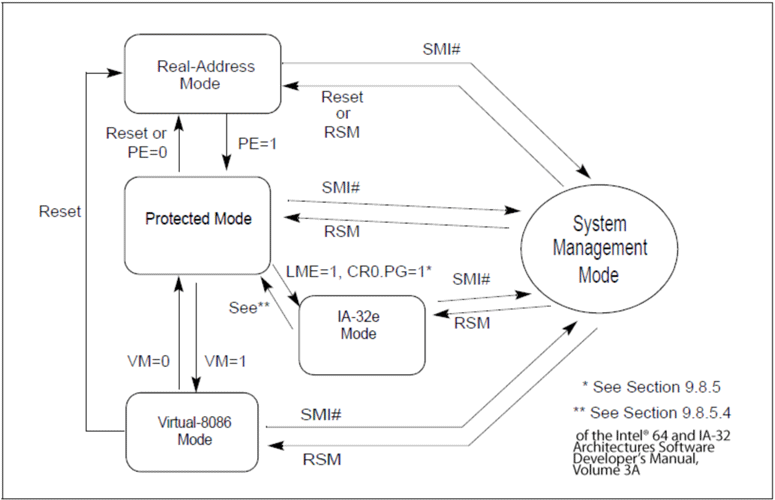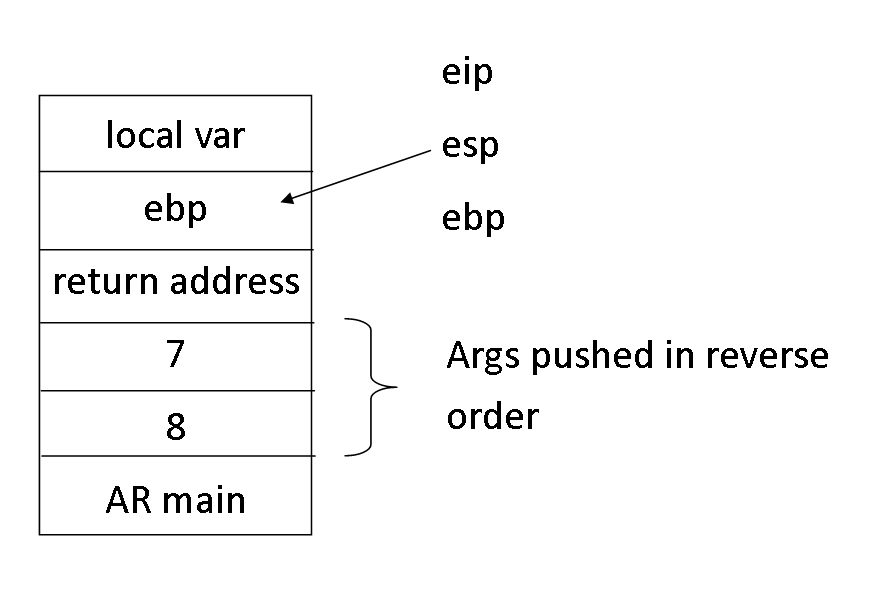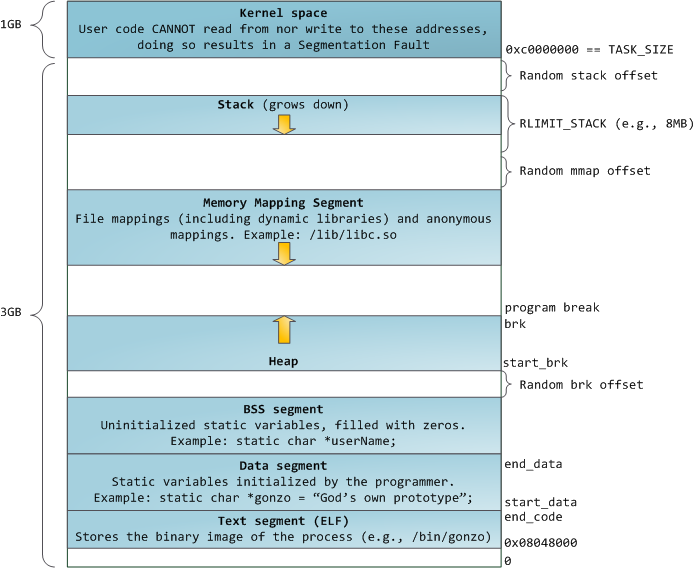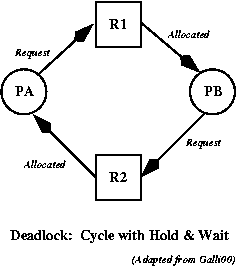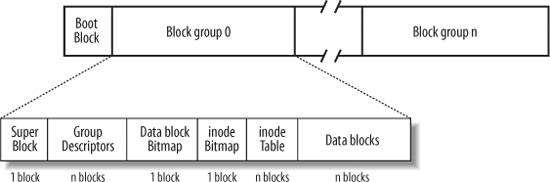Courses/Computer Science/CPSC 457.F2014/Lecture Notes/Scribe3
| Week 1 | Week 2 | Week 3 | Week 4 | Week 5 | Week 6 | Week 7 | Week 8 | Week 9 | Week 10 | Week 11 | Week 12 | Week 13 | |
|---|---|---|---|---|---|---|---|---|---|---|---|---|---|
| Mon | N/A | 09/15 | 09/22 | 09/29 | 10/06 | N/A | 10/20 | 10/27 | 11/03 | N/A | 11/17 | 11/24 | 12/01 |
| Wed | 09/10 | 09/17 | 09/24 | 10/01 | 10/08 | N/A | 10/22 | 10/29 | 11/05 | 11/12 | 11/19 | 11/26 | 12/03 |
| Fri | 09/12 | 09/19 | 09/26 | 10/03 | 10/10 | 10/17 | 10/24 | 10/31 | 11/07 | 11/14 | 11/21 | 11/28 | 12/05 |
Contents
- 1 About
- 2 Useful Stuff
- 3 Week 1
- 4 Week 2
- 5 Week 3
- 6 Week 4
- 7 Week 5
- 8 Week 6
- 9 Week 7
- 10 Week 8
- 11 Week 9
- 12 Week 10
- 13 Week 11
- 13.1 Nov 17: Persistent Data through Files
- 13.2 Nov 19: Overview of Filesystems
- 13.3 Nov 21: Extended Attributes of Filesytems
- 14 Week 12
- 15 Week 13
About
Hi folks, I'm James P. Sullivan (Sulley), scribe number 3. A bit about me:
- 3rd Year Undergraduate
- Concentration in Information Security
- Undergraduate researcher w/ Trustworthy Systems Group, studying security models and cybersecurity education exercises
- Current CEO of Monsters Inc.
Scare Stats
- Score: 100,021
- Scaring Techniques: Roaring
- Height: 7'6"
- Weight: 760 lbs.
Hope the notes are of use to you. Let me know if there are any changes that you think should be made to the notes (errata, etc) or if you would prefer some different format. You are free to edit these notes as you please (but do try to maintain some semblence of usefulness for everyone else).
Contact me at jfsulliv[at]ucalgary[dot]ca for comments, concerns, criticisms, compliments, etc. Beer is the standard currency of gratitude.
Useful Stuff
- http://blog.petersobot.com/pipes-and-filters is a good description of pipes and filters in the *nix shell
- http://www.muppetlabs.com/~breadbox/software/tiny/teensy.html Is a description of the ELF format by example, where they try to hand-make the smallest ELF they can
Week 1
Sept 10: Introduction
- What Problems do OS's Solve?
- Why should we learn about them?
- Practical Skills
What Problems do OS's Solve?
OS's are primarily used to solve three problems:
- To manage time and space resources
- Time is a finite resource, and must be shared between many processes
- EG: Computational time; your processor needs to be shared between many different computational tasks in an efficient way
- Space is a finite resource too
- Usually refers to _memory_ constraints (ie, the RAM that your system has avaiable to all processes) but can be other resources too
- Time is a finite resource, and must be shared between many processes
- To mediate hardware access for applications
- Applications should not have to see the gory details of the system they run on
- OS provides a pretty interface to the nasty hardware and hides some real-world complications from app developers
- Applications should not have to see the gory details of the system they run on
- To load programs and manage their execution
- Programs need to be simultaneously managed, need to communicate, and need to have distinct boundaries between one another
- Computers do many things 'at once' (though this is often just your OS convincing you of this by scheduling time/space for programs)
- Programs should have interfaces to talk to each other
- Programs should not be able to see into each other in general, they should have to use some well-defined interface
- Programs need to be simultaneously managed, need to communicate, and need to have distinct boundaries between one another
- To manage time and space resources
Why should we learn about them?
OS's are simply one of many very complex systems that we can look at. We could learn this course from Firefox, from OpenSSL, or any other sufficiently big program that does 'Operating System things'.
Understanding the computer at every layer of abstraction is absolutely essential for self-respecting programmers, even if you only work at an application layer. Having a working understanding of these many layers (and understanding how they interact) is not only useful for systems programmers, but for anyone who wants to really understand what they are making their computer do.
This class isn't _just_ about Linux, it is an example used to teach the principles of Operating Systems and there are common themes that you could take to any platform (Windows, OSX, BSD, etc).
Practical Skills
Some learning outcomes of the course that extend beyond OS principles include:
- Driving a command line
- Reading authoritative and official software documentation
- Distinguishing userland/kernel code
- Assembly patterns for system calls
- Version Control (SVN)
- Writing, loading Loadable Kernel Modules (LKMs)
- Navigating large code bases (LXR)
- Working with and compiling large code bases
Sept 12: From Programs to Processes Part 1
- Which is the program?
- Speaking ELFish
- Strace & System Calls
Helpful Commands:
man [command] : Display manual page for command ls : List current directory ls -l : Also show the file permissions file [input] : Take a guess as to the file type of input cat [input] : Concatenate the file(s)' contents to stdout (Ie print the file(s) in sequence as ASCII) hexdump -C [input] : Read the bytes of the input file; the flag '-C' also prints equivalent ASCII of each byte bless [input] : Hex editor readelf [input] : Read an ELF file (Lots of options, RTFM) objdump [input] : Dump the contents of a binary file (Lots of options, RTFM) more [input] : Read the input file one screen at a time strace [command] : Trace the system calls made by the child process that runs `command` pstree : Make a pretty family tree of the running processes
Which is the program?
Recall that last time we had a simple C program:
int main(int argc, char *argv[])
{
int i = 0;
i++ + ++i;
return i;
}
Which we compiled using the command `gcc` (specifically, `gcc math.c -o mathx`). This produced a binary file. Which is the program?
- math.c is the _source code_ of the program; this is human readable.
- But we learned that this program doesn't compile to the same thing on different platforms (and returns a different value). So this representation is useful but doesn't tell us the full story.
- mathx is the _ELF Binary_ of the program and this is what contains the x86 instructions (and plenty of other details).
- ELFs are given as input to the OS by the `execve` command; by some magic this turns a valid ELF into a running process.
(Said magic is contained in the function `load_elf_binary(struct linux_binprm *bprm)` which is in the `fs` directory of the kernel code)
- ELFs are given as input to the OS by the `execve` command; by some magic this turns a valid ELF into a running process.
- math.c is the _source code_ of the program; this is human readable.
Speaking ELFish
First thing we tried to do to read the contents of our ELF `mathx` was the `cat` command.
- This displayed a bunch of non-ASCII characters; another tool may be more suited.
We then used the `hexdump` command to display the raw hexadecimal.
- ELF files always start with `\177ELF`; if this is taken away or modified then we can no longer execute the file.
- A file containing `\177ELF` followed by random bytes is still not a valid ELF and would not execute.
Another even better tool for ELF is the `readelf` tool.
- `readelf -a` was used to show everything about the ELF.
- We can also use `readelf -x [section_name]` to look at the hex of one section.
A third option was to use `objdump` which mostly intersects with readelf.
- `objdump -d` will disassemble the ELF and see its machine instructions.
Important ELF sections include:
- .text - x86 Code (the actual program)
- .rodata - Read-Only Data
- .ctors .dtors - C++ constructors/destructors
- .data - Initialized R/W Data
- .bss - Uninitialized R/W Data
- .init .fini - Some setup and takedown (main is neither the first or last thing to execute in our program)
Strace & System Calls
We briefly looked at the `strace` command, which shows the system calls made by a child process.
System Calls are "Functions that the Kernel exports"; they are interfaces that the kernel provides to the userland. Some examples include:
- fork - Copy the process address space into a new process.
- execve - Execute a program (this can be a binary, a scripts, etc).
These two are used together to make a basic shell, which is essentially just a `while` loop that creates child processes and executes programs in them.
Week 2
Sept 15: From Programs to Processes Part 2
- The structure of an ELF
- Program control
Helpful commands:
yes [string] : Repeatedly print string to STDOUT. Useful to make a long-running process.
ps : List processes in current context.
ps ax : List processes in all contexts.
ps aux : Same as above but also show who owns each process.
grep [file] [regex] : Find matches for the given regular expression in file
strace -p PID : Attach to process PID and trace its system calls
kill -SIG PID : Send signal SIG to process PID (`man signal` for a list of signals)
man [section] [program]: Read the manual page for command in a given section (`man man` for info on sections)
: [program] need not be a command; for example, try `man fgetc` and `man elf`
The structure of an ELF
A task was given to find the following information about `mathx` using only `hexdump`.
- Starting address (Entry point)
- Start of the section header table
This is an exercise in RTFM. `man elf` will tell us the structure of the ELF header.
// Output of `man elf` on an x86_64 Linux machine (May not be identical for x86)
#define EI_NIDENT 16
typedef struct {
unsigned char e_ident[EI_NIDENT];
uint16_t e_type;
uint16_t e_machine;
uint32_t e_version;
ElfN_Addr e_entry; <---- Entry point _address_
ElfN_Off e_phoff;
ElfN_Off e_shoff; <---- Section Header Table _offset_
uint32_t e_flags;
uint16_t e_ehsize;
uint16_t e_phentsize;
uint16_t e_phnum;
uint16_t e_shentsize;
uint16_t e_shnum;
uint16_t e_shstrndx;
} ElfN_Ehdr;
We can use `objdump mathx -skip [offset]` to jump ahead to the desired byte offset or we can just count the offset manually.
The virtual address of the entry point was about 0x80480e0. This is a "typical" value for 32-bit ELFs (0x8048xyz).
Program Control
Recall that one role of the OS is to transparently provide protection to processes, and control their execution. We can interface with the OS in a few ways to control the execution of processes.
We ran `yes hello` in a terminal and "hello" was printed over and over. When Control+C (^C) was pressed, the program stopped and we were able to use the prompt again. This is because a signal was raised to make the program terminate. But we didn't send the signal directly to `yes`, we first sent an interrupt to the operating system by pressing the key, and the OS decided to terminate `yes` with a signal (SIGINT).
|======| stops o Types ^C | OS | SIGINT |=====| |< --------> | | ---------> |`yes`| \ (Interrupt) |======| |=====|
When Control+Z (^Z) was pressed instead, the program stopped and our shell (bash) told us that `yes hello` stopped. This is a similar process but a different signal (SIGSTOP).
To restart `yes`, we can run `fg` (foreground) to start the command again.
`kill` can send arbitrary signals to processes. For example, `kill -9 PID` will raise a `SIGKILL` for PID. To find the PID of an arbitrary program, the best tools are `ps` and `grep`.
ps ax | grep "yes" ---> This can be used to find the PID of all `yes` processes. ps aux | grep "james" ---> We can use this to find the PID of all processes that the user "james" owns. Note the -u flag adds in user information to processes.
An important caveat is that `kill` cannot send any signal to any process, there are some enforcements that the OS makes so that I can't send arbitrary signals to any process. If I try to send a signal to another user's process without permission, an error is given and nothing happens (hopefully).
Trying to run `kill` on such a process (PID 1 is a good candidate) will display this message:
bash: kill: (1) - Operation not permitted
Unless we have sufficient privelege (The superuser can do this freely). The picture of this is as follows.
kill returns Stays alive
|======| "kill" |======| EPERM |=======|
| kill | ---------> | OS | ---/ /---> | PID 1 |
|======| syscall |======| (Operation not |=======|
Permitted)
Note the distinction between the `kill` command and the `kill` systemcall. Typical notation for this is as follows:
- `kill` is a command
- `kill(2)` is a system call (and its man page is in section 2)
Sept 17: History of the OS
- Revisiting 'What is an OS?'
- Key Concepts of an OS
- History of the OS
Revisiting 'What is an OS?'
Every OS shares some similar features.
- Job control
- Resource Management
- Hardware control
- Providing a User Interface
- File System
- Support for peripheral devices
We can make a definition from the above, but there isn't one end-all definition of an Operating System.
- Definition 1: OS is a mediator between the user and the hardware
- The OS executes user programs transparently
- The OS tries to make the system convenient to use
- The OS tries to use hardware efficiently
- Definition 2: OS is a resource allocator and control program
- Manage physical resources (time/space)
- Arbiter for conflicting resource requests
- Controls execution of programs
- Enforces restrictions and prevents errors
- Definition 3: OS is whatever the vendor gives you
- Definition 4: OS is the program that runs first and dies last in the computer.
- The 'always running' program is the Kernel.
- Has priveleged execution not available to other programs.
- Definition 1: OS is a mediator between the user and the hardware
TL;DR: There is no one definition of the Operating System, but there are plenty of different ways to think about its roles.
Key Concepts of an OS
These are must-know concepts for this course that apply to most operating systems.
- Resource Allocation
- 'Accounting' (keeping track of processes, user actions, etc)
- Security and access control enforcement
- User Interface
- Program Execution Environment
- Support for I/O
- Abstraction layer for files (which are really just bytes arranged in particular ways)
- Communications (between processes, users, machines)
- Error detection and handling
Five topics that we will in detail cover are as follows:
- Processes
- A program in execution
- Files
- Abstraction for data storage
- Address Space
- An allocated slice of physical or virtual memory for a process
- I/O
- Devices and frameworks for interacting with the world
- Protection and Security
- Hardware mechanisms to enforce security policies
- Address translation and enforcement of address restriction (R/W rights, ownership of memory)
- Processes
History of the OS
1st Generation (40's - 50's)
This was war time for many countries. As such, computers were often used for logistics, code breaking, etc.
Computers at this point were:
- Vacuum Tube based
- Very big, very expensive (often countries had one computer, if at all)
- No OS
- Programs run in 'batch' (one at a time).
Some examples include
- ZS
- Colossus
- Mk.1
- ENIAC
2nd Generation (50's - 60's)
This was the beginning of the modern computational era.
- Transistor based
- Mainframes
- Programmed by punchcards or tapes
- Some primitive OS's emerged (usually written in assembly)
Examples:
- IBM 1401
- 7094
3rd Generation (60's - 80's)
Golden age of computing. Emergence of many things we use to this day (C, UNIX, BSD, etc)
- Integrated Circuits enabled personal computers
- Multiprogramming (doing more than one thing at once)
- Complex OS's that supported many users and many tasks
Examples:
- OS/360
- CTSS
- MULTICS (and Unix)
- BSD
4th Generation (80's - Today)
The downfall of computing, behest by GUI's and web 2.0 e-cloud-javascript-as-a-service.
- Microprocessors
- Personal Computers
- Powerful embedded devices
Examples:
- DOS
- MS-DOS
- Windows
- Linux
- OS X
Unix Philosophy (Important!)
(Note- some of this is editorialized with my own knowledge of Unix)
Unix is an extremely influential OS that is a predecessor of many (sane) modern operating systems. This does not just include Linux, but also BSD and Solaris (heavyweights in the server world), and the familiar Mac OS X.
Unix was designed concurrently with C and in a real sense the two are the same idea applied to different topics. The core philosophy of Unix is as follows:
- Programs should be small.
- Programs should be simple.
- Programs should be elegant.
- Programs should be quiet (that is, say only what they need to say, don't bog down the output with useless text).
- Programs should do one thing really, really well.
- Programs should store data in flat text files. (A universal language means that programs can work well together).
- Programs should be portable more than they are efficient.
In particular the last point is absolutely key to the success of Unix. Most OS's are very tied to the hardware they run on, but Unix is insanely portable because it is written mostly in C, which is a language that also embodies this philosopy (Write once, compile anywhere).
Most of the core programs we have seen in the terminal adhere to the above, and it makes them incredibly reliable, understandable, and composable. These programs that we have seen are generally considered 'filters' in Unix terminology, which means they take text from STDIN and spit out text to STDOUT. By definining this common interface, we can stick together Unix programs in all sorts of interesting ways, even if each program is ridiculously simple.
Take the `yes` program. By default it prints 'y' to STDOUT until it terminates. This seems silly, but for anyone who has done configuration on Unices, they know that there is often many things that you have to type 'y/n' to. Yes was designed to get around this by spamming 'y', which can be piped into the other program. For more on pipes and filters read the link at the top.
Sept 19: What is an OS? The Big Fuzzy Picture
- Recap
- OS vs Kernel vs Shell vs Distro
- Defining the Operating System
Recap
Quick points summarizing what we know.
- OS does not execute source code or programs, but it does manage their execution.
- ELF is a part of the contract between the compiler and the OS.
- We also know a bit about how these ELFs become processes.
- The job of the OS is to get out of the way, and cover the gory details.
What we want now is a formal definition of the words that we've been throwing around.
OS vs Kernel vs Shell vs Distro
We were asked three questions, which each of us tried to define on our own.
- What is the difference between an Operating System and a Shell?
- Shell is userland, OS is not. (What enforces this distinction?)
- Shell is a dispatcher, a way for the user to interact with the OS
- What is the difference between an Operating System and a Distribution?
- Two distributions of Linux may not use an identical code base, they often make modifications.
- A distribution, then, could be seen as a different 'flavor' of the same underlying OS- largely the same code, with selective modifications (where does the divide lie for this? At what point of modification is something a new Operating System?)
- Analogy was made to OS being a car, and distribution the make/model- however Dr. Locasto argued against the use of analogies in Computer Science.
- What is the difference between an Operating System and the Kernel?
- The OS is a collection of source code that manages execution, interfaces with hardware, and manages resources.
- The kernel is the live, running core of the OS, that encapuslates its main functionality.
- What is the difference between an Operating System and a Shell?
By themselves, each of these is not very useful. A kernel is just a spinning loop, an OS is a pile of code.
We can see Linux's source code as being the Operating System, divided into important subdirectories that encapsulate specific functionality.
- /arch - architecture specific code
- /block - block oriented I/O
- /crypto - cryptographic code
- /drivers - code to interact with hardware
- /fs - file system code (here's where we found the ELF loader)
- /kernel - the core of the OS
- /include - header files for macro definitions, function prototypes, etc
And plenty more.
Defining the Operating System
After all of this, can we finally offer a definition of the Operating System? What we can see is that there isn't a universally agreed on definition. Some examples of definitions are:
- A pile of source code
- A program that runs directly on the hardware (but don't all programs do this? Precision is important)
- Resource Manager
- An execution target, or an API
- A supervisor with some set of priveleges
- Everything that is not in Userland (ie, runs in priveleged mode)
As it seems, the OS performs many tasks and is implemented in many unique ways. We can start by offering a broad perspective on what the OS looks like as an abstraction.
Abstract Division between Processes
(Enforced by the OS [in particular, mem management])
====== | | ======
| P1 | | ...... | | Pn |
====== | | ======
| |
---------------------------------------------- Abstract division between Kernel and Userland
============================================== (enforced by some reality of hardware)
|The OS Kernel |System Call |
| |Interface |<---- Exported functionality of the Kernel
| -Memory Mangement ===================|
| -Scheduling |
| |
==============================================
======= ============== ==============
| CPU | |Physical | |Peripherals |
| -MMU| |Memory | |I/O |
======= ============== ==============
What we want to do is understand how these abstractions (in particular, the imaginary lines between the OS and the userland, and between processes) are implemented, and what realities enforce them (and why this is important).
We will spend a great deal of time on three particular sub-modules seen here:
- Memory Management
- Scheduler
- System Call Interface
And their implementation.
Week 3
Sept 22: Unravelling the Layers of Abstraction
We covered a great deal of content today, which at a high level started to answer these questions:
- How is the abstract division between the Kernel and the Userland enforced?
- What hardware does this rely on?
- What does the x86 instruction set provide to kernel/userland developers to help with this abstraction?
- How does a process ask the OS to do things?
- Recall that any useful work (namely, I/O) must go through the OS through some interface (System Calls).
- Processes can execute instructions but they can't tell anyone about it by themselves.
- How is the abstract division between the Kernel and the Userland enforced?
Objectives:
- Differentiate the execution environments of Kernel and Userland code.
- Understanding CPU modes (in particular, protected mode and the idea of rings)
- Understand the Interrupt Dispatch Table (IDT) which enables system calls, scheduling and context switching
- Understand the Global Descriptor Table (GDT), and what the Segments contained in it mean
Why do we need hardware support?
There are hardware faciltiies (namely, interrupt) that are extremely useful for enforcing data separation, enabling context switching, and creating an interface into the Kernel. These interrupts are asyncrhonous- that is to say that when they are triggered, the CPU immediately drops what it was doing and begins executing whatever function is pointed to by the Interrupt Vector for that type of interrupt. What if we didn't have these?
Imagine trying to schedule a multithreaded application without any interrupts. We need all of the threads to execute but we only have one CPU available for them to run on. There needs to be some clock that tells us when to switch threads and work on something else. The CPU makes this possible by having some type of asynchronous data flow that can transfer control between threads at some interval.
CPU States (in x86)
An x86 CPU can operate in one of five "modes". These modes all share some common traits, but there are some instructions or operations that can only be done from the context of some mode. This is of course essential to keep our data safe- if any process could read and write any physical memory address, or execute any priveleged instruction, then we would have no notion of protection between processes. The below picture shows the state diagram describing these modes and the conditions to transition between them.
In particular, "Protected Mode" is what the Kernel would be executing in, with access to most of the instructions. There is a "System Management Mode" also available that has access to additional features; even the OS can't know about execution at this mode (thus this is an interesting mode for rootkit developers).
Why our picture of the OS is wrong
We've constructed a beautiful abstract picture of the OS, but it is a false one. In reality, the OS is just an ELF that lives in the same memory as all of the other processes. So what enforces the "division" between the Kernel and Userland? What makes it so that the OS is more powerful? The answer is twofold.
- CPL (Current Privelege Level) bits in the CPU, DPL (Descriptor Privelege Level) bits in the Segment Descriptors.
- Virtual Address Translation.
Global Descriptor Table
The GDT is a table that contains a number of Segment Descriptors. Each entry is 64 bits of data about a Segment of memory, and there is one descriptor per memory segment.
A special register called the GDTR holds the physical address of the GDT.
Each Segment Descriptor has a has metadata regarding some range of physical memory.
- Contains the base address of the segment
- Contains the Segment Limit (ie, the size)
- Contains Descriptor Privelege Level bits at b13,14.
What are these DPL Bits? They are two bits in each Segment Descriptor that tell us what Privelege Ring the segment is in.
- Ring 0: Highest Privelege level (Operating System code/data)
- Ring 1,2: Higher Privelege level (Usually ignored, but sometimes device drivers, other low-level but untrusted code/data)
- Ring 3: Lowest Privelege level (All userland applications)
Whenever the CPU's context changes, its own CPL bits are changed to correspond to the code segment it will execute. If the CPU is executing at Ring 3, and it attempts to modify a segment marked as Ring 0, the process will terminate. Thus, these bits enforce some type of heirarchy of execution privelege. Note that the OS is responsible for setting these bits.
We only use 4 hardware-enforced segments in Linux- Namely the Kernel Code, Kernel Data, User Code, and User Data. This is the entire range of memory.
- Top 1GB is Kernel Code/Data, at Ring 0 (DPL bits 00). This is physical addresses 0xffffffff - 0xc0000000 (On 32-bit)
- Bottom 3GB is User Code/Data, at Ring 3 (DPL bits 11). This is physical addresses 0xbfffffff - 0x00000000 (On 32-bit)
There are a number of segment registers (Code Segment, Data Segment) that hold an offset into the GDTR, which describe the segments for a program. We saw these had low values (0x70, for example) in gdb, which indicates that this table might not be very big.
Interrupt Descriptor Table
We briefly talked about the IDT, which is nothing but an array of function pointers. There are a number of hardware defined interrupts that are defined for IA32, and each of these must have an associated handler in the IDT. An example is interrupt `0x80` which enables system calls as we will see. Defining this table is one of the first things an OS does when it is loaded into memory.
A special register called the IDTR holds the physical address of this table.
Sept 24: System Calls
System Calls are a contract between processes and the OS, that act as an interface into the Kernel in a safe and controlled manner.
What is calling scope?
We did a brief example in [insert OOP language here] to demonstrate a problem common to high-level and low-level applications- how do we make some code accessible, but not all of it?
In OOP, this is given by private, public or protected declarations. These define what can be accessed by whom. Of course these are just abstractions; they matter when your code is being compiled but during execution there is no magic that prevents you from accessing private members. You could write Java bytecode by hand to call any function you want, regardless of it being "unaccessible".
public class A {
private int foo() { return 1; }
}
public class B {
A a = new A();
a.foo(); // Is this legal? During compilation, no. After compilation, absolutely!
}
However, in the OS, we have some more leverage for enforcement- namely, we have the CPL/DPL bits and hardware segmentation. The CPU can enforce this separation for us, in particular by defining separate Kernel and Userland segments.
Segfaults demystified
We've all dealt with segmentation faults, but we only have a vague impression that it is a read or write from a 'bad' address. What does this mean?
We can reliably trigger this by trying to jump to an address in Kernel code, from Ring 3 (a Userland process). This will try to set the EIP to this address and a SIGSEGV (Segmentation Violation) is raised because the segmentation is violated when the CPU is in Ring 3 and tries to access a segment marked as Ring 0.
;; This will assemble without complaints, but will crash on execution. xor eax, eax inc eax inc eax inc eax inc eax call 0xc_______ ;; can we call an address in the Kernel? NOPE! SIGSEGV raised.
However this seems to be a problem. If we don't have access to Kernel functions, how do we do anything useful? We need to use the OS to do almost anything useful (namely, IO, mem management, etc). So we need access. This is the function of system calls.
System Calls are not Functions
If we want to call a System call (write(2), for example), the man page will tell us that we should write this:
write(fd, buf, num)
Which looks just like a function call... This is deceiving! To further the confusion, consider this program:
#include <stdio.h> // For write(2)
#include <stdlib.h>
int foo(int a, int b) { return a+b; }
int main(void) {
foo(2,1); // Function call!
write(1, "Test\n", 5); // System call?
return 0;
}
When we compile this with `gcc -o prog prog.c`, and check the assembly, we will see...
40051e: be 01 00 00 00 mov esi,0x1 400523: bf 02 00 00 00 mov edi,0x2 400528: e8 d9 ff ff ff call 400506 <foo>
Which is the call to foo. However, we also see this!
400532: be d4 05 40 00 mov esi,0x4005d4 400537: bf 01 00 00 00 mov edi,0x1 40053c: b8 00 00 00 00 mov eax,0x0 400541: e8 9a fe ff ff call 4003e0 <write@plt>
So is write a function? Sort of. write@plt is a function in the standard libraries (glibc) that is a wrapper for system calls. I'm sure there is a good reason for this but I don't know it.
What does a real system call look like, then? It's similar but there are two difference.
- We use registers EAX,EBX,ECX,EDX,ESI,EDI for arguments, not the stack.
- We don't use `call addr`, we use `int 0x80` (raise an interrupt and transfer control to handler 128 in the IDT).
.section .data msg: db "Test\n",0x00 .section .text mov eax, 4 // sys_write number mov ebx, 1 // STDOUT file descriptor mov ecx, msg // First character in a buffer containing our message mov edx, 5 // Bytes to write from this buffer int 0x80
Interrupts
So what does this `int` instruction do? When `int` is executed, the CPU will stop executing the process that made this instruction, and transfer control to the entry in the IDT corresponding to the argument to `int`. `int 0x80` will become very familiar to us, as this dispatches the system call dispatch handler.
When this happens, the CPU is able to transition from Ring 3 to Ring 0 and start executing Kernel code. This is how system calls can be called from Userland.
You can see the implementation of sysenter_call in the kernel at linux/arch/x86/kernel/entry_32.S, line 446.
There is also another way to transfer control to a system call, which Intel added to account for the slowness of the interrupt method; this is the SYSENTER instruction (but int 0x80 is probably more common to see).
Sept 26: System Calls - Part 2
Assignment 1 Tips
Dr. Locasto gave some tips for the assignment at the start of the class.
- Question 1
- Know how to use ptrace(2)
- You don't have to write a disassembler- use an existing one (udis86 is recommended)
- Question 2
- Check out objcopy(1), which does a similar job- look at what is modifies in the ELF to give you an idea of what your solution needs
- The code that you're injecting is cookie-cutter shellcode (a common exploit payload), which there is plenty of good literature on
- Question 3
- Understand the paradigms in LKM code
- Look at how other pseudo-devices are implemented to get an idea of what yours should do
- Don't re-implement CRC, this is existing kernel functionality
- Make sure the pseudo-device is not writable
- Question 1
x86 Function Calls
Recall that function calls and system calls look very similar in source code, but are implemented very differently. Namely, function calls push arguments on the stack (in reverse order) and then directly transfer control to the target function, while system calls push arguments to registers and use an interrupt to transfer control to the system call dispatcher in the IDT.
What is the call convention in x86? It is a contract between functions to maintain an Activation Record at each function jump, so that we always know how to get back to the top function (conceptually, the main function).
Activation Records consist of the following:
======== TOS ^ | EBP | <- Contains address of the saved EBP in the _previous_ AR ======== | Ret | <- Contains the return address (ie, the next instr. after 'call' in the caller) ======== | Args | <- Arguments provided by the caller ======== | ... | Previous Frames
Since each saved EBP points to the address of the last saved EBP, this is basically a linked list of Activation Records.
The contract between the caller and the callee is as follows.
- The caller will push the arguments in reverse order.
- The caller will push the return address when `call` is executed (implicitly)
- The callee will immediately push the old EBP onto the stack, and then set EBP and ESP to point to this stack entry
- The callee will subtract some number of bytes from ESP to make room for local variables
Note that this is exactly what control transfer looks like within the Kernel and within userland- it's only when crossing the boundary that system calls are necessary.
The Other Side of System Calls
We know how to make system calls, but what do they look like? How are they implemented? We got a small taste of kernel code by examining two system calls.
getpid(2) : Returns the PID of the calling process. write(2) : Writes some bytes to an open (writable) file.
When we examine the implementation, we see a common definition of `SYSCALL_DEFINEx(name)`, where x is a number (0 and 3 respectively in this case) and name is the system call name. This is not a function! This is a preprocessor macro that will eventually be expanded to a proper function definition.
SYSCALL_DEFINE0(getpid)
---> Expands to a nice function definition of sys_getpid()
SYSCALL_DEFINE3(write, unsigned int, fd, const char __user *, buf, size_t, count)
---> Expands to a nice function definition sys_write(unsigned int fd, const char __user *buf, size_t count)
SYSCALL_DEFINEx(name) defines a system call with x arguments by the name of `sys_name`. So if you want to find a system call definition, search for this string (the name will give you many, many hits).
getpid(2)
This is an incredibly simple function that starts to demonstrate the kernel convention- do a bit of work and pass it off to a lower layer.
SYSCALL_DEFINE0(getpid)
{
return task_tgid_vnr(current);
}
That's literally the whole thing. We can dive down the rabbit hole by checking out `task_tgid_vnr` but it won't go very deep.
Note that `current` is ANOTHER macro. This one gives you access to information about the current thread of execution (which conveniently contains a PID, namely whoever in userland called getpid).
write(2)
A more involved example is write, but it's still not very exotic.
SYSCALL_DEFINE3(write, unsigned int, fd, const char __user *, buf,
size_t, count)
{
struct fd f = fdget_pos(fd);
ssize_t ret = -EBADF;
if (f.file) {
loff_t pos = file_pos_read(f.file);
ret = vfs_write(f.file, buf, count, &pos);
if (ret >= 0)
file_pos_write(f.file, pos);
fdput_pos(f);
}
return ret;
}
Once again, the code is simple but it goes quite deep, possibly 4 or 5 layers down. At each layer, a very small amount of work is done.
Week 4
Sept 29: Processes
Quick recap on Intra-kernel calling conventions
At the end of the last class, Dr. Locasto briefly answered a question regarding the calling convention in the Kernel- as it turns out, this is identical to the function calling convention at userland. This implies that the Kernel is one single program- often called a Monolithic Kernel. An alternative is a Microkernel, where there are a number of running pieces of a kernel, and they can only communicate via special channels (similar to how userland must use the system call interface to talk to the kernel).
Key differences:
- Monolithic Kernels are faster than Microkernels (A jmp is far less costly than a full context switch)
- Monolithic Kernels are simpler than Microkernels (Less book-keeping)
- Monolithic Kernels are harder to secure than Microkernels (Any introduced code has full access to the kernel)
Linux is a Monolithic Kernel, Minix is an example of a Microkernel.
Aside: Shellshock
Shellshock is an interesting bug in `bash`, that boils down to a simple parsing error. Bash allows the user to export environment variables and functions, which are kept in a key/value table (easily seen with `env`).
However, a bug in the parsing of these will cause something like this:
env x='() { :;}; evil commands' bash -c "good commands"
To be interpreted past the `}` function delimiter that should end the anonymous function. The result is that the bits after are interpreted when the bash shell starts up, so `evil commands` gets executed.
Defining a Process
The process abstraction is a way in which the Kernel exports a virtual view of the CPU. In a real sense, every process thinks that it has its own computer that it runs on. This is maintained by memory management and scheduling, mainly.
Processes vs Threads vs Tasks
What's the difference between processes, threads, and tasks? The answer is nothing- Linux treats them as one entity, namely a lightweight process.
These can share address spaces, so can act as threads, and they can have their own, acting as processes. The three terms are basically interchangeable.
Definition
A process is all of the following:
- A program in execution
- A set of stored virtual Instruction Pointers
- A set of stored virtual registers
- A set of resources, metadata, pending events
- A process address space
These are all things that Linux must keep track of for every process.
The kernel defines processes in the `task_struct` struct, which is ~200-300 lines of code in /include/linux/sched.h at L1215. Though there's a lot of stuff in this definition, we can see some familiar things already.
volatile long state; /* -1 unrunnable, 0 runnable, >0 stopped */
Refers to some metadata about the process's state. Note that the `volatile` keyword in C will ask the compiler to try and keep this variable in a register, often because it changes frequently.
struct plist_node pushable_tasks; struct rb_node pushable_dl_tasks;
A doubly linked list of some other tasks.
struct mm_struct *mm, *active_mm;
Some type of memory management struct.
unsigned int personality;
The flavour of a program (separates interpreters, shell scripts, JVMs, etc).
There's lots of other things in there, we were encouraged to take a look.
Process States
A process can be in a few different states, which the scheduler shifts processes between.
- TASK_RUNNING : Currently on the CPU and executing.
- TASK_INTERRUPTIBLE : Waiting for something, asleep (ie, waiting for IO)
- TASK_UNINTERRUPTIBLE : Asleep, but not interruptible
- misc : traced, stopped, zombie
When the state diagram that Dr. Locasto drew is available, I will post it here.
Oct 1: Processes, Part 2
- Where do processes come from?
- What is an efficient way to make processes?
- Useful Strace flags
- COW - Copy on Write
- Child-Parent communication
Useful strace flags -e "trace=[string]" : specify the type of calls to examine -i : print the EIP at each call -f : follow the parent and child, print PID -o : write to a file
These help us narrow down the output of strace to something more readable.
Where do processes come from?
Recall that we spent some time looking at the fork(2) system call, which (apparently) copies the entire process into a new child process. This seems to have two issues.
- How is it done?
- Is it efficient?
The answer to the first one is... Further layers of indirection. fork(2) actually calls clone(2), another kernel system call that can do everything fork can and more. In particular, there are flags for clone(2) that can ask the OS to make a full copy (new process), or to share an address space (threads), or whatever else we may want.
fork(2) vs clone(2)
As it turns out, fork does nothing but call clone, which is another system call that is more featured and complete than fork is.
fork(3) <--- Library Level
|
v
clone(2) <--- System Call
|
v
-------- KERNEL
do_fork()
|
v
copy_process() <- creates new task struct
Efficienct process creation and COW
Copying the entire process seems costly. In particular, we consider the cost of the new Process Address Space. the naive option is to copy the entire thing, but this is both expensive in space and in time. The solution is COW- Copy on Write.
Copy on Write is a mechanism that the Kernel uses to make this procedure much faster. The idea is that until the child or the parent writes to memory, there is no need to give it a new address space- it can just share the parent's. However, as soon as a write happens, we have a conflict of state between the two processes. What happens now is that a new copy of that memory page (about 4k of physical memory) get copied, and the the child gets this new page instead.
As to when and how this is triggered, the answer is that clone marks pages with a special flag that causes a system trap when they are written to. This way, when a write happens, the OS is notified and it can safely copy the page.
Parent-Child Communication
We ended with a question as to how parents and children communicate. The answer is not through interrupts and traps, but rather through a variety of other IPC mechanisms, like signals, or shared memory.
Oct 3: The Process Address Space
- What is the PAS
- What is it's purpose and job
- A glimpse into paging and segmentation
- Examining a PAS
- PAS operations
What is the PAS
A process address space is an abstraction to map virtual memory locations to physical addresses. A process is to the CPU what the PAS is to physical memory- an abstraction layer to make things easier and to give the illusion that a given process owns the entire computer.
At a high Level, the PAS looks something like this:[1]
which seems to give each process the illusion that it owns (most) of this 4gb chunk. Of course, this isn't possible since we have so many processes running, and RAM is expensive.
The solution is a two-step translation from Logical to Linear (Virtual) to Physical memory addresses.
Logical Addresses ----Segmentation-----> Linear Addresses -----Paging-----> Physical Memory
The last step (paging) is what we are particularly interested in for the PAS.
Paging and Segmentation
We've previously seen that Linux uses some hardware segmentation to separate user and kernel code/data, but we haven't yet seen paging. Paging is a mechanism to take small chunks of physical memory (typically 4k-8k) called page frames, and allocate them as needed to different processes while maintaining the illusion that the process has a contiguous 3GB of memory.
- Physical memory organized into Page Frames
- PAS is a set of pages
- Page is a fixed size (4k-8k) chunk of bytes
Examining a PAS
We can look into a PAS in a few ways. One good way is the /proc/ virtual file system, which is a directory that is basically just a collection of process metadata. Each PID has a `directory` in this VFS, and we can examine processes in this way. A particular directory called `self` is a macro that will provide information about the process that opens it.
cat /proc/self/maps : Show the process address space for _this_ cat process. cat /proc/12345/maps : Show the PAS for PID 12345 if it exists.
The output of this usually looks like this (note- executed on x86_64 machine):
00400000-0040c000 r-xp 00000000 08:01 666171 /usr/bin/cat 0060b000-0060c000 r--p 0000b000 08:01 666171 /usr/bin/cat 0060c000-0060d000 rw-p 0000c000 08:01 666171 /usr/bin/cat 01079000-0109a000 rw-p 00000000 00:00 0 [heap] 7fc7729e5000-7fc772c9f000 r--p 00000000 08:01 712316 /usr/lib/locale/locale-archive 7fc772c9f000-7fc772e38000 r-xp 00000000 08:01 658669 /usr/lib/libc-2.20.so 7fc772e38000-7fc773038000 ---p 00199000 08:01 658669 /usr/lib/libc-2.20.so 7fc773038000-7fc77303c000 r--p 00199000 08:01 658669 /usr/lib/libc-2.20.so 7fc77303c000-7fc77303e000 rw-p 0019d000 08:01 658669 /usr/lib/libc-2.20.so 7fc77303e000-7fc773042000 rw-p 00000000 00:00 0 7fc773042000-7fc773064000 r-xp 00000000 08:01 658641 /usr/lib/ld-2.20.so 7fc773230000-7fc773233000 rw-p 00000000 00:00 0 7fc773241000-7fc773263000 rw-p 00000000 00:00 0 7fc773263000-7fc773264000 r--p 00021000 08:01 658641 /usr/lib/ld-2.20.so 7fc773264000-7fc773265000 rw-p 00022000 08:01 658641 /usr/lib/ld-2.20.so 7fc773265000-7fc773266000 rw-p 00000000 00:00 0 7fff861b2000-7fff861d3000 rw-p 00000000 00:00 0 [stack] 7fff861fc000-7fff861fe000 r-xp 00000000 00:00 0 [vdso] 7fff861fe000-7fff86200000 r--p 00000000 00:00 0 [vvar] ffffffffff600000-ffffffffff601000 r-xp 00000000 00:00 0 [vsyscall]
To dissect a single line of this:
7fc772c9f000-7fc772e38000 r-xp 00000000 08:01 658669 /usr/lib/libc-2.20.so | 1 | |2 | | 3 | | 4 | | 5 | | 6 |
1: Virtual Address range; the memory this section occupies in the PAS
2: Permissions (read, write, execute, private/shared [p/s])
3: Offset where we took this from (this came from a shared object file, ie an ELF)
4: Major and Minor device number where the file came from (again, the ELF)
5: Size of the memory region (bytes)
6: Name associated with the region (in this case, this is a bit of the standard C library)
No name regions are called Anonymous regions.
This is a small program- some will have much more to read.
PAS Operations
The PAS is manipulated and examined with a variety of system calls.
fork(2) : Create a PAS clone(2) : "" _exit() : Destroy a PAS brk/sbrk(2) : Modify the heap size (the program break) or get its current size mmap(2) : Grow PAS, add a new region munmap(2) : Shrink PAS, remove a region mprotect(2) : Set region permissions
Week 5
Oct 6: Memory Address Translation
- How do we allow the illusion of process address spaces?
- What process translates virtual (linear) addresses that we use in code to actual memory locations?
- What needs to be given for this to happen?
The MMU
The Memory Management Unit is another case of the tight cooperation between the OS and the hardware. The MMU is designed to quickly perform simple algorithms to translate memory addresses between three different states, alongside and transparently to the CPU's execution.
The OS helps the MMU do this work with a set of data structures related to paging and segmentation.
There are three states for memory addresses in Linux.
- Logical Addresses- Hold a segment selector (ie, an index of the GDT) and an offset into the entry. These are basically unused in Linux since it uses 4 flat overlapping segments.
ds:0x8048958 ---> Using the selector given in the `ds` register and the offset `0x8049858`
- Linear/Virtual Addresses- Holds an index into a Page Directory, an index into the Page Table, and an offset into a Page. There is some extra metadata that is needed, in particular the pgd (Page Global Directory) for the process.
- Physical Addresses- Real addresses in physical primary storage. We don't usually see these addresses, nor are they very useful at the application level (embedded systems notwithstanding).
Segmentation
The first step in the translation from Logical Addresses to Linear/Virtual Addresses is by Segmentation. However, this step is largely skipped in Linux, since Linux only has 4 segments that overlap. However, this is still useful to know about.
- The given segment selector is held in a segment register, such as `ds` or `cs`.
- Essentially, an entry into the GDT.
- The register also often holds some cached descriptors for optimization.
- The value provided is the offset into the particular segment.
- The given segment selector is held in a segment register, such as `ds` or `cs`.
The only real use of segmentation in Linux is to enforce the OS/Userland separation by use of the DPL bits for the segments.
Paging
The second step is to convert a Linear/Virtual Address to a Physical Address by Paging. Paging is performed by the MMU, and there are a number of OS-provided data structures to make this possible.
- The Page Directory holds a list of entries in the Page Table. Each process has its own Directory, which it knows by its `pgd` (page global directory) in its mm struct.
- The Page Table holds a list of pages in the physical space. A page, we recall, is a fixed-size region of memory. By necessity, the page table should have enough entries to hold the entirety of the address space in pages.
- The Page Frames are a list of chunks of physical memory (in Linux and x86, they are 4k regions).
What is vital to keep in mind is that *a Linear/Virtual Address is not an address*. It is instead a collection of bytes that keeps track of three pieces of data.
- Which page directory entry (ie, which page table entry) to look into
- Which page frame (ie, which page table entry) to look into
- How far into the page frame to look
There are many ways we can divide a 32 bit linear address between these three indices. A common way is as follows:
==========================================
| 10b | 10b | 12b |
==========================================
P. Dir P. Tab Page Offset
This is useful for a few reasons.
- 2^12 = 4096 = 4KB page size
- 2^10 = 1024; and 1024*4KB = 4GB = addressible memory (on x86)
- The rest is given for the P.Dir entry.
Other schemes may exist; for example we could just use a page table and give 22 bytes to the page offset- implying page sizes of 4MB. However, this would come at a cost; for example, when a process is forked and writes to a common page, it must be copied- 4MB extra, rather than 4KB. Essentially, larger page sizes reduce locality.
Oct 8: Virtual Memory
Virtual Memory serves to address three key concerns.
- Want to keep process data isolated (and user/kernel data, too)
- Want to disassociate variables from their location in memory (programmer should not need or use absolute addresses in phy. memory)
- We may need to use more memory than the system has available.
Fitting Processes into Memory
How do we keep all processes in memory? This seems impossible. They can all have up to 4GB of data, so we would need massive amounts of RAM available to us for this. The answer is that we don't.
Issues
- Limited RAM
- Many processes (average, >100)
- Programs are greedy and badly designed
- Each program needs to believe it has 4GB available to it
- Data fragmentation- we want it to seem like pages are all contiguous
- Dynamic allocation- how do we handle the growing and shrinking heap?
- We want to keep things as contiguous as possible.
The Memory Heirarchy
As we have seen in past CPSC courses, there is a rough heirarchy of data storage devices available to us.
speed cost
^ ^
Registers | | |
CPU Cache | | |
Prim. Memory | | |
Sec. Mem (SSD) | | |
Sec. Mem (Disk) | | |
Optical Disk | | |
Network Storage | | |
v
capacity
Ideally we want as much data to be stored at the top, but this is infeasible since there's a limited amount of storage up there. We can create the illusion that data lives at the best possible place (ie, in a register) when it may in fact be stored in some slower medium, and use some clever strategies to keep data that is going to be accessed more higher than other data.
Swapping
Swapping is a solution to this heirarchy problem. The basic idea of swapping is that we move regions of memory up and down the heirarchy as they are needed. Data which is being used right now, or will be soon, is kept at the top in the registers and caches. Data which may not be used for some time can be kept in secondary storage, or even in some other external medium.
Old way: Swap entire processes' pages in when the context changes. This works, but it sucks. It's slow and expensive.
Better-ish way: Split program into smaller units (overlays), each of which points to the next overlay, and swap only these bits (more locality). This is faster, but then the userland programmer has to deal with these overlays and control transfers- also no good.
The real way: Maintain a set of pages being used, called the "working set", and swap pages in and out as needed.
Dr. Locasto will post pictures of this with his set of slides for today. The important takeaway of the swapping process is that the OS needs to jump in only when a page that is not in the working set is referenced; this is when the OS must swap in that page. Otherwise the MMU can simply translate the addresses (this is much faster, of course). How often do these page faults happen? An answer will be given another day.
Page Table Entries
How big is a page table entry? They're 32 bits (one word on x86), but we don't actually need all 32 for page referencing (since we only have 2^10 pages available in 4GB of memory). We only need 2^20 bits to reference every page frame. The other 12 bits are used for important metadata.
Page Table Entry 12 bits : Page Frame Index 'Present' bit : Is the logical page in a frame? Prot. bits : R/W/X (Read sometimes implies Executable) Dirty : Has the page been written to? Accessed : Hardware sets this, OS unsets it- used to find swap candidates User/Super : Ring 3 vs Ring 0 data
Oct 10: Virtual Memory Recap
Today was mostly a slower look at the contents of previous lectures.
Motivation: why paging?
Consider the most basic alternative to this complex method, a simple 1-1 map of addresses in phy memory to linear addresses.
- 2^32 entries
- Each being 2^3 or more bytes (at least 4 bytes for each address, though we will probably want more for metadata)
- Table size = 2^35 bytes
- Memory size = 2^32 bytes
Just storing the table (and not even the values) would take up more memory than we have available to us. Clearly this method isn't useful. This is exactly why we have paging, it reduces the memory cost while still allowing full access to the phy memory.
Paging is an efficient means to address all of physical memory.
Virtual Memory Mechanism
When a memory access is made by a process, there are two cases.
- 1 Process issues a memory access, and the relevant page is present (in a page frame on physical memory).
- Linear Address can just be mapped to a present page
- Page Translation done almost entirely by the MMU and requires very little OS support
- 2 Process issues a memory access, and the relevant page is ``not`` present
- A page fault will be raised since the page is not present
- The OS has to service this page fault with a handler. Linear address put into cr2, and the OS tries to find the page in the swap.
- If the page is invalid, SIGSEGV.
- The OS then has to pick a destination frame.
- If there's a free page frame, pick it and write to it
- If not, then we need to find a candidate to be swapped out, evict the candidate to disk and write our page in.
The second is clearly much slower and more costly than the first, and so avoiding page faults is extremely important for efficiency. This is handled by some paging algorithms.
Cost of page faults: Effective Address Time
The EAT is a metric that can be computed to give the average-case cost of memory access.
Let p = probability of a page fault (~0.001 average)
Let n = time for a normal memory access (~1e-9)
Let o = time overhead for servicing a page fault (~1e-3)
EAT = n * (1 - p) + p * o
Note that the overhead is orders of magnitude greater in cost than a normal page lookup.
Week 6
Oct 17: Page Replacement
Why do we care about this? Resource Management is common to all systems. In the OS, this includes:
- Dynamic Memory Demands
- Multiplexing Primary Memory (via Paging)
- Multiplexing the CPU (via Scheduling)
- Concurrent Access
Selecting a Page
How do we select a page frame to evict from primary memory?
There are a number of algorithms to do this.
Naive Approach
Approach: Select Random Page
- Pros: Simple to implement, understand
- Cons: May select a heavily used frame
This is functionally useless, and gives the worst-case algorithm.
Optimal Approach
Select frame that is used furthest in the future
- Pros: Simple, most efficient algorithm possible
- Cons: /dev/crystalball is not currently implemented, making future prediction challenging
This gives us the best-case algorithm- can we approximate it with our physical limitations?
Simple Approach (FIFO)
FIFO - First In, First Out.
Select the frame with the oldest contents.
- Pros: Simple to implement, understand
- Cons: May evict a page that is in use
The problem here is that FIFO has poor knowledge of the page frame content's semantics. Can we improve it?
Second Chance FIFO
Evict as in FIFO, but check if the page is used before eviction and put it back to the end of the list if it is
- Pros: Much better than FIFO
- Cons: Worst case same as FIFO. Shuffles the pages in the list.
Note, this is mostly equiv. to clock, but clock doesn't shuffle pages.
We require hardware support for this algorithm (namely the 'accessed' bit).
Least Recently Used
Evict the frame that has not been used in a while, by keeping a timer on all pages indicating their last use.
- Pros: Close to optimal semantics
- Cons: Expensive implementation, hardware requirements
Can we avoid the need for updating the linked list, or for special hardware?
Simulate LRU with NFU and Aging
NFU - Not Frequently Used
Keep a small counter per frame. Shift right to age the counter, and add R to MSB on access.
- Pros: Efficient approximation of LRU
- Cons: No strict order/tiebreak, small horizon of age
We don't have very many bits for a counter, so this doesn't give us a long window of time- but still, better than FIFO.
The algorithm is described well on Wikipedia [1].
As an aside, we can also use NRU (Not Recently Used) which keeps track of the Ref/Modified bits.
Key Idea, Recap
The problem of selecting a page to evict is a hard one. Finite state and limited resources prevent us from the ideal solutions, and we can't predict future page usage from past data to get the optimal solution.
Week 7
Oct 20: User-Level Memory Management
Key Question:
- What is the procedure to efficiently allocate dynamic chunks of memory for userland programs?
- Is there a semantic difference between malloc(small size) and malloc(big size)? If so, why?
malloc(3) and brk(2)
When you call malloc(3), what (may, but not always) happen is that the program needs to request some more memory from the kernel. This is done by the brk(2) call.
Below is a snippet from the brk(2) manpage.
BRK(2) Linux Programmer's Manual BRK(2)
NAME
brk, sbrk - change data segment size
DESCRIPTION
brk() and sbrk() change the location of the program break, which defines the end of the process's data segment (i.e., the program break is
the first location after the end of the uninitialized data segment). Increasing the program break has the effect of allocating memory to
the process; decreasing the break deallocates memory.
As we can see, this is a fairly simple way to ask for more memory. But this isn't as easy as it seems, because the memory is dynamic- we are constantly requesting memory and returning it to the kernel with free(3).
Fragmentation
Consider the following example of where a problem could arise:
Suppose we have 100 units of memory, labelled 0-49. [-----] We ask for 10 units, and are given 0-9. [#----] We ask for 30 units, and are given 10-39. [####-] We give back the 10 units from 0-9. [-###-] Now we have a _fragmented data segment_, where there are 20 units available, but they're not contiguous.
This algorithm is called the first fit- just fill the first empty block we have. Another way to do this is the best fit, which looks for the smallest block we have. As it happens, these are basically equivalent in their failure to deal with fragmentation.
There are two kinds of fragmentation- External (fragmentation in the physical address space, lots of small useless pieces) or Internal (fragmentation in the virtual address space, lots of small useless pieces). These algorithms solve neither issue.
A better approach
We can easily do away with external fragmentation by allocating memory only in fixed size pieces. In particular, memory is only allocated to a PAS in page-aligned chunks. This way, there are no unusable gaps between allocated regions of physical memory. (This also lends itself nicely to identifying which process is using each page).
glibc's implementation of malloc(3) does just this. However, this only deals with external fragmentation- internal fragmentation is trickier.
The observation was made that we should use a similar strategy for the virtual address space, and as it turns out this is exactly what glibc does. In particular, it defines 'chunks' of memory that contain 4-byte objects, chunks that contain 8-byte objects, etc. By doing this, we can minimize the gaps in allocated memory. Since most data will fall nicely into one of these buckets, this strategy works fairly well.
Each chunk has two pieces of metadata at the start of it- its size (ie how many objects are allocated in it, not the total size it has available) and the previous chunk's size. This basically forms a doubly linked list of chunks.
This is also seen in the Buddy Algorithm in the kernel, which solves a similar issue.
Big malloc(3)'s, Small malloc(3)'s
What happens if you just want a small amount of memory? Generally, brk(2) won't even be necessary. The next available chunk entry that fits the new object can just be returned.
If you want a big piece of memory (say, more than a page), then brk(2) will certainly be called, and it will just get enough pages from the kernel to satisfy the request (if it can).
Final Note- Contiguous Memory
As a small side note, all of this memory _must_ be contiguous. If the user has a pointer to a sequence of bytes, and in the middle of those bytes is some other object, there is no way to 'skip' over the object. Memory must be given in contiguous sections.
Oct 22: User-Level Memory Management, Pt. 2
Starting Exercise - Simulating MM Algorithms
We started with an exercise (that was noted to be a probable question on an exam) to simulate a memory allocation algorithm on some sequence of requests. Below is an example given in class, with 4 different types of algorithm.
Initial State:
+----+------+---+--+----------+----+--+--+
|####| |###| |##########| |##| |
+----+------+---+--+----------+----+--+--+
0 10 30 45 50 80 90 95 100
{B,W,N,F}F = {Best, Worst, Next, First} Fit
Bytes Req. | BF | WF | NF | FF |
2 |45-47 |10-12 |10-12 |10-12 |
10 |80-90 |12-22 |12-22 |12-22 |
3 |47-50 |80-83 |22-25 |22-25 |
8 |10-18 |22-30 |80-88 |80-88 |
1 |95-96 |83-84 |88-89 |25-26 |
11 |18-27 |Fail |Fail |Fail |
----------+------+------+------+------+
Leftover |5 |16 |16 |16 |
External vs. Internal Fragmentation
What is the difference between the two?
- External fragmentation arises when we have many processes being dynamically allocated memory from a single physical address space. We may end up with small non-contiguous pieces that no process can use, since the processes all need arbitrary amounts of bytes.
- Solution- Paging. Only give memory in fixed size (4KB/8KB) chunks. Use page resolution to avoid needing to have all the pages for a process contiguous; they are virtually contiguous but can be all over the physical address space.
- Internal fragmentation is the same idea, but within each of these pages.
- Never completely solved, but we can a decent solution with glibc's algorithm (ref. to Oct 20)
- External fragmentation arises when we have many processes being dynamically allocated memory from a single physical address space. We may end up with small non-contiguous pieces that no process can use, since the processes all need arbitrary amounts of bytes.
Memory Management Terms
What is the difference between the following?
- malloc - User level. Return a pointer to a region in the heap at least as long as was requested.
- calloc - User level. Same as malloc, but guarantees that the (requested number of) bytes will be set to some value.
- realloc - User level. Given a previous allocation, change the size of the allocation. We might have to move the pointer.
- free - User level. Given a previous allocation, 'recycle' it by putting it back into the free list. Does not delete the actual data!
- mmap - System Call. Generic call to allocate/deallocate regions, or map in memory contents to a region (shared libraries, etc)
- brk - System Call. Increase or Decrease the program break (ie, modify the heap size)
Metadata in an allocation
How does the free(3) call know how long the entry was? The answer is that glibc does some book-keeping on every allocation, by using a few bytes before and after the requested data.
The best place for more information on these chunks and their semantics is the Phracked article Once upon a free() which details this metadata (and how to pwn it). In brief,
+-------+ ---+ |prev_sz| | +-------+ | | sz | | One 'Chunk' (Alloc) +-------+ | | data | | : : | +-------+ ---+ |prev_sz| : :
The bytes allocated are increased by 8, and then padded up to the next 8-byte aligned value. Ie, malloc(0) gives us 8 bytes, malloc(7) gives us 16 bytes.
The size entry has some special semantics- since everything is always word-aligned, the lowest order byte will contain some flags- whether the previous chunk is in use, and whether the region is mmap'd.
Oct 24: Kernel Memory Management
While User-Level memory management is 'solved' with paging and efficient chunk allocation, there's still the issue of kernel memory allocation. The problem here is that the kernel can't offload the work to anybody else- it is responsible for all physical memory management.
There are three key steps to kernel memory management:
- Zone Allocator
- Buddy System
- SLAB/SLOB/SLUB Allocator
And most memory requests are initiated by a call to `kmalloc(size, flags)`. This looks similar to `malloc` but the 'flags' field also contains some other metadata (in particular we can ask the allocator to allow or disallow things like IO, sleeping, FS operations, etc). A typical value is `GFP_KERNEL` which allows blocking, IO, and FS operations.
Zone Allocators
The first step in finding some free physical page fraomes for the kernel is the Zone Allocator. Zones are regions in physical memory that are defined by the hardware. For example, on x86:
- ZONE_DMA : Direct I/O memory. Lowest 16MB
- ZONE_NORMAL: 16MB - 896MB
- ZONE_HIGHMEM: 896MB+
Each of these zones represents a contiguous region of physical page frames with similar semantics. This helps to group together data. Each of the zones needs to have its own internal allocation, which is satisfied by the Buddy System.
The Buddy System
It's vital to avoid external fragmentation in memory allocation- Ie, we need to keep large regions of contiguous bytes for satisfying requests with. This is solved by paging for virtual addresses (since they get mapped from all over the place into a 'virtually' contiguous area), but it's not without issues.
- Some memory _needs_ contiguous physical memory (ie, DMA)
- We want to avoid page table manipulation since it's expensive (and avoid TLB flush)
- We want to support big (4MB) pages
The solution is to group together 'free lists' of same-sized blocks.
There are 11 lists that are maintained (per zone) for this purpose. The first list has elements that are 2^0 = 1 contiguous pages (ie, these are floater pages with no buddy). The next has 2^1 = 2 contiguous pages per element (pairs of free pages), and so on. The last list keeps 2^10 = 1024 contiguous pages per element. We can move chunks to and from these regions as needed by breaking them up or combining them.
By grouping together free page chunks like this, we can quickly and easily find large enough regions of contiguous page frames to satisfy requests of all sizes.
SLAB Allocator
The last step is to actually give the page frames. The key observation here is that different data types may affect how a memory region is used, so we should try to group like data.
Furthermore, the kernel tends to "burst" some memory request types, and so we should keep a list for these types to quickly satisfy many requests.
The key idea is to keep memory in a few different slabs, based on its semantics and frequency of request. TThree slab lists are maintained- full slabs (which have no objects left to give), partial slabs (which have some left to give), and empty slabs (self explanatory).
Refer to https://www.kernel.org/doc/gorman/html/understand/understand011.html for an explanation of slabs in detail.
Week 8
Oct 27: System Startup
The focus of this lecture (and a few subsequent lectures) is how we can take a machine that is designed to do sequential computation, and use it for 'concurrent' computation? This starts right from the bootup, where the transfer is made.
Why is System Startup Interesting?
System Startup is a topic that bridges together a lot of the concepts that we already know.
- Interesting technical challenges associated with bootstrapping a running OS
- Deals with interrupts (setting up the IDT), concurrency, scheduling, and processes.
- This is where most of the setup for the data structures we have seen (IDT, GDT, page tables/directories, task list, etc) is done.
The cental job of system startup is to get a stable OS running on the hardware. From there, the OS can manage the rest of the complex tasks, but until it's in memory and running we don't get any help.
Brief Overview
There are generally three steps to get the hardware from an unknown state into some well-defined state that a kernel can execute in.
- 1) Initial startup program in ROM
- Reset the hardware
- Load the BIOS (Basic I/O System)
- 2) BIOS Program
- Initialize Devices
- Transfer control to the bootloader
- 3) Bootloader (GRUB, LILO)
- Choose the OS and boot options
- Transfer control to the OS load routine
Setting up the Execution Environment
The job of the kernel load routine is to set up the data structures and the environment for the kernel to begin its life. But wait- isn't the load routine in the kernel? How can it load the kernel?
As it turns out, the load routine is a little piece of uncompressed code whose job (among other things) is to decompress the rest of the kernel image and start running it.
From a high level, the following must be completed before the OS can be 'live'.
- CODE: Load the kernel into memory (decompress it)
- DATA: Initialize its data structures
- COMPUTATION: Create some initial tasks
- SCHEDULING/MULTIPROCESSING: Transfer control to/from/between these tasks to do useful things
We dove into the actual implementation of these startup routines in class, but rather than give a trace of this, I think it's more useful to peek through LXR for yourself.
- http://lxr.cpsc.ucalgary.ca/lxr/#linux/arch/x86/boot/header.S#L241 is where everything starts.
- http://lxr.cpsc.ucalgary.ca/lxr/#linux/arch/x86/boot/main.c#L128 is the next step, the 'main' routine which sets up some hardware and then transfers from real mode to protected mode
- http://lxr.cpsc.ucalgary.ca/lxr/#linux/init/main.c#L517 is the start_kernel() function which does a lot of the heavy lifting
- http://lxr.cpsc.ucalgary.ca/lxr/#linux/init/main.c#L416 is where the rest of the work is done (including getting the first task going and starting scheduling)
Oct 29: Process Scheduling Concepts and Algorithms
Scheduling is one of the most important jobs of a modern Operating System.
- How can we multiplex an extremely important resource (namely, the CPU)?
- How do we decide who to give the CPU to?
- How often should the kernel ask this? How do we balance the overhead of the context switch with the need for many processes to get time?
- How do we pick the next candidate?
As was explained earlier in the course, the role of scheduling is to provide the illusion of concurrent execution on an inherently sequential machine.
Quick note- process list and run queue are not the same thing! The process list is every task, regardless of whether they need CPU time or not. The run queue is a subset of the list that is just for tasks that need some CPU time.
Scheduling Considerations
An important distinction is made between policy and mechanism. A mechanism's job is to implement and enforce a policy, and a policy is an abstract specification of what should be done under given conditions. In an ideal world, many policies could be implemented on a similar code base with only minor modifications needing to be made. Good code practice is to separate the mechanism and policy when possible.
Policy Considerations
- Priority- scheduling is fundamentally a prioritization problem.
- Fairness- make sure that every process gets a slice (maybe not the same slice, but a slice nonetheless)
- Efficiency- we should spend time doing useful work, and not scheduling the work.
- Progress- programs need to make progress by getting CPU time. The scheduler should enable this, not hinder it.
- Quantum- what is the base amount of time to give the CPU to a process?
- Preemption- should we let the OS jump in?
Scheduler Metrics
- Time
- Work Type
- Responsiveness (delay)
- Consistency (delay invariance)
Preemption
Preemption is a fundamental part of the Linux kernel. The kernel is said to preempt a task when it asynchronously halts its execution and takes over. Clearly, scheduling requires preemption of some kind, unless it's done voluntarily.
This voluntary scheduling is called cooperative multitasking, and it just sucks. We can't trust every developer to write programs that are reasonable about the time that they need, and both malicious and incomptent programs could hog the system entirely with a loop that never ends. The need for preemption should be clear.
Note that this is not quite the same as kernel preemption, which can be enabled or disabled in the kernel configuration as of some new versions. Kernel preemption is the same idea applied to kernel threads- that some other thread can preempt a running kernel process.
Quantum (No, not the physics stuff)
Quantum generally means a single indivisible unit of something- in our context, a single unit of time on the CPU. The scheduler policy needs to decide how long the quantum is, and there are benefits and drawbacks to any time.
If the time is too short, then we're spending more time scheduling and context switching then we are actually doing work. This clearly isn't great.
On the other hand, if the time is too long (say, 1s), then we have no more concurrent execution. In particular, with N systems on a machine, you'll have to wait about N*(quantum) units of time to get some CPU time, so with 100 processes and 1 second quantum, each process will only get one second every two minutes.
Process Types
Can we improve the semantics of scheduling by dividing processes into distinct types? There are generally two models for this division.
Traditional
- CPU-Bound
- Many CPU/Mem ops
- Eg: Scientific computation
- IO-Bound
- Many device ops, IO, user input
- CPU-Bound
Alternate
- Interactive
- Batch
- Realtime
If we could succintly decide for any task what type it is, we could perceivably use this to schedule intelligently (CPU bound tasks to the front, IO tasks later). Of course, there is no ELF field to declare that a task is a batch process, and the lines can blur (ie, databases are both CPU and IO intensive).
Conflicting Objectives
Our policy needs to work towards three objectives.
- Fast response times
- Good throughput for background processes
- Avoid starvation
Some Basic Algorithms
A few basic scheduling algorithms were given in class to start to solidify the above and realize the issues that arise in scheduling. Of course, these are purely academic and have some less than realistic assumptions in them, for the sake of simplicity.
- First Come First Serve
- Give the first process to come the CPU until it's done
- Pretty clear issue- no insight into the importance of jobs
- Shortest Job Next
- Give the CPU to the job that takes the least time to finish
- Starvation of longer tasks- they'll always be at the back of the queue
- Round Robin
- Give every process an equal slice of time
- Not bad- this is starting to look realistic
- First Come First Serve
Note that the first two require that we know how long a job takes. In some contexts this makes sense but in computation this is not generally solvable. Furthermore the first two do not account for dependency- task A may have to wait for task B to give it some data, and so we want to keep this in mind in our scheduling.
Oct 31: Linux Process Scheduling
Key Issues/Concepts today:
- What enables preemption?
- Answer- reliable hardware-driven clock/timer interrupts
- OS is dead while a user program runs- how can we bring it back to life asynchronously, when it needs to reschedule?
- Policy vs Mechanism
- Comparison of the 2.4 Sched _Mechanism), 2.6 Sched _Mechanism_, and CFS Sched _Policy_
- What enables preemption?
The 2.4 Scheduler: O(n)
This is a very simple algorithm that basically looks like:
schedule(void)
{
....
list_for_each(task, runqueue) {
....
// find maximal priority task
}
.....
// run maximal priority task
Which is a very simple but also very expensive algorithm (in particular, runs in O(n)).
How do we decide the top priority task? With `goodness()`. This dynamically decides the priority based on:
- Niceness of the program- hey, we can change this with nice(2).
- The policy that the task corresponds to (t->policy)
- Type of processes (eg, we can fake a real-time process by giving it an absurdly high priority)
- Induce a penalty to switch processors on SMP systems (try to keep the cache/tlb valid) [process affinity]
- Give a little boost to kernel threads (no t->mm) or those that are in the current mm (again, saves a context switch)
2.6 Scheduling Mechanism: O(1)
How can we trim this down to a tiny cost? The answer is the fundamental CS concept- trade space for time. In particular, a large number of data structures exist in the 2.6 kernel to keep scheduling records, and this can reduce the cost of scheduling to O(1). Nice.
The idea is to use a priority queue and 'bubble up' the high priority tasks to the front of it.
Here's the gist of the 2.6 scheduler mechanism: (http://lxr.cpsc.ucalgary.ca/lxr/#linux+v2.6.32/kernel/sched.c#L5412)
put_prev_task(rq, prev);
next = pick_next_task(rq);
Which will take the element at the front of the queue and start executing it. When it's done, it goes to the back of the line and its priority is reduced accordingly. The only job, then, is to keep the list 'fresh' with some task-specific metadata and book-keeping.
Of course, the nice thing about this is that it separates the mechanism from the policy. There is no indiciation here of _how_ we decide the priorities, which is exactly what we want- now we can specify multiple policies for this task and they will cooperate with this interface.
CFS (Completely Fair Scheduler) Policy - O(nlogn)
This is an example policy for the prioritization of tasks, called the Completely Fair Scheduler. The idea is that we shouldn't give the CPU one-at-a-time to some task, but instead to cut the CPU up to all the tasks that need it (giving them different sized slices based on their priorities).
Wait a second- that doesn't work. The CPU can only do one thing at once, right? (Barring hyperthreading, etc). That's true, but we can convince ourselves and the users of this illusion quite well.
The run queue is done away with, and a Red-Black Tree (flashbacks to 331, anyone?) is used to keep a balanced tree corresponding to the "timeline" of process execution. Entries are sorted by the CPU time they've had so far. The process that has been given the least amount of CPU time (ie, the leftmost node) is always scheduled next.
Task Metadata in the Kernel
What sort of data is associated with a task in the kernel to enable the more complicated scheduling algorithms?
The kernel stack is 2 pages per task (yes, it has a fixed size stack). The thread_info element of the stack, which is at a known offset from the TOS, points to the task_struct entry (which also has a reference back to the thread_info element on the stack).
The 'current' macro you may have seen a few times is pretty simple, it masks the lower 13 bits from the kernel stack pointer, which always points to the thread_info structure for the current process. (It's at a known offset)
There's also a thread_struct for each stack, which caches the CPU context (from the kernel's perspective). The thread->ip doesn't contain the program's EIP value, it contains the kernel's eip before the program started running- ie, somewhere in schedule(). This is why the thread.ip value never seemed to change in the first assignment- it was always going to be 'frozen in time' at the point where the kernel passed off execution to the user.
Week 9
Nov 3: Concurrency Concepts
Topics today:
- Problems arising from concurrent execution
- Managing concurrent access to shared state
Focus Question: How can two independent tasks coordinate access to shared state? (Note that Inter-Process Communication is shared state, it's not limited to just shared memory)
Issues and Concepts
- Many virtual CPU's -> Not inherently atomic in execution
- Arbitrary execution order
- Unpredictable scheduling order, many factors.
Race Conditions
- 2+ Tasks compete for shared state
- Result of computation depends on the order of execution- this is a Bad Thing, if we can't deterministically decide the order.
- In particular, the last accessor generally defines the semantics of the operation.
Critical Sections
- Shared code regions containing instructions accessing a shared resource.
- The key here is the access to a shared resource- don't try to 'lock' a code section, 'lock' access to a resource.
A critical section consists of:
- A code location/sequence of instructions
- An environment and a set of conditions
Mutual Exclusion
We want to have it so that only one task can be executing in a critical section at once. How can we enforce it?
- Spinlocks? Make any other task that enters the critical section 'spin' in a loop until the lock is released by the other task. This works, but it's wasteful- we're scheduling the spinning task to do absolutely nothing.
- Lock variables? Make it so that we set some integer to 1 in the critical section, and reset it to 0 when we're done (This is basically a spinlock but the problem is that we need to atomically set it, more on that later)
- Disable Interrupts? This works very well but it will generally piss off a lot of other people and tasks. In particular, disabling interrupts for a long time makes a computer basically uninteractive. Also, this is useless for SMP systems since interrupts are per-CPU.
Combine these to make a Semaphore- a lock that puts the waiter(s) to sleep.
Classic IPC Problems
Producer-Consumer
Suppose that processes P, C are sharing an array in a way that P fills the array one byte at a time, and C empties it one byte at a time.
How can we coordinate P,C's work? How to make sure that P doesn't try to write to a full buffer, or C doesn't try to read from an empty buffer?
We need some global lock on the buffer, and need to use it to prevent a read from an empty buffer or a write to a full buffer. (Hey, Semaphores.)
Dining Philosophers
Given n philosophers in a circular table, with n chopsticks (one to the left of each), how can we efficiently feed all of the philosophers? (It takes 2 chopsticks to eat, of course, and they can only pick up the one to the left or right of them).
Need a global arbiter to prevent 'deadlock' (what if every philosopher picks up one chopstick? They all go hungry).
Reader-Writer
Given a buffer that is being accessed by n readers and m writers, how can we efficiently satisfy the requests (AND maintain useful order)?
Can readers go multiple at a time? What environment do they expect? If we have many writers, and no readers can go while a writer goes, how can we prevent reader starvation?
Practical Examples
- Shell IO Redirection (Pipes, Redirects)
- Parent/Child Shared modification
- Note, the child being in a separate process (via fork(2)) does not involve shared access due to COW. They get separate copies of the same resource.
Synchronization Primitives - Atomic Instructions
An atomic instruction is one that takes exactly one CPU cycle to finish (note, many instructions take many more than one CPU cycle, despite the uniform appearance in assembly). These are incredibly important for synchronization because a non-atomic instruction might get interrupted halfway through.
On x86, an atomic instruction will both compare AND (increment/decrement) an integer. This instruction is called CMPXCHG. This is used for all kinds of locks- the lock variable is atomically set or unset, and atomically checked. This ensures that if A wants to lock the variable, it will either successfully lock it or it will successfully see that the variable is already locked. Preemption cannot prevent this, since preemption would happen either before or after the atomic instruction.
Nov 5: Deadlock
In our quest for concurrent execution, we make brand new problems to deal with- namely, deadlock. (Resource) Deadlock is a contention for a resource by two or more entities, where nobody is able to make progress.
Conditions for Deadlock
There are four conditions for deadlock to arise. Breaking any of these conditions will always prevent deadlock (the hard part is to decide which to break, and how).
- Mutual Exclusion- Critical Sections that allow only one task (or generally, a fixed number of tasks) to enter them at a time.
- Recall that we introduced this as a solution to the previous problem of concurrent access to shared resources. Taking this away means we don't get to share resources safely (or generally do any sort of IPC).
- Hold & Wait- Tasks holding a resource R1 can also try to hold a resource R2.
- This is a fairly natural assumption, since most nontrivial programs will use more than one data structure at a time.
- Circular Waiting- Two or more processes depend on each other.
- This arises when multiple programs use multiple resources, and there isn't some well defined sequence of resource access that they all use.
- No Preemption- Tasks must release resources voluntarily, there is no arbiter to do it for them.
- Without preemption, we can't reschedule a contending task in the first place.
- Mutual Exclusion- Critical Sections that allow only one task (or generally, a fixed number of tasks) to enter them at a time.
So we have four things we can prevent to prevent deadlock- but which one is best to remove? Clearly, Mutual Exclusion is unavoidable if we want to have any concurrent access, so that's not a contender. Hold & Wait is incredibly hard to avoid, so that can't be a scalable solution either. Disabling preemption is a Bad Thing, since it makes the system single-process (and thus non-interactive). So circular waiting seems to be the logical thing to avoid.
Circular Waiting, Resource Graphs
Circular Waiting is very simple to trigger, as was seen in the in-class demonstration. If two concurrent threads take two locks in the same order, we cannot have circular waiting. If one of them, however, takes the locks in a different order, and their execution sufficiently overlaps, then there will certainly be a deadlock.
We can detect these circular waits with Resource Graphs- these are 'snapshots' of the state of the machine, with respect to resource allocation and request. The below graph (from http://www.cs.colostate.edu/~cs551/CourseNotes/Deadlock/SRAGs.html) shows a resource graph with a deadlock- note the presence of a cycle in the graph. This is always indicative of a deadlock situation.
Handling Deadlock
There are generally two approaches for handling deadlock- Action or Avoidance.
- Avoidance - Ignore it or try to avoid it.
- The 'ostrich method'- stick your head in the sand, and ignore it when it happens.
- Dynamic Avoidance- try to have intelligent resource allocation sequencing.
- Action - Try to recover if it happens.
- Prevention- good code practices such as proper lock ordering
- More generally, disable one of the four conditions for deadlock.
- Avoidance - Ignore it or try to avoid it.
Recovery Tactics
We can try to recover from deadlock by breaking one of the conditions of deadlock.
- Suspend & Steal- When a deadlock happens, take back a resource from one task.
- How do we know if this is safe to do? We can't always know the semantics of the runing task or its resource held.
- Rollback- Checkpoint a task and restart it to this point when we hit a deadlock.
- This incurs a rather large overhead- not great.
- Terminate- The nuclear option. Kill a task involved in a circular wait, breaking the deadlock.
- Who do we kill? Will the ethicists complain?
- Suspend & Steal- When a deadlock happens, take back a resource from one task.
Avoidance Tactics
The best way to avoid deadlock in the first place (and the way that Linux uses) is by careful program structure.
- Sequential Programming- just eliminate concurrency entirely. No more mutual exclusion.
- Wait, this sucks.
- Trying to avoid hold and wait will result in messy and confusing code. Using multiple data structures simultaneously is a natural programming technique, hard to change this.
- Disable preemption: This generally upsets a lot of people, since it makes the system unresponsive and can break correctness in the worst case.
- Impose a lock sequence rule: Hey, if we can do this we can break circular wait! The only problem is that the onus is on developers.
- Sequential Programming- just eliminate concurrency entirely. No more mutual exclusion.
The best solution above is probably to impose lock sequence rules- make sure that nobody takes the locks in the wrong order. This is basically what Linux does, and it works quite well (but it works in Linux because there are so many people involved in development that bugs are quickly caught and remedied. Twenty pairs of eyes are better than one).
Takeaway- Make sure you lock in a consistent order. It's your job as a developer.
Nov 7: Kernel Synchronization Primitives
The Kernel is an inherently complex piece of software, which makes it a great case study for synchronization concepts.
How does the Kernel manage to correctly and concurrently execute multiple threads in haphazard order? By careful locking practices.
Topics today include:
- Atomic Operations
- Kernel Locking/Sync Primitives
- Kernel Preemption
Topics for later will be:
- Read-Copy-Update
- The Big Kernel Lock
Kernel Preemption
Kernel can preempt other kernel control paths. This can be done on behalf of a user, or another kernel thread. This is, of course, a huge problem if not managed- concurrent execution is one of the requirements for deadlock.
We can disable preemption entirely, and this actually makes sense in some scenarios. Spinlocks by default disable preemption (on SMP systems), which is fine for short periods of time but a very bad idea for longer.
Synchronization Primitives
There are a number of major primitives in the Kernel for synchronized concurrent access.
- Atomic Operations (instructions that can be done in no more than 1 cycle)
- Disabling Interrupts (Modify the IF flags with the cli/sti instructions) -> Only works for one CPU
- Locking the Memory Bus (LOCK prefix in x86) -> This works for SMP, too!
- Spinlocks
- Semaphores
- Seq Locks
- Read-Copy-Update (RCU) <- This is a lock-free mechanism
The first three here (Atomic Ops, Disabling Ints, Locking Memory Bus) are what enable the latter ones.
Atomic Operations
x86 supports a number of simple atomic instructions with the following characteristics.
- 0 or 1 aligned memory access
- read-modify-update in a single cycle (ie, inc, dec)
But any instruction can be 'made' atomic with the LOCK prefix, which locks the memory bus and makes the instruction atomic no matter how many cycles it takes.
There is a type definition for atomics in the kernel, as follows (from include/linux/types.h)
typedef struct atomic {
int counter;
} atomic_t;
Looks simple, right? So why can't we just use a generic integer? The idea is that this enables a well defined opaque data type for atomic operations in the kernel. There are a number of atomic_op() functions that operate specifically on this type, which keeps them under a tighter lock.
A typical example of an atomic lock is a reference counter. A resource will have an atomic variable that counts the number of threads accessing the resource. By itself, this doesn't lock the resource- we need other mechanisms for that.
Spinlocks
Spinlocks are a basic locking primitive that are used often in the kernel. The idea is that when a lock is held, any thread that tries to take the lock again will 'spin' (ie, burn cycles) until the lock is released. This is effective but also a bit inefficient. It's also a very simple mechanism, as seen in the definitions below:
typedef struct spinlock {
raw_spinlock_t raw_lock;
} spinlock_t;
typedef struct raw_spinlock {
arch_spinlock_t raw_lock;
} raw_spinlock_t;
typedef struct arch_spinlock {
unsigned int lock; /* 1 unlocked, 0 locked */
} arch_spinlock_t
There's a few functions relevant to spinlocks, defined in spinlock_api_smp.h:
spin_lock() <- take a lock spin_unlock() <- give a lock up trylock() <- take a lock if it's free, otherwise do nothing
We can keep track of lock dependencies in the kernel with `lockdep`, which keeps a real-time map of dependencies to detect locking loops.
Semaphores
Semaphores are another type of lock that address the inefficiency of spinlocks by sleeping a thread while it waits for a lock. This seems like a great improvement, and it is, but it does not work everywhere. ```You cannot use semaphores in some places```, such as in a thread that cannot sleep (Interrupt Handlers, for instance).
Semaphores can be either Mutexes or Counting Semaphores. The first only allows one thread in at a time, but the latter allows a fixed number in at a time. There are also reader/writer locks, which are a very useful mechanism that allow concurrent reads but never concurrent writes.
struct rw_semaphore {
rwsem_count_t count;
spinlock_t wait_lock; /* This is a lock for the below list (it's not the semaphore) */
struct list_head wait_list /* List of threads waiting to get in */
}
Some clever algorithms are in place to prevent writers or readers from being starved, and to maximize the throughput of each. This is implemented in __rwsem_do_wake(), for the interested.
Week 10
Nov 12: Class Exercise on pthreads
No notes for today- I'll update this section with the answers for the class exercise if we get them on Friday.
Nov 14: Signals and IPC
From here in we start to study a number of Inter-Process Communication channels. There are many of these in Unix- other than signals, there are shared memory regions, files, sockets, to name a few.
What is a Signal?
Signals are a very simple form of IPC. They are fixed value control messages that processes can send to each other.
Signals can be generated by
- The user (kill(1), via kill(2))
- Some other process (kill(2))
- The kernel
- The kernel on behalf of hardware
Most signals correspond to some bad event happening- the idea is that there shouldn't be any need to use them except under certain edge cases, and often they are triggered by unrecoverable states.
Some interesting signals include:
- 30 SIGUSR1 -> User defined signal (No default action)
- 31 SIGUSR2 -> User defined signal
- 1 SIGHUP -> Hang up socket (good if you have a headless SSH session you need to exit gracefully)
Most signals have a default action of program termination- this is again because the signal mechanism is generally for error and illegal state.
Signal Workflow
- Signal s generated
- Kernel attempts delievry to current (who is usually the task that the signal is for) or makes it pending
- Otherwise delivers to the target
- Process may block or mask the signal with a signal handler. If so, execute the handler (or the default action otherwise).
User Kernel
+-------------------+ 1 +----------------------------+
| Normal Exec --------------> do_signal() |
| ^ | 2 | handle_signal() |
| | Handler<--------------------setup_frame() |
| | 3 | | | |
| | V | 4 | |
| | Ret Code------------->system_call() |
| | On Stack | | sys_sigreturn() |
+-|-----------------+ | restore_sigcontext) |
+ 5 +------------------|---------+
--------------------------------------------+
Week 11
Nov 17: Persistent Data through Files
Files are a very important topic in UNIX. As the saying goes, 'Everything in UNIX is a file'. While this is a bit of a simplification, it's actually quite true- the abstract concept of a file is very common in UNIX.
There are lots of layers of perspective to think about and work with files from.
- Tool-based Manipulation (experience mediated by applications).
- Library Function based Manipulation (experience mediated by the library implementation [glibc])
- System Call API (experience mediated by the Kernel directly)
Of course there are deeper layers within the Kernel but a developer is generally only exposed to these.
Stack of Paper Analogy
Suppose that we are all tasked with giving Dr. Locasto a piece of paper containing our favorite sentence from the Modern Operating Systems book. A number of questions arises.
- How do we find your paper in the set?
- How do we get word 3 of your sentence? Word 75? Word k?
- What do we do with duplicate sentences, if anything?
- Where do we keep them? In what order? Do we keep them in one set, or split them up?
- How do we handle multiple requests for a paper?
- Who can see each piece of paper? Who can modify or remove each?
- What indexing do we maintain? (Where do we keep it?)
- What if we have millions of papers?
- What if this were an online course? How can we manage remote access?
These questions are the basic foundation for the development of a File System- some method of storing, indexing, and protecting files in a system.
Similarities to past concepts
In many ways, these problems are similar to previous ones we've seen. Maybe we can borrow solutions.
- How do we find files? (This is remniscent of memory addressing)
- How do we protect them? (DPL Bits, segmentation, page protection)
- How to dynamically grow files? (Memory allocation)
- How do we keep 'hot' files close to the fast hardware? (Caching, Virtual vs Swapped Memory)
What's in a File? What _is_ a File?
There's generally two interesting questions that we need to answer.
- What is a file?
- What's in a file?
Files are mostly defined by what's in them, but there's also a bit of extra metadata that defines them. The former is controlled by the file (and thus the user that owns it), and the latter is controlled by the kernel (with some exported functionality to modify the metadata manually).
Some examples of metadata that exist outside of the file itself include records of access, ownership and privelege protection data, and attributes (such as the 'immutable' attribute we saw in class, which prevents any user [even root] from writing to it).
Files contain raw data, and nothing more. A file type is not some special file that the kernel is aware of- this is a contract that the file's contents adhere to some well defined format. (In fact this is the underlying assumption of the `file(1)` tool- we can't know what a file is, but we can take a guess based on its contents).
For example, the ELF file always starts with `\x7FELF`, the 'magic number' of the file. While this in itself is not enough to make it a valid ELF, this is a requirement of any valid ELF. If you remove this bit from a valid ELF, it will not execute (as it has broken its contract).
Nov 19: Overview of Filesystems
A filesystem is a protocol or a design to solve a single problem- how to store a (potentially large) number of files on a computer in a cohesive way, so that
- We can access any file quickly and uniquely,
- We can randomly access any byte in a file quickly, and
- We support the idealized notion of a file (remember, 'everything is a file' - a filesystem's job is to transparently make this possible)
We deal with two abstractions in this topic:
- The notion of a perfect storage medium. How can we convince programmers that data access is 'fast' and hide the dirty implementation details of a spinning disk?
- The ideal file- a logically unbounded in size block of logically contiguous data (both generally impossible on real media, but we need to convince the user that they are)
Minimum Viable Filesystem
A Filesystem minimally needs the following:
- Support for the API (Read, Write, Seek, Open, Close)
- Supporting seek is basically asking for random access. This must be a fast operation, not a linear search of bytes.
- There should be similarities to be seen between a file and a virtual address space here. We can quickly access arbitrary addresses, so we should have the same for files.
- Open implies that we have unique identifiers of files
- Read implies that we will have efficiency mechanisms (caching, for example)
- Write may be lazily done- we may cache a number of sequential write operations until it is convenient to apply them.
- BTW this is why you should never turn a computer off without the proper shutdown mechanism, there are often pending writes that get eaten up (leading to corrupt files)
- Supporting seek is basically asking for random access. This must be a fast operation, not a linear search of bytes.
- Support for the API (Read, Write, Seek, Open, Close)
Case Study - ll -R / (Recursive file list)
What happens when we do "ll -R /"? This is asking your computer to list every directory recursively, from the root directory. Ie, this should print out every file on the system. This may be thousands to millions of files on the average computer. We can observe a few important aspects of files from analysing this data:
- Most files are _small_ (100B - 10KB)
- Some files are _big_ (>100MB)
So our filesystem should take these observations into account when it is designed.
We can also ask some questions about this output:
- Where is each file stored?
- How do we keep track of the space needed to grow these files?
Of course, the OS hides this from us, but that is, after all, what we're here to learn.
Case Study - File Holes
What happens if you write at some huge offset into a file that contains almost nothing?
Data New Data +----+---/ Zeroes /---+----+ |asdf|\0\0\0...\0\0\0\0 |hjkl| +--------/ /---+----+
Is it necessary to store every single zero? This seems a bit wasteful. The answer is no, of course not. We can store a block for each filled bit of data, and intelligently the kernel will just hand us an empty block for each of the inner ones. This is called a File Hole.
Interestingly enough, the file's size is reported as 1GB (for example), but the `df -h` command tells us that we have not filled 1GB of our storage device. This is exemplary of this feature- why waste space that we aren't using? (This should also feel similar to Copy on Write).
This also tells us that to find out the actual size of a file on the storage medium, we should use `stat` and read the number of blocks.
Directory Trees vs Filesystems
Is a directory tree a filesystem? Not exactly. This is an abstraction that the filesystem supports- and it is supported by any (sane, UNIXish) filesystem that we can choose to implement.
The idea in UNIX is that we can mount a filesystem to almost anywhere on the directory tree. This is quite neat- you can logically have a different storage medium inside your main one, by having it branch off of /. For example, if you mount a USB device in Linux (and you're using wimpy auto-USB mounters), your device will generally appear as a directory inside /media/. You can traverse it as if it were apart of the directory.
This is even more interesting when you realize that you can mix and match filesystems. Your USB is a FAT filesystem but a Linux machine usually has ext(2,3,4)- doesn't make a difference! You can still treat it the same way thanks to this uniform abstraction.
Matching blocks to files (inodes)
Given an inode (Internal representation of a file in the kernel), how do we get the corresponding blocks (data chunks)? How do we do it efficiently?
Contiguous Allocation
Give each file a contiguous region on the storage media.
- Pros: Easy, fast read operations
- Cons: C'est impossible. Fragmentation will be a huge issue, and we will constantly have to shuffle files when we want to grow them.
Linked List Allocation
Make each block point to the next one.
- Pros: Easy, simple
- Cons: No random access- have to do a full traversal to read some arbitrary point at the end
FAT Alloc
Keep block references in a table.
- Pros: Great random access, can use the whole block for data (unlike above list implem)
- Cons: Expensive- need to cache the table in memory (could be quite big), and places silly limits on filesizes (as we have seen...)
Flat inode
Indexed Allocation. Each inode refers to all of its blocks.
- Pros: Fast, Simple
- Cons: That's a whole lot of data in each inode (which is fixed size).
Indexed Alloc (The good way)
Multi-level indexing scheme. Each inode contains the following
- 12 Entries refer to 12 Blocks (12 Blocks total)
- 1 Entry refers to a block which refers 1024 other Blocks (Single Indirection) (1024 Blocks Total)
- 1 Entry refers to a block which refers to 1024 other Blocks, each of which refers to 1024 other Blocks (Double Indirection) (1024^2 Blocks Total)
- 1 Entry is Triple-Indirection (1024^3 Blocks Total)
This gives a balance of flexibility and speed. This is what ext(2,3,4) use.
Nov 21: Extended Attributes of Filesytems
A file system's primary job is to organize and keep track of data in a way that hides the complexity of the task (storing logically sequential data in fragmented places on a less-than-ideal piece of media). It's the mediatior between the system and the primary storage device, as well.
We keep file metadata in the inode struct in a two places:
- Stored on the media
- In a kernel struct
Occasionally, we want to ask a bit more of our filesystem. Rather than having to integrate secondary features as a part of the core FS, it is convenient to extend the Filesystem with Extended attributes.
Case Study- Perms and ACLs
A common task in security is to manage the access to some resource based on the accessor's identity. The base system for this which we should all be familiar with are the R/W/X File permissions, which work as shown.
d | r w x | r w x | r w x ^ Owner Group All | +-Directory
Each identity class (Owner, Group, All) has three bits which we can set or unset. chmod is a tool to do this.
chmod a+r file.txt <- give read permission to all on file.txt chmod 777 badidea.txt <- give everyone all permissions chmod 700 nottheworst.txt <- give yourself all permissions, remove permissions from group/all
If you use chmod the right way, you specify a 3 digit octal (0-7) number. Each digit corresponds to the value for the Owner, Group, and All permissions. The upper most bit is read, the lower must bit is execute (so 1 means just execute, 2 means just write, 4 means just read).
But this in itself is a bit lacking in granularity. What if we want to give just Bob permissions, but not Alice? We could accomplish this with some creative user groups, but that's undesirable. This is a great time for an Access Control List.
An ACL is (conceptually) a matrix mapping users of the system against files. Each entry in the matrix is the permissions that the user has over that file. This is about as granular as it can get.
Of course, this isn't free, we have to store these somewhere. Ideally we would have a global lookup that could look up any given user's permissions (called their capabilities), or any given file's permissions (called the access control list). We make a compromise by having the inode of a file contain some extended attributes, which includes its ACL. This makes finding the ACL of a file easy (a common operation), but finding the capabilities of the user means to search through all files (thankfully less common).
Since we store the extended attributes in the file's blocks, when we transfer the file, we may be in a position of having unintended ACL policies on the new system. If User 501 has rwx permission on a file, and we copy that file to some other system (which also supports extended attributes), then whoever User 501 is on that system is going to be quite happy.
We can set and get extended attributes with `getfattr` and `setfattr`. By default, getfattr shows only attributes under the 'user' namespace, which is not the most interesting things. Try `getfattr -m` to see all of them, including the ACLs.
Week 12
Nov 24: The VFS Abstraction
We saw last time that Linux lets you 'plug and play' file systems. We can simultaneously mount a filesystem (eg, FAT) to almost anywhere on some other filesystem (eg, ext4). This is possible through the VFS Layer.
The main idea here is that the VFS captures the goals of the filesystem- to map a name in a directory tree to sets of blocks on a device, and allow them to be accessed and modified, without specifying any implementation. The filesystems themselves provide the implementations for all operations.
fopen(3) ------> open(2)
|
|
v
VFS Layer
| | |
| | |
jfs--+ | +--xfs
|
ext4
The VFS Layer is basically a dispatcher for file operations.
Keeping track of open files
How does a process keep track of the files that it has open which may be on different filesystems? We need a unified data type for a generic 'file'.
The `struct files_struct` entry in the task_struct is basically a list of open files, ie a list of `struct file` (a static list with a maximum size).
struct file {
...
f_pos; /* Some fairly generic entries- scan position, for example, should be implementation independent */
f_mode;
f_owner;
*f_cred;
f_op; /* Here's the interesting one- this is a dispatch table of file operations (ie, function pointers) */
The file descriptor that the kernel passes back to us when we call open(2) is actually just an index into the list of `struct file` objects for the process.
f_ops: File Operations
f_ops defines a dispatch table that is maintained for every struct file object in the kernel. Take, for example, read(2). Most of the meaty work for read(2) is passed off to the mysterious vfs_read(), defined in linux/fs/read_write.c:277.
ssize_t vfs_read(struct file *file, char __user *buf, size_t count, loff_t *pos)
{
ssize_t ret;
/* Check if the file is open for reading */
if (!(file->f_mode & FMODE_READ))
return -EBADF;
/* Make sure we have a read entry in the f_op (or an aio_read, asyncrhonous read)
if (!file->f_op || (!file->f_op->read && !file->f_op->aio_read))
return -EINVAL;
/* Check if the given userland pointer (buf) is a legal place to write to */
if (unlikely(!access_ok(VERIFY_WRITE, buf, count)))
return -EFAULT;
/* Verify the user's ability to read count bytes from that offset in the file */
ret = rw_verify_area(READ, file, pos, count);
if (ret >= 0) {
count = ret;
/* Either dispatch the filesystem specific implementation, or use a generic one */
if (file->f_op->read)
ret = file->f_op->read(file, buf, count, pos);
else
ret = do_sync_read(file, buf, count, pos);
if (ret > 0) {
fsnotify_access(file->f_path.dentry);
add_rchar(current, ret);
}
inc_syscr(current);
}
return ret;
}
Journalling
We backpedalled a bit from the VFS here, returning to the concepts behind filesystems. One important concept in a filesystem for efficiency is to not immediately flush data- we can leave a set of writes pending and flush them when convenient. Of course, this introduces the problem of data corruption- when we kill our computer before a write that is pending can finish, we set ourselves up for data loss.
We can handle this by journalling. A journal is a small set of blocks forming a circular buffer that keep a log of recent disk operations. There's a few strategies for journalling, with their own advantages:
- Journal: All FS data and metadata are logged.
- Ordered: Metadata logged, but we write the data first to reduce the chance of data corruption. (ext3 does this by default).
- Writeback: Only log the metadata so we can tell the user about data loss but we don't try to stop it from happening. (XFS does this by default).
Ordered journalling tries to prevent data corruption, while Writeback journalling tries to prevent filesystem corruption.
Nov 26: A Comparison of Filesystems
Today we went through a number of popular filesystems, comparing their strategies for mediating control to the physical disk in an efficient way.
The goal of any filesystem is to partition an idealized storage device into N files, and efficiently provide access to these files.
Virtual view of files (sequence of files)
--+----+----+----+----+--
< | F1 | F2 | F3 | F4 | >
--+----+----+----+----+--
/ \
| |
--+--+--+--+--+--+--+--+--
< |b1|b2|b3|b4|b5|b6|b7| >
--+--+--+--+--+--+--+--+--
Idealized physical medium (sequence of blocks)
The disk can be partitioned into a number of distinct partitions, each of which having a possibly distinct filesystem. A typical partition scheme looks like this:
+------+------+----------+---------+-/ /-+----------+ | MBR | swap | Part1 | Part2 | | PartN | +------+------+----------+---------+-/ /-+----------+
ext2: The (2nd) Extended Filesystem
extn are a family of filesystems that are the default for Linux machines, and were developed as a part of Linux itself. They're based on the simple indexed allocation strategy that we were familiarized with earlier- a number of direct references to blocks in the inode, and then a number of 1- 2- and 3-indirection blocks which can respectively allow for 1024^1, 1024^2, and 1024^3 unique block addresses for the file (each of which is 4k).
ext2 has a fairly simple on-disk organizational structure, as follows:
The Super Block contains FS metadata such as the number of inodes, number of blocks, and a reference to the next free block.
The Group Descriptor contains information such as the number of directories, and references the block and inode bitmaps.
The block and inode bitmaps indicate which of the blocks and inodes are free with a simple bitmap strategy (1 = free, 0 = used).
The inodes, each of which are 128 bits (not bytes), are the data structure that are the 'files' and refer the data blocks.
The rest of the space is devoted to the data itself, which is kept in (hopefully contiguous) blocks.
The goals of ext2 are as follows:
- Spread directories evenly over disk
- Keep file blocks 'near' their parent dir
- Pre-allocated 8 blocks per file to prevent fragmentation and to satisfy most file demands
FAT - File Allocation Table
This is Windows' homegrown filesystem, and it is a fairly basic and intuitive one. The first bit of a storage device is devoted to a static table of file objects, which refer their first data block. Each data block links to the next and previous ones, so each file is a linked-list. This is not great if you want to read ahead deep into a file, however.
XFS
XFS's goals are threefold:
- To support terabytes of disk space
- To support huge files
- To support high IO bandwidth
And it accomplishes these with a few features:
- Self balancing binary trees of blocks (no upper bound on file size, quick random access)
- Scale the number of inodes dynamically.
- Scale performance with multithreading and read-ahead buffers
- Support large directories and large files with 64-bit file address spaces
The general approach is to use "extents" (like ext4 later did) to track dynamically sized regions of data. Blocks are linked together in a B+ tree, which can be indexed in two ways- by the the start of the block (to find a particular block), or by its length (useful to find N bytes of free space).
XFS is also journalling.
Nov 28: Hard Disk IO
This lecture dealt mainly with the hardware realities of magnetic disk storage devices, and does not apply at all to SSD's.
We want a random-access storage device, but instead we get spinning platters and a moving head. How can we efficiently use these, knowing that it takes non-negligble time to move about the disk?
Algorithms
Goal: Avoid seeking back and forth. There's a number of strategies to do this (with some similarities to other algorithms we have seen in memory allocation):
FCFS (First come first serve)
Idea: Just go to the next data request. This is the 'lower bound' effective algorithm; it works but it sucks.
SSTF (Shortest seek time first)
Idea: Always go service the request that is the closest to the head. This is pretty fast but it's also going to cause starvation of data that is in an isolated area.
SCAN - Start at the front, go back and forth
Idea: From position 0, scan to the end of the disk, satisfying anything on the way, then go from N to 0 and repeat.
This is actually not bad, but implies that we can reverse the disk's direction (we can't). Instead, we're looking for...
CSCAN - Circular Scan
Circular Scan is identical to SCAN, but acknowledges the complex geometric realities of the disk platter (it's a damn circle); read to the end of the disk and revert the head back to the start. A very minor tweak makes this even better-
LOOK - Look and scan
This is basically the same as CSCAN, but we only go as far as the last request, and we only come back to the first request. No need to jump all the way back to the start from the end.
Final Exam contents
We also discussed the final exam's contents and format today.
- Multiple choice (40-50 questions) (some T/F)
- No written response, no short answer
- No calculators, no notes
- May be asked for some simple "recall" questions (eg, # of Linux syscalls [within a reasonable order of magnitude])
- Simulating some algorithm for {Scheduling, Mem Allocation, IO Requests}
- Eg. Given N processes, with a time cost 't' of a context switch, and algorithm A, determine the total throughput for some proc
- Eg. Given IO request algorithm A, calculate total disk travel distance
- Concurrency Primitives
- Bits of FS (eg, index allocation concept)
- Kernel Data Structures
Week 13
Dec 5: Final Overview
Today we covered the general format and content of the final exam, with some particular examples from last year.
Principles of an OS Course
Three main principles:
- Measurement (Not very easy to test; probably less of a concern for finals)
- Concurrency
- Resource Management
Knowing the latter two is very important for the final exam.
Examples of past problems
Problems:
- Scheduling Algorithms
- Disk Scheduling Algorithms (Satisfying disk IO requests)
- Memory Allocation
- Concurrency, Deadlocks, Synchronization Primitives (eg, know 4 conditions for deadlock, resource graphs, etc)
- Page Replacement Algorithms
- Banker's Algorithm (Not covered in class but quite simple; in textbook)
- Process Lifecycle
- Syscalls vs Function Calls
- File Mapping, Block Allocation
Concepts:
- Polling vs Interrupts
- Resource Allocation, Multiplexing
- Process Lifecycle
- Process Creation
- Internal/External Fragmentation
- Static vs Dynamic
- Locking vs Lock-Free programming
- Concurrency, Synchronization
- Critical Sections
- Mapping/Namespace Control
- Management Data Structures
Exam Policies
We get to have one double sided sheet of notes in the exam- any font size, any format, etc. We can also bring a calculator in. No other resources are allowed.
What to practice
Concretely we can practice the above algorithms- run examples by hand of scheduling or some other resource allocation algorithm, for example. Resource graphs will be useful to know (make sure to get the arrow directions right).
We are expected to know some high-level kernel details but we won't be tested on esoteric implementation details. For example we may be expected to know how ext2 and XFS differ at a high level.