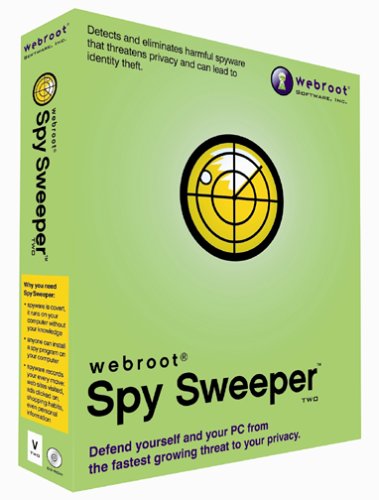Courses/Computer Science/CPSC 203/CPSC 203 2007Fall L04/CPSC 203 2007Fall L04 TermProjects/Peer to Peer File Sharing: What's The Catch?
Contents
Group Name
The Net Pirates
Group Members
Robb Stroobant, Ryley Killam, Joel de Souza, Andrea Abadier, Amanda Hamilton
Initial Project
Statement: Kazaa and other peer to peer file sharing applications are very common in today's society. By performing these practices, many people become victims to numerous spyware programs and many are not even aware of it. What are the consequences of these actions and are there ways to prevent being victimized?
What is Spyware?
Spyware is an invasion of privacy as it allows a non-authorized user to have partial or total control over the actions taking place on one’s personal PC. Spyware is typically known for its monitoring purposes; however, use has extended far beyond the initial monitoring intent. Spyware can be used for marketing purposes as a means of gathering personal information regarding consumers. This software can potentially track the websites used on a specific PC to gather information about the user’s buying habits and interests etc. As well, the spyware software has the ability to display ads referred to as adware on a personal pc, often relating to what the user’s interests appear to be.
Another form of spyware software involves PC surveillance tools that allow the spyware user to track the keystrokes made by the individual, called key stroking. Spyware users can also tap into email, live chat conversations and can possibly retrieve almost all information on an individual PC. This software is essentially a way for shareware authors to make money off consumers without actually having to sell an end product. Large media companies offer spaces for adware, in exchange for a portion of the revenues; therefore, because this eliminates the need for the purchase of software, it allows the shareware authors to bring in cash flow with essentially no start up costs.
Beyond monitoring purposes, spyware software enables the software operator to make changes on one’s personal PC such as altering personalized computer settings, making it difficult to return them to the original settings, changing the default home page or altering the internet connection which can drastically decrease the speed of one’s internet, and, as well, installing other spyware software to gain further control over the PC. This third party can also gain access to computer passwords, credit card numbers and even cause the PC to malfunction completely.
Surprisingly, this invasive software is not yet illegal, and though there are many prevention programs working against the unethical use of spyware, users often unknowingly or carelessly give consent to the installation of spyware when downloading desirable free downloads such as music. Spyware can come as a package deal when downloading some of theses programs, and unfortunately the majority of people fail to read the agreement that is brought to their attention during the installation process. Many times this additional download of spyware is noted in the agreement giving the PC user the option to decline the download; however, free downloads are just one of the ways in which spyware is established, and , in fact, there are many instances in which the user has no control whatsoever over the installation of this nasty software
The History Of Spyware
Described as "The most dangerous, damaging and menacing technological appliance in current history," spyware shows itself to be one of the most troublesome inventions in cyber history.
The origins of spyware date back to October 1995 in Usenet- a public Internet discussion aimed at the global leader, Microsoft. Posted here was an article that derisively aimed towards their business strategies where the word was used for the first time. Four years later in 1999, this word became synonymous with snoop equipment such as tiny recording devices and microphone bugs. In 2000, the modern usage of this term made its mark by making an appearance in the news in a press release of Zone Alarm Personal Firewall by the Zone Labs Company, which launched its use in the context we know of today.
After detecting advertising software on his computer which he suspected to have been stealing private information, Steve Gibson of Gibson Research decided to counter attack by developing the first anti-spyware program. This new program which he named OptOut, faced rigorous competition later alongside Lavasoft's version 1.0, which was offered by their rivals free of charge. OptOut was later left to defeat as Lavasoft's program was more advanced since it included a spyware deletion component and multitasking capabilities. None the less, OptOut left an impression in cyber history as the pioneer program of anti-spyware applications. From here on out, Lavasoft took over as anti-spyware provider for numerous internet users worldwide and remains so as of date.
How Spyware Affects Your Computer
Having spyware present on your computer can cause many dangerous, yet preventable effects. Some spyware programs can actually take control of the computer from the user in various ways, such as accessing predetermined websites that can transfer more spyware or harmful viruses to the user’s computer. Spyware programs are often designed so that once they access a computer, they install software without allowing the user a chance to cancel the download. Many times this process is not even made obvious to the user, so that there is no reason to suspect anything wrong. These installations often result in pop-up ads, one of the most-complained about effects of spyware.
After being transferred to a computer, many spyware programs will collect personal information (such as passwords, bank information, etc.) and send it to a third party via the internet. This often results in identity theft and fraud, accounting for billions of stolen dollars worldwide.
Spyware can even alter your computer’s settings. This can often decrease system performance, especially in terms of speed. Often the settings changed by spyware cause the computer to run less securely, increasing the possibility of other spyware programs infecting the computer. The more spyware on a computer, the higher the chance of being infected with more spyware, much like an immune system.
How do you prevent spyware from infecting your computer?
The acquisition of spyware is more a pest then anything else. However, there are ways to stop this pest from entering your computer in the first place which can also prevent many headaches later on. The most obvious way to avoid spyware is to be wary of downloading popular free music and movie file sharing. Given today’s age of downloading this maybe easier said then done. If you are one of those people that can not resist the lure of illegally acquiring these free source of entertainment anti spyware is a must. Some websites such as geekgirl.com would suggest a “layered defence”. Due to the fact that no anti spyware can fully protect your computer a layered defence helps increase the percentage of protection. A layered defence consists of a combination of anti spyware, anti virus software, spam blocker and a firewall. Some preferred software for this defence is Ad Aware Professional, Counterspy, Pest Patrol, Spybot search and destroy, Spysweeper, and Spyware Doctor. Microsoft provides a website in which they suggest five steps to perform in order to prevent spyware infections. These are the following five steps:
1) Use a firewall- most spyware comes in bundles however some can come remotely by hackers firewalls help.
2) Update software- this helps make sure you are up to date on all the ways to stop spyware.
3) Adjust internet explorer’s security settings- this allows you to determine how much information you are willing to accept from a website.
4) Download and install anti spyware protection- this helps block, detect, and remove unwanted software.
5) Surf and download more safely- tips:
• Only download from websites you trust
• Read all security warnings, licenses agreement and privacy statement associated with downloading software
• Never click agree or ok to close a window sue the red “x” or Alt+F4
• Be wary of popular free music and movies file sharing
How to Remove Spyware
Software
Using the software approach is most common among the average user because it is a simple and easy way to remove the spyware. The average user does not have the skills or knowledge to remove the spyware properly and if done so you could possibly cause destruction to the computer. To remove the infections effectively a program is needed to scan your hard drive and find the infected files. The anti-spyware program carries a database of all known threats up to date. It is important to keep your anti-spyware programs updated because spyware is always changing. It is recommended that a personal firewall be set up to monitor who or what is using your internet connection. This is an effective way to keep spyware under control.
If you have anti-virus software keep it updated and perform scans regularly. If you do not own anti-virus software you can use an online virus scan. After a complete scan you can delete the infected files found.
Free Spyware/Adware Removal Software
• Spytech NetArmor
• Gibson Research OptOut
• SpyCop
• Spychecker
• Xcleaner
• No-Aura
• NeoWatch 2.0
Removing Once Detected
Once infected files have been detected you must go into your control panel and click on the “Add/Remove Programs”. Once in there find the files that were detected and delete them.
Suggested Online Scans
• Housecall.trendmicro.com
• Panda Activescan
• eTrust Antivirus Web Scanner
• BitDefender Scan Online
• Symantec Security Check
• McAfee FreeScan
• Dr.Web Online Check
• Windows Security Trojan Scan
• ewido online scan
Manual Removal
The manual removal of spyware can be very convoluted. It is suggested that only experts use the manual removal method. A lot of harm can be done to your computer if the removal is not done properly or successfully. It is very difficult to remove the infected files because these files go to great lengths to be hidden on the users system. The manual removal requires the user to find the files and delete them, or changing the computers registry. You can research Internet files that are with a known spyware program. After finding these specific files you must delete them by searching for them in your “system” folder. Advanced users will use "HiJackThis" which will return a list of programs installed. You can then use it to manually remove registry entries installed by the spyware software.
Block Spyware Through Internet Explorer
• Start by opening the Internet Explorer browser.
• Click on the "Tools" button located at the top of left hand of the page.
• From this point it is necessary to double click on the "Internet Options" button, and a window will open up.
• From here click on the "Privacy" tab and scroll down to the "Edit" button at the bottom right side of the page.
• The "Per Site Privacy Actions" window will open and from here you can add the addresses of the websites that you which to block.
• Clicking "OK" twice will then save the changes you have made.
Spyware Statistics
In October 2004, American Online and the National Cyber Security Alliance discovered startling statistics regarding the prevalence of spyware. It was found that a shocking 80% of all internet users are victims of spyware and that of these, 93% have their computers infected with spyware components, with 89% of these users unwary of their presence. 95 % of overall users later profess that these malicious programs were never installed with their consent.
Several well-renowned PC companies have made their own reports regarding spyware. Of these include Dell and Microsoft. Microsoft offers their own projections regarding spyware statistics, claiming that 50% of all PC crashes are due to spyware. Dell also offers some insight into this matter saying that 20% of technical assistance they provide are problems regarding spyware.
In October 2004, American Online and the National Cyber Security Alliance discovered startling statistics regarding the prevalence of spyware. It was found that a shocking 80% of all internet users are victims of spyware and that of these, 93% have their computers infected with spyware components, with 89% of these users unwary of their presence. 95 % of overall users later profess that these malicious programs were never installed with their consent.
Several well-renowned PC companies have made their own reports regarding spyware. Of these include Dell and Microsoft. Microsoft offers their own projections regarding spyware statistics, claiming that 50% of all PC crashes are due to spyware. Dell also offers some insight into this matter saying that 20% of technical assistance they provide are problems regarding spyware.
Webroot Spyware- a privately owned company that is provider of anti-spyware software to millions of users globally released their own inclusive report on spyware. In 2004, the following was said in this report: "Industry experts suggest that these types of programs [i.e. spyware in general] may reside on up to 90 percent of all Internet-connected computers". A similar report done by Webroot greatly supports this claim. In 2005, the same State of Spyware report claims that 88% of scans made with Webroot’s anti-spyware application detected some form of malicious program (Trojan, system monitor, cookie or adware) on users’ computers. A vast majority of corporate computers with a percentage as high as 87% were also reported to have unwanted applications or cookies.
Key logger programs which records the victim’s keystrokes and provides access to all the websites that they log on to were discovered in 7% of household and corporate computers using Webroot’s anti-spy scanner. As well, a shocking discovery made by Phileas- Webroot’s automated spyware investigative system, which has detected some form of spyware activity on 4,294 websites, is another reason that consumers should take extra precaution during their online activities.
External Links
Robb
http://en.wikipedia.org/wiki/Peer-to-peer
http://en.wikipedia.org/wiki/Kazaa
http://www.kazaa.com/us/help/quickstart.htm
http://pcpitstop.com/spycheck/p2p.asp
www.tech-faq.com/p2p-peer-to-peer-file-sharing.shtml
www.microsoft.com/protect/yourself/downloads/filesharing.mspx
www.cuhk.edu.hk/itsc/about/p2p-risk.html
www.ftc.gov/bcp/workshops/filesharing/presentations/hale.pdf
http://internet-filter-review.toptenreviews.com/peer-to-peer-file-sharing.html
www.msnbc.msn.com/id/20650098/
Joel
http://www.microsoft.com/protect/computer/spyware/prevent.mspx
http://blogs.zdnet.com/Spyware/?p=729&part=rss&tag=feed&subj=zdblog
http://www.geekgirls.com/security_spyware_prevention.htm
http://paretologic.com/resources/types_of_spyware.aspx
http://www.microsoft.com/protect/computer/basics/spyware.mspx
http://www.unwantedlinks.com/removespyware.htm
http://www.byebyespyware.net/commonthreat.php
http://searchsmb.techtarget.com/columnItem/0,294698,sid44_gci1085980,00.html
http://www.ftc.gov/bcp/conline/pubs/alerts/spywarealrt.shtm
http://www.webopedia.com/DidYouKnow/Internet/2004/spyware.asp
Amanda
http://compnetworking.about.com/od/p2ppeertopeer/tp/p2pfilesharing.htm
http://en.wikipedia.org/wiki/File_sharing
http://www.eff.org/issues/file-sharing
http://www.msnbc.msn.com/id/21364575/
http://www.onguardonline.gov/p2p.html
http://www.ftc.gov/bcp/edu/pubs/consumer/alerts/alt128.shtm
http://www.sizlopedia.com/2007/07/29/5-bes
http://www.lix.polytechnique.fr/~tomc/P2P/index.html
Ryley
http://netsecurity.about.com/od/newsandeditorial1/a/p2psecurity.htm
http://compnetworking.about.com/od/p2ppeertopeer/g/bldef_p2p.htm
http://technology.canoe.ca/Columnists/Canton/2007/01/31/4391988.html
http://netforbeginners.about.com/od/peersharing/a/torrenthandbook_3.htm
http://www.spychecker.com/spyware.html
http://searchsecurity.techtarget.com/sDefinition/0,,sid14_gci214518,00.html
http://torrentfreak.com/torrentspam-report-fake-and-malware-ridden-torrents/
http://www.filesharingplace.com/startpage/
http://www.alertcomputer.com/0012.html
http://www.colorado.edu/its/security/antispyware/
Andrea
STATS ON SPYWARE
http://www.pcsecuritynews.com/spyware_statistics.html
http://www.aladdin.com/csrt/spyware-statistics.aspx
http://www.webroot.com/resources/stateofspyware/excerpt.html
http://www.news.com/Research-Spyware-industry-worth-billions/2100-1029_3-5693730.html
http://www.articleslog.com/2006/03/17/13047-spyware-statistics----whats-new-in-may-2005.html
HISTORY OF SPYWARE
http://www.pcsecuritynews.com/spyware_history.html
http://www.lavasoftusa.com/support/spywareeducationcenter/spyware_history.php
http://information-technology.smartads.info/support/article.php?art=4980
http://ezinearticles.com/?History-Of-Spyware,-Adware-And-Malware&id=415107
http://www.tuneupadvisor.com/history-of-spyware.aspx
http://www.news.com/2010-1032-5307831.html
WHAT IS SPYWARE?
http://www.microsoft.com/protect/computer/basics/spyware.mspx
http://en.wikipedia.org/wiki/Spyware
http://www.spychecker.com/spyware.html
http://www.webopedia.com/TERM/S/spyware.html
http://searchsecurity.techtarget.com/sDefinition/0,,sid14_gci214518,00.html