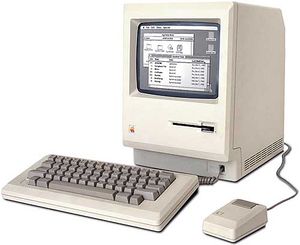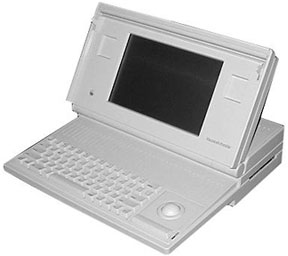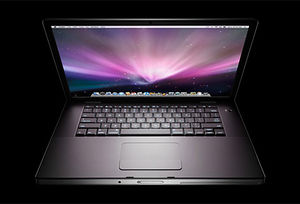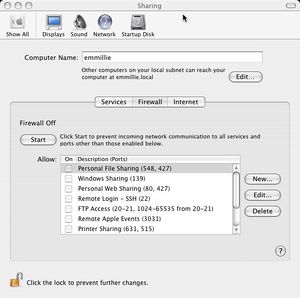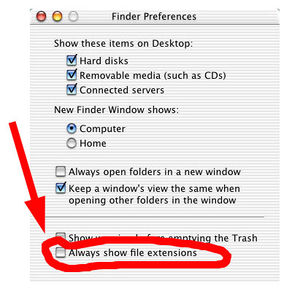GROUP5
Contents
Group Info
Group Name: "Once You Go Mac, You'll Never Go Back!"
Group Members: Janet Wu, Dimitrios Tsakalakis, Jenny Tang, Yichi Zhang, and Stephanie Silva
Initial Project Statement
In the widespread industry of technology, there has been the ever present aspect of competition, and the anticipation of which company will come up with the newest trend in technology next. In the past, a typical consumer when contemplating whether to purchase a PC or a Mac Book would choose the more popular and cost effective machine, the PC. In the past couple of years, Apple’s Mac Book has become increasingly popular and there is nothing stopping its growth. We will discuss the various aspects of Mac’s relatively recent success by providing a comparison of safety and security from viruses, examining the differences in the operating systems of PC and Mac Book, taking a look at the design and aesthetic differences, and looking at the price margins for each system and its programs. We will take a look at the pros and cons of each of these aspects and go into detail about Mac’s recent rise in popularity.
Argument
When looking at the strengths and weaknesses of Apple Macintosh, we have come to believe that the strengths outweigh the weaknesses when comtemplating whether to purchase a Mac.
Background on Mac
On April 1st 1976, co-founders Steve Jobs and Steve Wozniak released the first Apple computer named Apple 1. The first Apple computers were run on the graphical user interface “Apple Lisa”, which stood for Local Integrated Software Architecture, but was also the name of Steve Jobs’ daughter. Before the use of Lisa, computers were more text based so the individual literally needed to type in the command for the system to operate. With Lisa, the person can just use a mouse to move around the desktop like we are accustomed to. Apple Computers ran their first commercial ad for the brand new computer the “Macintosh” directed by Ridley Scott in 1983. This computer weighed in at 16.5 pounds, had a speed of 8 MHz, had 64k of RAM and cost approximately $2,495. Seventy Four days after the “Macintosh” was introduced, only 50,000 machines were sold, disappointing the company.
Popularity of Mac vs. PC
In the past, PC was much more popular than Mac for reasons such as cost, ease of use and the fact that PC had more programs. Even though these factors are still true, nowadays the reliability of Mac has taken over and more people, mainly university students are choosing to purchase a Mac instead of a PC.
The Evolution of Macintosh Designs
Desktop Computers
From 1983 to 2008, the Macintosh desktop computers have transformed in many ways such as going from speeds of 8MHz to 3.2GHz with an “Eight Core” processor. Aside from the technical side, the ever changing designs have gone from an 8” x 8” x 8” cube to a lamp shaped all-in-one computer. Apple continues to improve their designs by also making the internal design easier for a consumer to add storage and such.
Macintosh 128K (1983)
The first Macintosh computer was release in 1983 and was the first commercially successful computer to use a Graphic User Interface rather than just text. It had a 9-inch monochrome screen with a 512 x 342 resolution as well as 128KB of RAM. The CPU was 8MHz Motorola 68000. A one-button mouse was also featured.
Power Mac Series – PowerPC Processors (1994-2006)
The Power Mac series includes the unique design of the G4 Cube that was an 8” x 8” x 8” cube in a 10” tall Acrylic barrier. It had a PowerPC G4 processor with 450 or 500 MHz, a fan less cooling system and also a vertical slot for CDs.
Mac Pro Series – Intel Processors (2006-present)
In 2006, the Mac Pro replaced the Power Macs and completing the transitions from PowerPC to Intel based computers. The first Mac Pro had a “Quad Core” that uses two 2.66 GHz dual core Intel Xeon 5150 Processors.
The new Mac Pro (2008) now has an “Eight Core” which contains two 2.8 GHz Quad Core Intel Xeon E5462 processors with larger level 2 caches making it two times faster than the previous one. Built with an aluminum case, the internal design is made easy to add in any storage or memory through sliding or snapping, no tools required.
iMac Series (1998-2004(PowerPC) 2006-present(Intel))
The iMac series are the all-in-one computer designs that combine the processor and the monitor into one. The first iMac was the G3, which was made from translucent plastic and came in a variety of colors.
The iMac G4 also known as “iLamp” stopped the use of CRT monitors in their product line and contained a 15-inch LCD located on an adjustable arm that was attached to a circular base. The base had a built in optical drive and a PowerPC G4 processor. Due to its unique design, it was found throughout a variety of TV shows and movies.
The newest release is the iMac “Core 2 Duo” (2008) that contains a 20 or 24-inch LCD monitor with 1680 x 1050 or 1920 x 1200 resolution. Its sleek design is built with an aluminum frame with a glass cover and it also has an iSight camera and microphone. The computer runs up to 3.06GHz in speed.
Mac Mini (2005)
A compact desktop computer comes in a 6.5-inch squared shape that’s 2-inches tall and weighs 2.9 pounds. With an Intel Core 2 Duo processor, it also has up to 120GB of storage.
Laptops
The ever-changing designs of Apple’s laptops have made it easier for consumers to carry a portable computer around. They have transformed the looks of laptops with their “clamshell” design to the “world’s thinnest notebook”. The evolving laptops have changed from a 17-pound to a 3-pound laptop and from 640 x 400 to 1440 x 900 native resolution.
Mac Portable (1989)
The first Macintosh laptop was the Mac Portable, which weighted about 17 pounds with a 9.8” screen and 1-bit 640 X 400 resolution. It had a 16 MHz Motorola 68000 CPU, 1MB of RAM, and a lead acid battery that lasted up to 10 hours. There were options to either have a trackball or a number keypad beside the keyboard.
Powerbook Series - PowerPC Processors (1991-2006)
The Powerbook series included the 100 series, Duo, G3, and G4. The first Powerbook 100 was made with the help of Sony to shrink the size reducing it to 5.1 pounds. The internal floppy drive became an accessory and a 2 hour lead acid battery was used. The computer consisted of a 9” 1-bit 640 X 400 screen, a 16 MHz 68HCOO CPU and the keyboard was put near the screen to create palm rests.
The Powerbook G4 became the foundation for the Macbook Pro designs with its aluminum cases and an aluminum colored keyboard which replaced the the black plastic that was used before. It came in 12”, 15”, and 17” screens and a PowerPC G4 400MHz-1GHz CPU.
iBook Series – PowerPC Processors (1999-2006)
The iBook included the G3 series where their designs reinvented the looks of laptops with its unique “Clamshell” shape. Made with translucent plastic, it came in a variety of colors and also a handle bar. The iBook contained a 12.1” screen with a 800 x 600 native resolution and wireless networking was available too.
Macbook Pro Series – Intel Processors (2006-present)
Replacing the Powerbook series, the latest Macbook Pro “Core 2 Duo” (2008) has a 15.4-inch glossy widescreen display and a 1440 x 900 native resolution. Built with a single piece of aluminum, it weighs 5.5 pounds and has a 5-hour battery life. With its multi-touch trackpad, it allows up to the use of four fingers with different movements, no longer requiring a button. It also has an iSight Webcam and an illuminated keyboard. Macbook Series – Intel Processors (2006-present) Replacing the iBook series, the new Macbook “Core 2 Duo” (2008) consists of the new features found in the new Macbook Pro. It has a 13.3” screen with 1280 x 800 native resolution.
Macbook Series – Intel Processors (2006-present) Replacing the iBook series, the new Macbook “Core 2 Duo” (2008) consists of the new features found in the new Macbook Pro. It has a 13.3” screen with 1280 x 800 native resolution.
Macbook Air (2008)
Known as the world’s thinnest notebook, the Macbook Air weighs in at only 3 pounds with a 13.3-inch widescreen display and a 1280 x 800 native resolution. It also consists of the new features including the multi-touch trackpad.
Pros for choosing Mac
Security System
OS X delivers a very fine security strategy that provides maximum protection at all levels for your Mac, from the operating system to the application, the network, the internet and the hardware.
Internet
OS X has its own built in firewall software. It is built to help prevent attacks from spiteful hackers or software, by closing all communication ports. It can also be locked by the administrator’s password to prevent any editing of the settings. You could also restrict firewall to allow access to some essential applications or websites. However, it can only block incoming connections, but not the infected applications that can automatically installed in your computer, such as adware or spyware.
Applications
For launching the application for the first time, OS X will ask for permission to run the application, for example, opening a file or linking to a hyperlink. You can allow or deny in launching the application or you locating the application in your system. If the system is trying to update software or to modify the system, you will be asked for the administrator’s password in able to continue with the application.
Encryption
OS X offers an additional security. The cryptography of the contents of the disk images (a file that appears as a volume on your hard disk) and virtual memory (ram) are encrypted. The encryption of the home folders, files, data, and sensitive information, such as passwords, credit card numbers, prevents malicious hackers to have access to his or hers personal information.
Revealing of Malicious File Extensions
Also, OS X has the ability to hide and protect the file extensions. The purpose is to prevent hackers to change the appearance of the end of the file name and steal your personal information.
Application Usage
Apple has created applications that are user friendly which include iTunes, the audio playback application. Also, installing and uninstalling programs are made simple.
iTunes The program iTunes allows three ways to view music: list, album, cover flow. It also has playback settings which include crossfade or gapless between playing songs and sound enhancer. iTunes can also go into mini player mode where it can be kept on screen at all times to make changing songs more easier. The program can also be viewed in Apple’s Front Row with the use of the remote to help navigate.
Install/Uninstall Applications Majority of Apple’s programs are created in a “package” design to make installing a program simpler. The process of installing is just dragging and dropping into the applications folder. To uninstall, it requires the program to be dragged into the trash and emptying it.
Design & Aesthetics
One of the features of a Macintosh is their sleek and innovative designs. Besides finding their iconic apple symbol on their computers, they consist of unique designs that are built to fit with our everyday lives. They've gone from plastic casings to aluminum casings and the processors have changed from PowerPC to Intel. Apple is also trying to be more green with there latest Macbook designs, according to Apple is "the world's greenest family of notebooks". It consists of recycled material, uses less chemicals such as mercury and is more energy efficient. Since 1983, the Apple computers have evolved in many ways and continue to improve their Macintosh designs.
Cons for Choosing a Mac
Cost Effectiveness
One of the major flaws when purchasing a Mac product, is the price at which they are sold. It dates back to when Apple was first launched. The infamous 'Apple Lisa' was created, and sold to consumers at an unaffordable price of $9999.95. Although computers don't seem to reach those prices today, there is a slim to none chance that consumers can purchase any Mac computer system for under $1000.00.
The MacBook Air, which was released to consumers in Spring 2008, has prices starting at $1799.99. PC laptops, on the other hand can contain next to all of the specifications of the Air and can start at prices as low as $700.00. Below, there is a chart that compares a MacBook Pro to a Toshiba Satellite U305 with all the same specifications.
Many Programs are for Windows
If a consumer was ever in need to download a program, whether it be for office use, personal use, or media sharing, the chance that the user couldn't find a program that was compatible for Windows was almost impossible. On the other hand, many Mac consumers didn't benefit like PC users when searching for a program to satisfy their needs. In previous years, many programs were not available for the Mac operating system. But in the past few years, since the sudden outburst of Apple products, almost all software downloads with a few exceptions are compatible on all Apple computers.
Although majority of software is compatible with both systems, there is a flaw with Apple. Usually there are more software updates for Windows programs, increasing the programs effectiveness and the users satisfaction. Mac users usually have to wait a longer period of time for software updates due to the fact that there are more Windows users. For example, currently the chatting from Windows Live Messenger has the version 7.0.1 released for Mac, and 14.0 for Windows.
One program that was used in the past for both Mac and PC, but was then discontinued for the Mac operating system was Internet Explorer. In 2003, Mac released their browsing program Safari. Internet Explorer then continued updating their versions for Windows, but did not for Mac. You can still download IE for Mac today, but it will be the version from the year 2000.
Viewing/Sorting/Deleting Files
Viewing/Sorting/Deleting Files For viewing files, the Mac operating system can only display a limited number of columns and hide additional file data. The only way to sort files viewed in column mode is alphabetically and group view is only available when viewing a smart folder or while doing a search. Compared to the XP operating system provides a much broader range of ways to preview as well as organize files, the Mac file browsing system is much less convenient.
When it comes to sorting files, Mac allows sorting in list view and icons view. Files in both modes can be sorted by name, date modified, date created, size, kind, and label. Compared to the windows XP system, this list is quite short. In terms of variety of ways to sort files, the XP is greatly superior. While the Mac has a large number of ways to index file properties for searching, it cannot sort files by most of this information. Also, the Mac system has an auto-sort property, as soon as the name of a file/folder is typed in, it is automatically sorted in the list of files it belongs to, if there is a large number of files, it can be vexatious to locate the folder after it is moved automatically.
The speed of file deletion for both systems is about on par, as seen from tests done previously on computers with both operating systems.
Conclusion
While we cannot conclude with confidence on the superiority of either Macs or PCs, Macs, being produced by a single company, has a lot less product variety than the dozens of PC producers operating today. Being somewhat pricey, most Mac products are typically designed towards medium to high end users, while there is an endless catalogue of PCs available on the market from the lowest end computer with only the basics to fully-loaded proffessional laptops. However, the unique design of Macs set them aside from most other computers and with their recent growth, they have become a strong rival to PCs, after decades of being in the background. Macs are now a prominent line of computers, a powerful opponent to PCs.
References
Jenny
http://www.applematters.com/collections/macintosh-powerbook-duo-210-230/
http://lowendmac.com/pb2/original-ibook-g3-300-mhz.html
http://www.everymac.com/systems/apple/macbook/index-macbook.html
http://oldcomputers.net/macintosh.html
http://www.xvsxp.com/sitemap.php
Stephanie
http://inventors.about.com/library/weekly/aa051599.htm
http://oldcomputers.net/lisa.html
http://en.wikipedia.org/wiki/History_of_Apple
http://www.theapplemuseum.com/index.php?id=57
Dimitrios
http://news.tigerdirect.com/2008/01/31/toshiba-satellite-u305-s2812-notebook-pc-vs-macbook-air/
http://www.xvsxp.com/sitemap.php
http://www.consumersearch.com/apple-laptops/mac-vs-pc
http://www.popularmechanics.com/technology/reviews/4258725.html
http://macvswindows.com/index.php?title=Software_Management
http://en.wikipedia.org/wiki/Windows_Live_Messenger
http://en.wikipedia.org/wiki/Internet_Explorer_for_Mac
Yichi
http://www.xvsxp.com/sitemap.php
Janet
http://www.macosxhints.com/dlfiles/osxguide_free.pdf