GROUP 6
Contents
Technology: iTunes Genius Program
Issue: Is Genius trading off your privacy for the 'perfect playlist'?
Group 6:
Michael Lam lammichael@hotmail.com
Kate Lindoff kate_00200@hotmail.com
Janneke Main jannekemain@gmail.com
Project Proposal

iTunes is a free application for Mac and PC computers which plays all of your digital music and videos. Features of it include being able to browse playlists, organize music, and play digital files. iTunes also includes the iTunes Store- the world’s #1 online music store where you can purchase songs, rent or buy blockbuster movies, get HD episodes of your favorite TV shows, download applications for your iPhone or iPod touch, subscribe to free podcasts, and shop for audiobooks.
iTunes has recently launched a new version of iTunes, called iTunes 8. This new program has many new features, namely: Genius Playlists, Genius Sidebar, a grid view, HD TV shows, enhanced accessibility, and a new visualizer. For our project, we will focus on the Genius Playlist and Genius Sidebar features.
Genius is a new way of creating the “perfect playlist” by creating a playlist of songs in your library that go great together automatically when you click the Genius button. Genius will also introduce you to new music that you’ll love. When you select songs in your library, the Genius sidebar will display songs from the iTunes Store that would go great with them. It will suggest songs that aren’t already in your library, and it gives you the option of previewing and buying the recommended songs directly from the sidebar. It also helps to put together playlists you can listen to with similar sounds, genres and artists from your very own library.
One of the controversial issues involved with the Genius Program is the application of computer AI, artificial intelligence. The computer is taking the place of a human, yourself or friends, who would suggest music to you. Instead of a human looking and surfing the net for new upcoming bands that match their music style or stay within their favorite genre, a computer application is doing it through iTunes. Is there such a thing as a computer Genius? A second issue that we will focus more on is Genius invading the user's privacy. By clicking on Genius to create your playlists you are giving iTunes permission to see all your favorite songs as well as trace them to where they were bought or in some cases pirated. This could lead to issues for marketing or advertising, as you see with iTunes offering you new songs to purchase on the side bar, as well as piracy charges if iTunes traces the music back to your computer ID. Apple assures its customers that this information is taken in anonymously and they do not keep track of the computer IDs, but you are ultimately the one who makes that choice.
For our project we will focus on how the Genius Program works and how accurate it is in creating the “perfect playlist”. Through our research, we hope to determine if Genius is useful or if it is an unnecessary function. We will try to determine if it is a program that iTunes users are readily accepting and using. We will also determine if the playlists it creates are in accordance with the user’s tastes and wants as well as if this new function is invading on their privacy or not.
History of iTunes
- Sound Jam MP
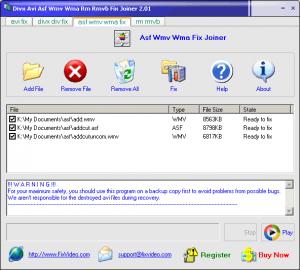
In early 2000 Sound Jam MP became the basis of iTunes. Apple bought the rights to the program and hired its developers to write iTunes.
- iTunes 1.0

On January 9, 2001 iTunes 1.0 was launched. It only ran on OS 9, but Apple boasted the fact that with iTunes you could store an unlimited number of MP3's, burn CD's and watch a 'visualizer.'
- iTunes 2.0
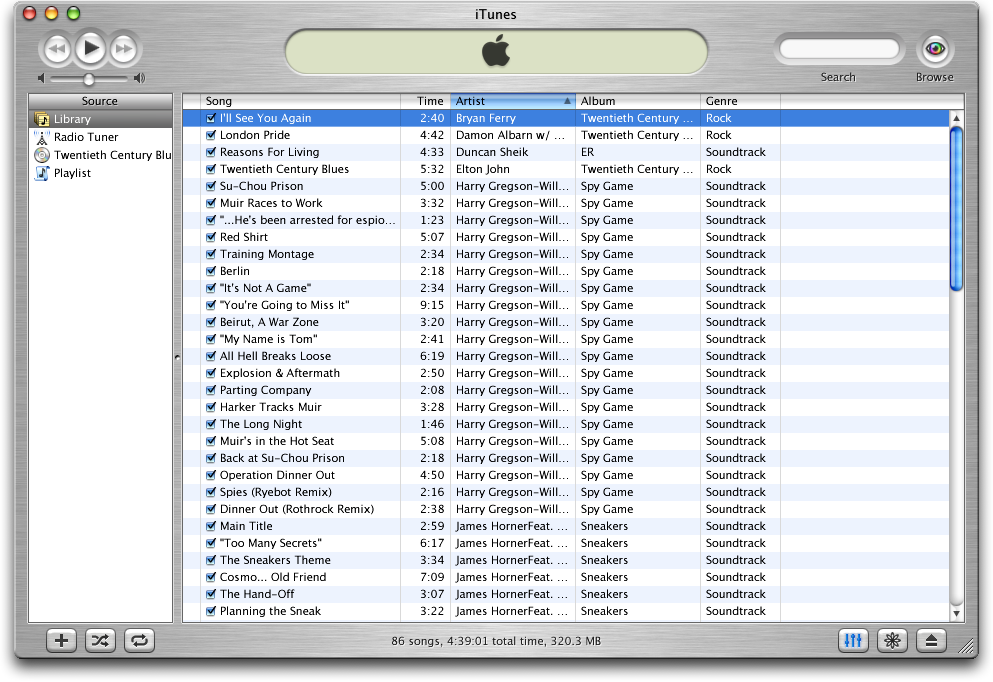
On October 23, 2001 Apple announced iTunes 2.0, which ran in either OS 9.2.1 or OS X 10.2. The appealing features were MP3 CD burning, an equalizer, and cross fading. iPods were introduced in the same year and you could transfer 1000 songs from iTunes to your iPod in 10 minutes.
- iTunes 3.0

iTunes 3.0 came out on July 17, 2002 toting smart playlists and Sound Check (that makes sure all your songs play at the same volume level). Audible.com support was also introduced in this version of iTunes. iTunes 3.0 required OS X 10.1.4 or greater.
- iTunes 4.0

The iTunes Music Store made a huge splash when it was introduced on April 28, 2003 as a new feature defining iTunes 4. It started off with 200,000 songs, but it was Mac only. iTunes 4 was the first version to include Rendezvous™ (now Bonjour) music sharing. iTunes for Windows was introduced on October 16, 2003 to sell more songs and iPods. Apple also teamed up with AOL to offer one click purchasing using AOL screennames, added audiobooks to the store, and added the 'Allowance' feature.
- iTunes 5.0

On September 7, 2005, iTunes 5 broke on the scene. iTunes 5 introduced improved search, Smart Shuffle, and folder support. The iTunes Store now boasted over 2 million songs.
- iTunes 6.0

iTunes 6 busted onto the scene on October 12, 2005. Short films (from Pixar) and TV shows (from ABC) were added to the iTunes Music Store.
- iTunes 7.0

On September 12, 2006 iTunes 7 introduces a number of new features. These features included an overhauled IU and movies for sale (Disney only). The iTunes Music Store changes its name simply to the iTunes Store. The store offers videos at quadruple the resolution, and games for you iPod.
iTunes 8.0
The Present
- Genius Playlists

- How Genius Works
Genius helps you to make the 'perfect playlist'. If you play a song, Genius will create a playlist with similar songs according to the genres, beats and tempo of the song you are currently listening to. "Genius playlists help you discover songs in your library you never knew you had — and rediscover forgotten favorites."
- Genius Sidebar
While you are listening to your new playlist, the Genius Sidebar suggests new songs from the iTunes store that you can purchase similar to the one you are listening to. You can preview and listen to these new songs on the sidebar of the main iTunes screen.
- Grid View
You can now view your songs and albums by the album art for that CD. You can also make custom artwork yourself for albums. If you click on the album cover you can look through the various songs included on that particular CD. It's not only CD album covers either, you can view movies, TV shows, podcasts and audiobooks in Grid View as well. It's a whole new way not only to listen to your music with iTunes 8, but to look at your albums as well.

- HD TV Shows
Did you miss your favorite TV show? Now not only can you re-watch it but you can re-watch it in high definition. HD TV shows and movies are now available for purchase on iTunes 8. Before iTunes 8, you were only able to view video pod-casts in HD view.

- New Visualizers
There are lots of new visualizer screens available on iTunes 8. They include new visuals as well as lights that pulsate to the beat and tempo of the song that is playing. It creates a relaxing screen to watch when you are listening to your playlists.

Controversy
- Privacy Issues
iTunes 6.0 includes music software with a "MiniStore" window, which provides recommended links to Apple's music download service when a listener actively clicks on a song in their personal playlist, including songs that haven't been purchased from the iTunes store. To provide those recommendations, the software sends information about the selected song, such as artist, title and genre, back to Apple. But the software also transmits a string of data that is linked to a computer user's unique iTunes account ID, computer experts have found. Because iTunes users typically sign up for the music store with an e-mail address and a credit card number, the account ID number could in theory be linked to that information, as well as a user's purchase history.
In a statement, an Apple representative said the company "does not save or store any information used to create recommendations for the MiniStore."
- Digital Rights Management (DRM)
The iTunes Store, run by Apple Inc., allows users to purchase a track online for $.99 US. The tracks purchased use Apple's FairPlay DRM system. Since October 17, 2007, some tracks were available to users DRM-free for the same price as a file with DRM.
FairPlay-encrypted audio tracks allow the following:
- The track may be copied to any number of iPod portable music players.
- The track may be played on up to five (originally three) authorized computers simultaneously.
- A particular playlist within iTunes containing a FairPlay-encrypted track can be copied to a CD only up to seven times (originally ten times) before the playlist must be changed.
- The track may be copied to a standard Audio CD any number of times.
- The resulting CD has no DRM and may be ripped, encoded and played back like any other CD. However, CDs created by users do not attain first sale rights and cannot be legally leased, lent, sold or distributed to others by the creator.
- The CD audio still bears the artifacts of compression, so converting it back into a lossy format such as MP3 may aggravate the sound artifacts of encoding (see transcoding). When re-ripping such a CD one could use a lossless audio codec such as AIFF, Apple Lossless, FLAC or WAV however such files take up significantly more space than the original .m4p files
Fairplay prevents iTunes customers from using the purchased music directly on any portable digital music player other than the Apple iPod, Motorola ROKR E1, Motorola SLVR, Motorola RAZR V3i,or iPhone.
The Competition
With iTunes being one of the most commonly used media players, many other companies have created similar programs to iTunes
- 1. Nextune
Nextune is similar to iTunes but Nextune is able to run both Apple's Fairplay and Microsoft's PlaysforSure. Nextune also has a database that allows it to have a large amount of file information.
- 2. Urge
Urge is a digital music store that is being operated by MTV Networks. Urge runs Window Media Player 11.
- 3. Songbird
Songbird is a free software media player that is can run both Microsoft Windows and Apple Mac OS X . Songbird also has many other features that include the ability to create custom music mixes. Songbird can also play many different audio players. Songbird has automatic updates.
Itunes' Features
- Importing CDs
One feature that iTunes has is the ability to import CDs. To import a new CD, a user must insert the CD into the computer and click "Import Cd". iTunes will then automatically save the music from the CD into high-quality AAC files. iTunes can also convert WMA files into AAC files if necessary. If you are connected to the internet, iTunes has an available database that can find information about the imported CD. CD album, song name, album name, genre, and artist can all be found. Album artwork for the CD can also be found if users have an iTunes account.
- Burning CDs
Not only can iTunes import CDs, but it can also burn CDs. To burn a CD in iTunes, users must make a playlist and insert a blank CD into the computer. Select the playlist you want to burn and in a few minutes iTunes will have burned a new CD. iTunes can also burn MP3 CDs, in addition to the normal audio CDs.
- Searching Feature
iTunes has a search bar that allows users to quickly find what they are looking for. iTunes uses a search function that gives the user results in a list. The list changes with every letter that is typed.
- iPod and iPhone
iTunes allows users to transfer music from your itunes' library onto their iPods and iPhones. To transfer music, connect the iPod or iPhone to the computer and select sync iPod or iPhone. iTunes also allows users to transfer things like ring tones, music, video, applications, contracts, and calendars onto their iPhones.
- Playlist
iTunes has a playlists feature that allows users to create custom playlists of their favorite songs. The playlist allows for users to chose the exact songs they like and puts them into a separate folder. This enables easy access to favorite songs.
- iTunes Store
The iTunes store is an online digital media store. The iTunes Music Store was first opened in April 28, 2003 and is operated by Apple INC. The store sells music videos, games, and much more.
- Bonjour
The Bonjour system allows users on the same networks to get access to other users iTunes libraries. This enables users to share over a network. Passwords can be added to limit the amount of music users can access. Users can choose to allow for complete access to their libraries or just allow for certain things.
References
(Janneke)
- TUAW. (November 19, 2008) iTunes: From 0 to 7. http://www.tuaw.com/2006/09/14/itunes-from-0-0-to-7-0/
- Apple Inc. (November 26, 2008) iTunes Store. http://www.apple.com/support/itunes/store/authorization/
- John Borland. (November 23, 2008) iTunes Privacy Concerns. http://news.cnet.com/Apples-iTunes-raises-privacy-concerns/2100-1029_3-6026542.html
- Jacqui Cheng. (Novmeber 19, 2008) iTunes Plus. http://arstechnica.com/journals/apple.ars/2007/10/15/itunes-plus-drm-free-tracks-expanding-dropping-to-99-cents
- Mark Harris. (December 5, 2008) iTunes Store History. http://mp3.about.com/od/history/p/iTunes_History.htm
- Arik Hesseldahl. (December 5, 2008) Apple's International iTunes Controversy. http://www.businessweek.com/debateroom/archives/2007/02/apples_internat.html
- Thomas Mennecke. (December 5, 2008) iTunes Controversy. http://www.slyck.com/story1359_iTunes_Controversy
- Thomas Hornby. (December 5, 2008) History of iTunes. http://www.ipodobserver.com/story/31394
- MacRumours: Guide. (December 5, 2008) iTunes Version History. http://guides.macrumors.com/iTunes_Version_History
(Kate)
- MG Siegler. (November 15, 2008) Visualizers and HD TV Shows. http://venturebeat.com/2008/09/03/itunes-8-with-genius-recommendations-a-new-visualizer-and-hd-tv-shows/
- Brian Williams. (November 19, 2008) Genius. http://thesequitur.com/content/view/3787/43/
- Apple Inc. (November 20, 2008) iTunes 8. http://www.apple.com/itunes/whatsnew/
- Kevin Rose. (November 22, 2008) Blog about Apple. http://kevinrose.com/blogg/2008/9/3/whats-new-in-itunes-8.html
- Greg Sandovel. (November 25, 2008) iTunes. http://news.cnet.com/8301-1023_3-10055021-93.html
- Macos X Hints. (November 28, 2008) Grid View. http://forums.macosxhints.com/showthread.php?p=506340#post506340
- Eric Hanson. (November 28, 2008) HD video view. http://www.engadget.com/2007/04/10/hd-video-comes-to-itunes-in-video-podcast-form-only/
- iTunes. (December 1, 2008) Genius. http://ax.itunes.apple.com/WebObjects/MZStore.woa/wa/userCollectionsLearnMore?sf=143455
- iPod Hacks. (November 1, 2008) New Visualizers. http://www.ipodhacks.com/article.php?sid=2607
- Apple Inc. (November 20, 2008) iTunes Tutorials. http://www.apple.com/itunes/tutorials/
(Michael)