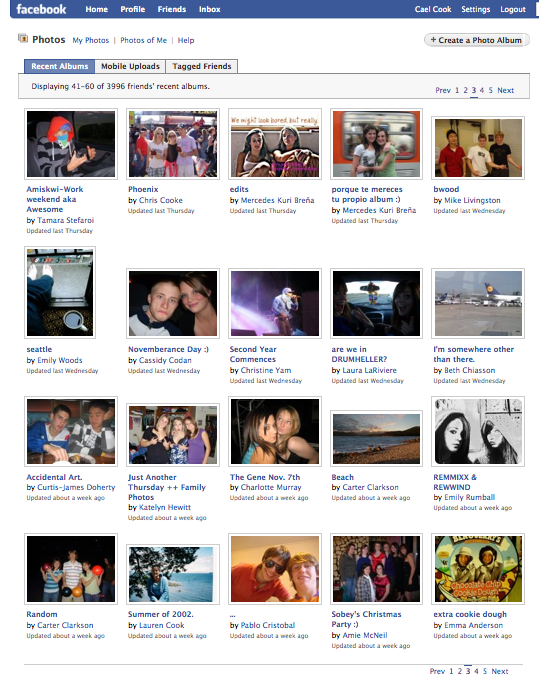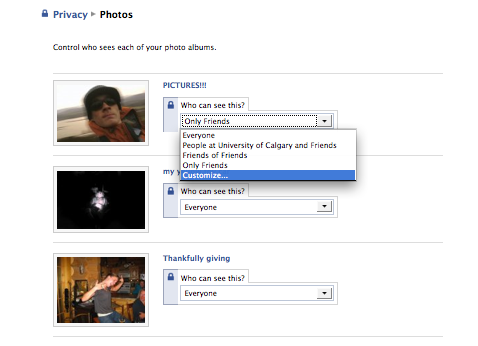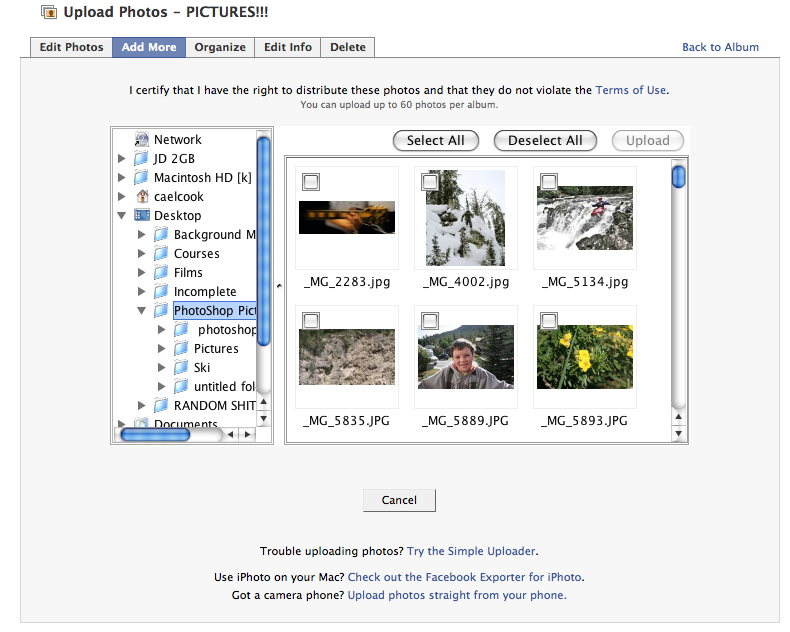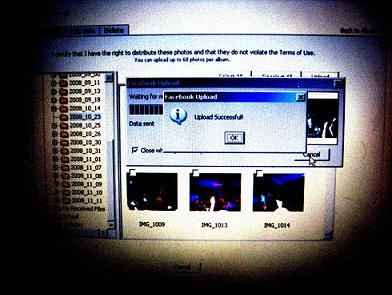T11 Group 1
Contents
Group
Group Members
Julius Pokol,
Alyssa Ward-Smith,
Cael Cook,
Patrick Hicks,
Alexander McCready
Initial Project Statement
For our project we will be exploring the privacy issues realated to posting pictures on Facebook
What is Facebook?
Facebook is a social networking website that allows users to interact with other people on Facebook. Users can join networks organized by workplace, city, schools, universities, and regions to interact with other people that have Facebook. Facebook users can add friends, send messages (public and private), view friends profiles, join Groups, upload media (pictures and Video), and view the facebook "Marketplace" (users in particular networks can post items for sale). All users on Facebook have a profile page that displays the users information, interests, pictures and videos of the user, and activities of the user on Facebook. Facebook users can only view other Friends Profiles or users in the same network as to insure proper privacy. Facebook users can accept or deny Friend requests wich allows the users to control who can see their personal information. Mark Zuckerberg founded Facebook in 2004 while he was a student at Harvard University. Ever since Facebook has boomed with Millions of dollars invested in it by parteners such as Microsoft, Peter Thiel, Greylock Partners, and Accel Partners. The estimated value of the Facebook company is around 8 billion dollars. With over 120 million user it is the 4th most-trafficked website in the world and the most popular social networking website in the world.
How to add photos on Facebook
Anybody who has a Facebook account is able to add photo albums to their profile page. When logging into one’s Facebook account, they will be directed to the “Facebook: home” page where they will be able to start doing whatever they wish on Facebook. In the top-right hand corner of the homepage there is an applications menu. Listed in the menu are many functions one can do on Facebook.
To add photos onto Facebook, one must click with their cursor the “Photos” link. One will be re-directed to the “Facebook: photos” homepage. Here one will find the base of all photo usage on Facebook. At this homepage you will find all recently added/updated photo albums of all the friends one has on their Facebook account.
In order for someone to add their own “Facebook: photo album” they will select the button in the top-right hand corner of the Facebook photos homepage labelled “+ Create a Photo Album”. After having clicked this button one will be sent to the “Add New Photos” page where one fills out a minor questionnaire about the album, and what sorts of privacy settings one wishes to have for this certain album. This page is where one fills out the text boxes “Album Name”, “Location”, “Description”, and “Privacy” details of the album.
When all the album information is filled out, the person adding the photos will have an option for privacy settings on this photo album. Here one can choose the option for the album to be ‘Public’, to be limited only to their ‘Facebook friends’ and people on the ‘Networks’ the user is on, to people on your ‘primary network’, to ‘friends of your friends’, or ‘limited’ to only your friends on your Facebook account. There are customizing options that also allow one to ‘block’ certain people from viewing the album which leaves it invisible to the person you have blocked from the album.
Once all the information about the photo album is complete to user satisfaction one can begin to add photos by clicking “Create Album”. Once re-directed the user adding photos will be able to search through their documents stored in their computer via Facebook photo helper. Photos typically stored in “My Pictures” on the computer the person is on will come up on the Facebook page automatically. On the left hand side of the screen under ‘My Pictures’ the user is able to click different photo albums that are generally sorted by most recent to dates further away. The user may click on any album in ‘my pictures’ and add whatever photos in that album to the Facebook album. By selecting the photo they want a little check mark appears in the thumbnail view of the photo which then indicates to the user that you did, in fact, select that photo to be added to the Facebook album.
When finished selecting all your photos from ‘My Pictures’ (maximum 60 photos per album) select the “Upload” button, and Facebook will indicate to the user that is it uploading the photos that were selected to the album. Once it has finished uploading, the user sees the editing view of the album where he or she can select to delete certain pictures off the Facebook album, can make comments on selected pictures, and tag their friends in the pictures whether they have Facebook or not. Once finished editing whatever photos the user wants, all they need to do in order to finalize the album is to scroll down to the bottom of the page and select “Save Changes” where the user will be re-directed to the finalized version of the Facebook album. Here it will be saved until it’s deleted, and this is where all the people you wish to see the album, can see it!
Privacy issues with adding photos and tagging others
Alberta's Freedom of Information and Protection of Privacy Regulation
Section 38 - Protection of personal information
38. The head of a public body must protect personal information by making reasonable security arrangements against such risks as unauthorized
access, collection, use, disclosure or destruction.
Section 39 - Use of personal information
39(1) A public body may use personal information only
(a) for the purpose for which the information was collected or compiled or for a use consistent with that purpose,
(b) if the individual the information is about has identified the information and consented, in the prescribed manner, to the use, or
(c) for a purpose for which that information may be disclosed to that public body under section 40, 42 or section 43.
Section 40 - Disclosure of personal information
40(1) A public body may disclose personal information only
(a) in accordance with Part 1,
(b) if the disclosure would not be an unreasonable invasion of a third party's personal privacy under section 17,
(c) for the purpose for which the information was collected or compiled or for a use consistent with that purpose,
(d) if the individual the information is about has identified the information and consented, in the prescribed manner, to the disclosure,
(e) for the purpose of complying with an enactment of Alberta or Canada or with a treaty, arrangement or agreement made under an enactment
of Alberta or Canada,
Personal Information Protection Act, S.A. 2003, c. P-6.5
Part 2: Protection Of Personal Information Division 2: Consent Section 7: Consent Required
7(1) Except where this Act provides otherwise, an organization shall not, with respect to personal information about an individual,
(a) collect that information unless the individual consents to the collection of that information,
(b) collect that information from a source other than the individual unless the individual consents to the collection of that information
from the other source,
(c) use that information unless the individual consents to the use of that information, or
(d) disclose that information unless the individual consents to the disclosure of that information.
Consequences to posting photos online
What some people don't realize is that once they upload their personal information onto the web, it can be very hard for that information to be erased or deleted completely. And what makes it even worse is that today, companies that could be your future employers are looking on sites like Facebook and Myspace to look you up and to see who you are. A lot of people call this kind of trolling, "digital dirt-digging." What I don't understand is why some people don't mind exposing all the intimate details of their lives on the web. Once something is put online, it can be seen by anybody with a computer, as this recent situation has proven. Some might say that it isn't fair that companies and schools look up their information without their permission, but I say that the permission was given to them as soon as they put it up on the internet. My advice is, if you don't want someone looking up certain details about your life, don't put it on the web.
Recent Consequences
Jilted boyfriend used nude pictures in Facebook revenge
After four year relationship was over the boyfriend posted nude photographs of his ex-girlfriend on facebook as a way to embarrass her and get back at her. He was sentenced to 16 weeks in jail.
Israeli Soldier Jailed For Posting Photos on Facebook
An Israeli soldier is in an elite armed forces unit had been posting pictures on facebook, committing a security preach for the unit, and when the soldier was caught he was sentenced to an undisclosed jail term.
NFL Cheerleader Fired For Pictures On Facebook
A New England Patriots cheerleader was recently fired after online photos on facebook arose showing her drawing profane words, pictures, anti-Semitic drawings, including swastikas on a passed out person.

How to prevent photos of yourself from being added and tagged
Outside of refusing to have your picture taken, there is no way to guarantee that you won’t end up in someone’s Facebook photos. Although you need to be a Facebook member in order to be tagged in a photo, you do not need to be a member to have a picture of you posted on Facebook, or even have your name show up somewhere around the photo. If you are a member of Facebook there are a few precautionary steps that can be taken to manage who can see pictures that have been tagged of you. Facebook has set up privacy settings which allow you to block groups of people as well as certain individuals from seeing photos which have been tagged of you. The steps to achieving a custom privacy setting are as follows:
• Click Settings in the top right corner.
• Click manage, which is beside Privacy. This will take you into your privacy settings.
• Click Profile, and you will find a box labeled Photos Tagged of You
From there you can decide who you want to see your pictures. You can choose a low privacy setting which allows anyone in your network who has a common friend to see photos you are tagged in. Or you can choose a high privacy setting which allows you to govern who sees pictures tagged of you.
Since Facebook is an area in which you are bound to have family, coworkers and sometimes even employers as friends, it is recommended to maintain a high privacy setting. It is also effective to have discussions with your friends on appropriate tagging practices, letting them know what kinds of pictures you are comfortable having put online so aren’t surprised the next time you log on.
If someone does tag you in a photo that you do not want people seeing, you are able to remove the tag. The remove tag button is located directly under the picture you are tagged in.
Since facebook has become such a huge networking source, prospective employers and family members often make there way onto your friends list. This is why it is important to manage your profile effectively.
Because you don't want to have to explain this to your boss!
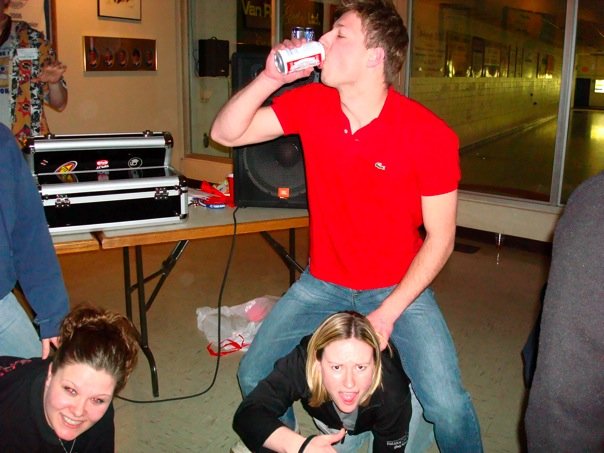
Facebooks Privacy laws
One of Facebook’s main principles states that they “give you control of your information”. Each person has their own privacy rights which can be found under the “privacy” link at the bottom of the webpage. Facebook has “default privacy settings” which only allows people who are in your networks and communities to view your profile information and pictures. In its two main principles, it is stated that “You should have control over your personal information”, meaning that you have control over who gets to see the information included in your profile. This control is given to the user by allowing them to set their own privacy settings which are located on the main privacy page.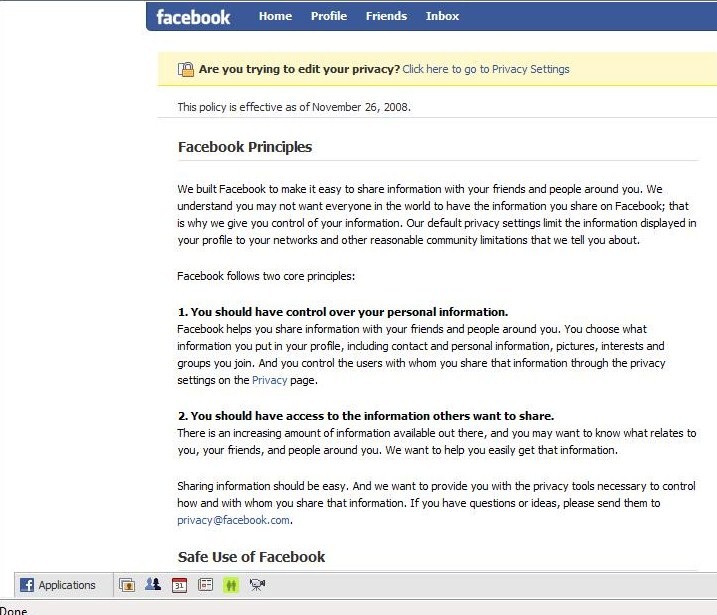
On the privacy policy page users are able to find everything they need to know about Facebook’s laws concerning users’ privacy policy. Facebook helps to protect each individual’s rights when it comes to their personal information and is a member of the TRUSTe Privacy Program (a program which helps people use the internet safely). If any user has questions or concerns regarding their personal privacy while using facebook, they can look under the privacy policy to find the e-mail address which is privacy@facebook.com. As stated in Privacy Policy, it is Facebook’s “goal to enable people to share their information with only the people they want to see it”. It is also stated that any user that decides to post anything on the website such as pictures, is doing it at their own will and risk. Facebook warns users that although there are privacy policies that try to make it safe to use, not everything is perfect and there are still chances that other users will be able to access your profile and any personal information/items that may be found on it. They make it clear to users that they are not accountable for anything that is viewed by unwanted users.
Under the “User Conduct” page it is stated by the company that you must agree to use the website in specific ways, and not to use it for certain things. One of the agreements concerning photos on Facebook includes: Not posting or uploading any photos which may be harmful or derogatory to others in any way. Any photos posted must be your own personal photo of only you and your own friends. Any inappropriate, of harmful items posted on Facebook are prohibited.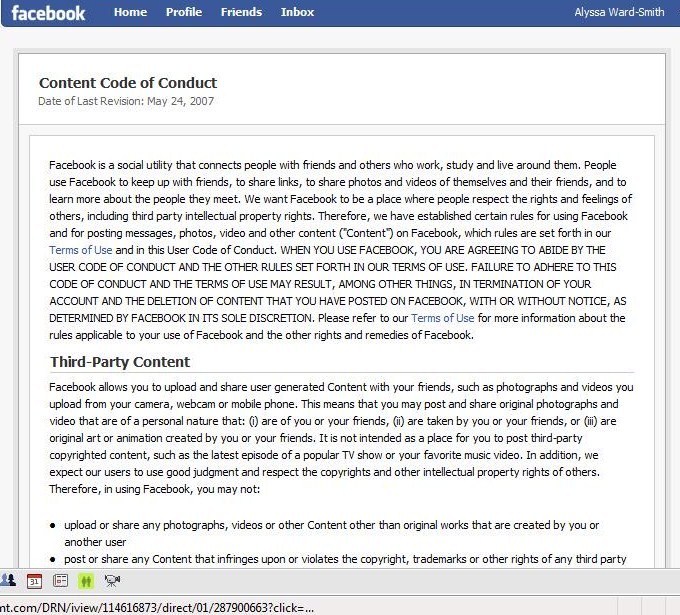
Despite Facebook many efforts to make the website as user-friendly and safe as possible, issues may still arise concerning users privacy, so it is necessary to use the website at your own risk.
References
Cael
- http://en.wikipedia.org/wiki/Facebook
- http://www.facebook.com/
- http://mybroadband.co.za/blogs/2007/08/07/interesting-facebook-facts/
- http://www.webupon.com/Social-Networks/10-Curious-Facts-About-Facebook.130058
- http://computer.howstuffworks.com/facebook5.htm
- http://www.twistimage.com/blog/archives/facebook-facts-that-will-blow-your-marketing-mind/
- http://www.charlnorman.com/2008/03/28/facebook-facts/
- http://media.www.villanovan.com/media/storage/paper581/news/2005/11/18/Verge/Facing.The.Facts.About.Facebook-1108785.shtml
- http://www.facebook.com/facebook
- http://faizal.ada2aje.com/2007/11/facebook-facts.html
Julius
- http://foip.alberta.ca/legislation/act/section40.cfm,
- http://foip.alberta.ca/legislation/act/section39.cfm,
- http://foip.alberta.ca/legislation/act/section38.cfm,
- http://pipa.alberta.ca/index.cfm?page=legislation/act/section7.html,
- http://media.www.hartfordinformer.com/media/storage/paper146/news/2008/03/27/Opinions/Facebook.com.Privacy.Issues-3293738.shtml
- http://www.telegraph.co.uk/news/uknews/3518465/Jilted-boyfriend-used-nude-pictures-in-Facebook-revenge.html
- http://www.citizensugar.com/1576022
- http://www.topnews.in/nfl-cheerleader-fired-pictures-facebook-284874
- http://www.haaretz.com/hasen/spages/977428.html
- http://www.msnbc.msn.com/id/26142858/
Alexander
- http://www.5min.com/Video/How-to-add-pictures-to-facebook-8221,
- http://www.online-tech-tips.com/fun-stuff/how-to-add-upload-and-tag-your-pictures-and-photos-in-facebook/,
- http://www.facebook.com/home.php,
- http://www.facebook.com/photos/?ref=sb,
- http://www.facebook.com/editalbum.php?new,
- http://www.facebook.com/editalbum.php?aid=52252&add=1,
- http://www.facebook.com/editalbum.php?aid=52252&delete=1,
- http://www.ehow.com/how_2092765_add-photos-facebook.html,
- http://www.youtube.com/watch?v=oGtkGr2rOG0,
- http://www.facebook.com/topic.php?uid=6113546501&topic=4010
Alyssa
- http://www.facebook.com/policy.php?ref=pf
- http://www.facebook.com/terms.php?ref=pf
- http://www.facebook.com/terms.php?ref=pf#/codeofconduct.php
- http://www.truste.org/ivalidate.php?url=www.facebook.com&sealid=101
- http://www.sophos.com/security/best-practice/facebook.html
Patrick
- https://register.facebook.com/privacy/?view=profile
- http://answers.yahoo.com/question/index?qid=20071101045959AAlJXpc
- http://cups.cs.cmu.edu/soups/2008/posters/besmer.pdf
- http://www.wikihow.com/Keep-Safe-on-Facebook
- http://www.ehow.com/how_2031208_tag-friends-facebook.html
- http://www.associatedcontent.com/video/16421/how_to_tag_people_in_photos_on_facebook.html?cat=15