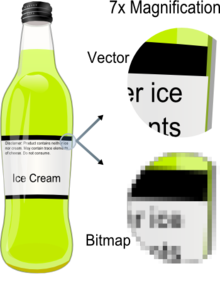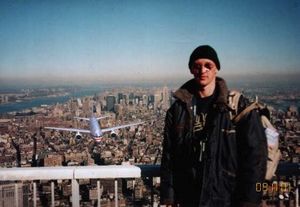Totally Photoshopped (Group 2: Ironside James, Madsen Alexander, Mccorkell Duncan, Raby Daniel, Tarrant Spencer)
Contents
Project Statement
Adobe Photoshop has become a cultural staple in art, advertising, personal photography and media. It is one of the most powerful, though most expensive, photo manipulation programs in existence. Thus, Adobe Photoshop’s claim to fame is its versatility as a photograph fixing and cleaning tool. However, its mass usage has earned it an infamous reputation for fraud, distortion and misrepresentation in the mass media and internet. However, it has also been used as an industry-standard tool for fixing and beautifying photographs and advertisements. The purpose of our project is to analyse how the technology has revolutionized the photography and advertising industries, and the costs that ensue.
Photoshop History
Program Origin
Photoshop, under the name Display, was first designed by the Knoll brothers, John and Thomas, in 1987. Thomas Knoll at the time was working on his thesis at the University of Michigan and having bought a new Apple Mac Plus, he was disappointed that it could only displayed in monochrome colours, so he went about writing a code to get the computer to display in greyscale. John Knoll at the time was working at Industrial Light and Magic, a division of Lucas Arts, in the special effects section, and on a vacation home he was intrigued by the program his brother was writing, so he got Thomas to write a program for the computer to display in colour. They named the program Display, and soon were making all kinds of changes to the program. They added, among other things, the ability to change the hue, colour balance, and saturation of pictures. In 1988, the Knoll brothers realised that this was a commercially viable program and started shopping, what had now become ImagePro, around Silicon Valley. Most companies were not interested, but they managed to get a deal with BarneyScan to have, what was now known as Photoshop, bundled with their scanners. This was not a long term deal and eventually, Adobe decided to pick up Photoshop. They developed version 1.0 of Photoshop and released it 1990. The first release was largely a success. Before Photoshop, photo manipulation was aimed at companies, and accordingly was very expensive. Photoshop changed this by marketing to the individual and being cheaper than other versions.
Release History
Photoshop was only designed for Mac at first, but in 1992 the program was expanded to run on Windows, and again in 1993 to run on IRIX, and Solaris operating systems. Over the next seven years, several tools that greatly assisted in editing were added. These include the popular layers tab, magnetic lasso, healing brush, and various blending options. The use of vector shapes and full vector text was added to the program in 2000 and 2002, adding to the graphical capabilities of the program.
In 2003, the Photoshop Creative Suite (CS) was released, expanding the capabilities of the program greatly. It included new security features to prevent the program from being used to print currency, by detecting if the image scanned was a banknote and refusing to print the bill. The program also included many editing improvements including a new interface, scripting support for JavaScript, shadow/highlight and match colour commands, and a highly modified slice tool.
Photoshop's features expanded greatly from the release of Photoshop CS to the present due to vast improvements in technology. This gave Adobe the ability to add many more complex tools including the spot healing brush, red-eye correction, auto alignment and the auto blending of images. The newest version of Photoshop, CS4, takes advantage of the powerful video cards now included in modern machines, using them to animate rotating and zooming on on photos. CS4 also has full support for 64 bit processors, making it the faster photoshop to date.
Photoshop Graphics
Bitmap/Raster Graphics
The primary way Photoshop displays its pictures is using bitmaps. Bitmaps, also known as raster graphics, use a grid of pixels all holding a single colour. When the image is sufficiently small, the eye blends the colours together to produce an image. The amount of pixels used in the image is determined by the resolution, or the dots per inch (DPI), with higher resolutions being able to hold greater detail in the image. The advantage of bitmaps is the ability to display increasingly complex images with higher resolutions, although the higher resolution can sometimes make the file very large. The major disadvantage when working with bitmaps is the inability to scale the size of the image accurately. When scaling down the resolution of the image, Photoshop makes a best guess as to what the new pixels' colours should be, loosing some of the detail in the image. Alternately, scaling the image to larger resolution causes the pixels to become larger, and noticeable to the human eye, causing the picture to become rough.
Vector Graphics
The use of vector shapes was added to Photoshop in 2000, and the use of text in the program was changed to be fully vector in 2002. Although vectors is not the primary method for Photoshop to display images, they compliment bitmaps by being able to scale easily. Vectors images have many points all connected with lines defined with mathematical functions. This gives Photoshop the ability to calculate the shape of the image at any resolution, making the resolution of a vector image infinite. The second advantage of vectors is the relatively small file size. Unlike bitmaps, where the file becomes increasingly large with high resolution, the vector image has a small file size that does not change. The down side to vectors is that the format can be easily overwhelmed when dealing with complex images, leaving bitmaps to be preferred when working with fine details.
Photoshop Tools
Top 5 Most Useful Tools in Photography
1) Cropping Tool:
The Photoshop cropping tool is used by photographers to change the size and contents of their image. Rather, they cut the image until it is the size they want. In traditional terms, this is like trimming a photo with a pair of scissors. It is primarily used to realign the photo so the subject is properly aligned, and unwanted parts of the image are removed. It works much like a rectangular marquee tool, with the user selecting a rectangle from the original photo via the drag and drop technique. Data outside of the marquee box, however, is erased, and the frame is (in newer versions) reduced to the new size of the image. In Photoshop, the images’ data is not permanently erased as it can be retrieved by undoing the crop.
2) Layers Tool:
Located under the ‘Image Adjustments’ Tab, the layers tool is a critical element of photo editing in Adobe Photoshop. It is especially reputed for its usefulness in adjusting the adjustment and tone of the photo. As such, this tool works by allowing the user to apply specific effects to the various ‘layers’ of the photograph. That is, one can apply effects to a specific layer of the photograph without affecting or distorting the entirety of the image.
3) Clone Stamp Tool:
In photography, the clone stamp tool is essential for eliminating dirt or dust spots that inevitably form as a result of particles, such as dust, within the camera as well as other undesirable blemishes. The clone stamp tool works through a reference point system. The user selects a ‘clean’ area of the photograph and copies that pattern of pixels over the area the user desires to cover. However, it takes much practice to use this tool and have the result look natural.
Newer incarnations of Photoshop come with a ‘Pattern Stamp’ tool that works on this same principle, but instead use a limited selection of predetermined patterns in the cloning process.
4) Healing Brush Tool:
Definitely one of the most useful tools in Adobe Photoshop, the healing brush tool uses almost exactly the same principle as the clone stamp tool for editing photos. Like the clone stamp, the healing brush uses a selected area in order to copy a clean area of the photo over an undesired blemish. However, the healing brush is distinct in that it mathematically averages the cloned overlay with the blemished background in order to make the edit blend in more effectively and thus appear more natural.
In more recent versions of Photoshop, a ‘spot healing brush’ has been developed. This is an upgrade in a sense that it does not require any source point in order to heal a blemish.
Tools that are paired with the healing brush include the red eye reduction tool and the level patch tool.
5) Magnetic Lasso Tool:
The magnetic lasso tool is very useful in making specific selections of objects. Rather than making a marquee in a predetermined shape or a desired polygon, the tool snaps the marquee to areas where the image sharpens. However, the image is guided by the user’s mouse so it does not strictly select certain patches of colour. Therefore, this remains one of the most useful selection tools in Adobe Photoshop.
Basic Tools and Skills in Photoshop
Photoshop consists of four major categories of tools. First, there are selection and cropping tools for selecting or cutting out areas of the photograph. The second class of tools are retouching and painting tools which are central to the modification of the photos. This is the category for effects and filters which mathematically alter the photograph, as well as tools that alter the colouration of the photo. Third are the drawing and typing tools. These are more accessories to the Photoshop program. Nonetheless, they are useful in applying text, text filters and both vector and bitmap shapes to the edited image. Fourth and finally are the annotation, measuring and navigation tools. These tools are central in assuring the accuracy of edits, as well as measuring specific features of the photos. Without in depth knowledge of the program, all of the tools Adobe Photoshop available to the artist are almost useless. An experienced photoshop user with artistic ability can create anything that one can imagine. The program has little to no limitations when all of the tools are used correctly, with a high degree of skill; however it can take years of use to yield professional type results.
Photoshop in the media
Photoshop has been a tool for the media due to the media’s intensive use of photographs, mainly in print media where still photographs play a large role. Photoshop is often used to enhance products and people in photographs used in advertising. This can range from fast food to models used in make up ads. Controversy has arisen from the use of Photoshop on people in advertising as some believe it creates an “unattainable image of beauty” that is false. The tools used in Photoshop can also render food, specifically fast food, to look better and healthier than it in reality is. This contributes to the problem of over dependence on fast food and obesity. Also Photoshop has been used in propaganda; as seen in the famous Iranian Missile Photoshop where a fourth missile was inserted to provide an illusion of missile strength.
Photoshop Hoaxes
With the creation and sophistication of Photoshop along with the explosion of the Internet, Photoshop hoaxes have become increasingly popular. Often used to combine different photographs seamlessly. With the skill of users and abilities of the program, altered photos can easily fool uneducated computer users as well as people accustomed to the authenticity a photograph has traditionally provided. Some of the most famous hoaxes are the tourist atop the World Trade Center, which turned out to be a photo shop of a picture of a German tourist at another location and a security camera photo atop the World Trade Centers. Countless other photograph hoaxes have been made, mostly just for shock value and amusement. They play on our belief in photographs and excitement with the exotic. This can been seen in a photograph of a shark jumping at a helicopter, which was sent around the globe using email claming to be National Geographic’s Photo of the Year. (Which can be seen here ) here Many people have also now dedicated time to debunking these hoaxes such as the website Snoopes.
Photoshop Contests
Photoshop contests have become increasingly popular over the previous years with many sites catering just towards these contests. A Photoshop contest consists of an original image that is posted, and then the users manipulate the image into something new although some part of the image has to remain. Some popular sites include, Worth1000, photoshopcontest, and photoshoptalent, although there are countless other sites. These contests have become a serious venture, with monetary rewards being offered on some sites. For example at photoshopcontest.com, a certain number of contests have a reward for the winner. These range from $50 dollars, to rewards worth $200+ dollars. Common manipulations include, changing the environment that the subject is in, or replacing the subject with another one. On Worth1000 businesses can create contests for users to design a logo for them, with the winner being paid by the company. This is beneficial to both parties as for the company it is much cheaper then hiring an artist to design a logo and they get a wide variety of designs. For the artists it is a way to receive some sort of payment for their work.
Compared to Other Programs
Compared to other Paid Programs
Compared to other paid image editing programs, Adobe Photoshop is typically reviewed as one of the best programs out there. However, it is also noted to be one of the most expensive programs on the market today with a hefty price averaging between $100 and $300 US. While most contend that Photoshop is the most powerful program available, it does not have the most features. Rather, Adobe Photoshop gains its capabilities with its overall, rather than specific, strengths.
First, Adobe Photoshop has the most importing capabilities among paid programs. It is capable from importing images from mobile phones, capturing from computer screens, or even taking still images from videos. Most of Photoshop’s competitors fail to have this versatility in image sources.
Second, Adobe Photoshop has powerful editing capabilities. In terms of number of features, Adobe is only outshone by Corel Paintshop Pro, and Ulead Photoimpact. Adobe photoshop does not contain image extraction, lens distortion correction or layer mask effects. However, in compensation, Photoshop supports additional third party plug-ins, highlight and shadow adjustment, on photo text entry, templates and pre-programmed border designs. Most of Adobe’s competitors do not support these functions. However, Corel and Ulead have all these features and more, though arguably not with the same strength. In product reviews, Corel is found to only lack on-image text entry, while Ulead lacks adjustment layers.
Ulead and Adobe, however, are found to be equal competitors in terms of networking and sharing capabilities. Both allow e-mail, printing, digital projects, online galleries, online exporting, as well as exporting to PDA and mobile phone devices. The only shortcoming Adobe and Ulead have, compared to other programs, is the lack of the ability to produce screensavers.
In terms of organization, Photoshop outshines all of its competition within the Top 10 product reviews. It contains a myriad of features: a file browser, and EXIF information viewer, advanced image searching, CD format image archives, album creation, drag and drop keyword assignments to projects, and the ability to assign ratings to one’s photos. Arguably, this complexity of organizations is one of Adobe Photoshop’s greatest strengths.
When analyzing the types of image outputs possible, Adobe Photoshop is only comparable to Serif PhotoPlus. Both programs can produce PDF, images for the web, animated GIF formats, and web tools. The sheer versatility of how one may format their Photoshop projects, as well, helps keep Adobe’s program considered top of the line.
Adobe Photoshop has the most support documentation and service among the top ten imaging programs. It only lacks support via e-mail. However, volumes of tech support, tutorials, FAQs and other assistance remain available in bookstores and online. Thus, there is always help to assist photographers in getting acquainted with the intricacies of Photoshop.
Compared to Free Programs
Several free image editing programs are available from third parties or professional companies. They vary in terms of origin, maintenance, functionality and strength, but are typically far inferior to paid programs such as Adobe Photoshop, Corel PaintShop Pro, or Ulead PhotoImpact. Typically, free programs are individual works maintained by independent programmers or are samples of paid programs from larger companies. Occasionally, some of these are professional grade programs, but require the user to only use for personal, non-commercial use. However, there is a slight cost to using these programs. Typically, one must give their information and register with the program’s company, or the user must suffer through advertisements (commonly called ‘nag screens’). However, given the strengths of some of these programs, there remains a heated debate as to whether it is worthwhile for individuals to pay large sums of money for a program that may essentially be available for free. However, Adobe Photoshop is still found to be the most powerful image editing program available, even compared to its most powerful free opponent, GIMP.
Photoshop vs. GIMP
GIMP is an acronym for Gnu Image Modification Program. Originally, GIMP was supposed to be the Photoshop program for Linux and Unix users. This background, however, ensured GIMP as one of Adobe’s highest rated free alternatives. GIMP has earned itself several nicknames, such as ‘The Free Photoshop’ and ‘The Poor Man’s Photoshop’, because of its similar functionality, strength and layout. Several applications exist to make the layout identical to Photoshop. However, with this functionality, GIMP also shares Photoshop’s steep learning curve. GIMP was developed as beta-software and is maintained by volunteer programmers. While usually GIMP is problem free, it lacks Photoshop’s stability. Similarly, as freeware, GIMP is subject to frequent updates and patches. Arguably, one of the chief differences for users is that fact that GIMP requires effort on the part of the users through before it is fully functional while Adobe Photoshop is ready on purchase. Typically the GIMP users must download further applications or tools to suit their needs. More recent versions of GIMP share Photoshop’s multi-platform capabilities, including Windows XP, Vista, Mac and Linux. As well, GIMP images can be exported as .PSD Adobe Photoshop files using certain program extensions. GIMP is normatively considered at least as powerful as Adobe Photoshop 6, though it is hotly debated whether GIMP is powerful as Photoshop 7 or Photoshop CS.
Functionally, Photoshop and GIMP share many commands and tools. Both are able to support many file types. Even GIMP, the weaker of the two programs, is able to support 39 file formats. Some examples of these file types include .core, .bmp, .gif, .jpeg (NOT .jpeg2000), .png, .pdf, .psd. Similarly, both are able to rotate, resize and crop images. However, this similarity may appear obvious due to both programs being image editors. Third, both are able to retouch, sharpen and correct features of the image for optimal appearance. Similarly, both are able to affect the image’s colour exposure and brightness using a myriad of tools and program dialog boxes. Fifth, the implementation of masks allows for one to select certain areas to be affected by brushes and effects. This is a central feature in both Photoshop and GIMP, and sets them apart from their ‘lesser’ counterparts. As well, both programs have many images, texts and vector graphics one may use in editing their photos. More importantly, however, both programs come with the ability to apply filters and effects to specific layers of the image. Lastly, both programs have a multitude of possible output file types. They are both able to print projects as well as produce web pages and galleries for portfolios. In fact, most of the tools and applications in Adobe Photoshop have their equivalents in GIMP.
However, many of the differences between GIMP and Photoshop are apparent beneath the surface of the programs. Quite overtly, it’s notable that Photoshop is capable of 3-Dimensional graphics while GIMP is not. Most notably, however, both programs are based on fundamentally different mathematics. GIMP uses the, often considered old and outdated, GTM Image Mathematics. This process is considerably slower and less efficient than the math employed by Adobe Photoshop. As well, Photoshop uses a ‘Bridge’ image organizing program, which has no equivalent within GIMP.
The most salient difference between the two programs is the layout of the user interface. Both programs use an interface known as MDI, or Multiple Document Interface. This type of formatting involves multiple dialogues, or component boxes, of the program to be open at once as functionally independent units. Photoshop and GIMP both allow users to modify the MDI layout as they like, though usually no less than three dialogue boxes are needed at a time to edit an image. Many users find this to be confusing or difficult to work with. GIMP shows its weakness in this respect by not allowing the user to save their workspace. Rather, users must typically spend a few minutes upon starting the program to set up their editing environment to the task at hand. Thus, Adobe Photoshop holds the ability to save a workspace as an advantage over GIMP. However, Photoshop’s shortcoming lies in being unable to revert to a default workspace. Users are often frustrated by this fact.
Notably, the drag and drop layout in GIMP is assumed to have inspired Photoshop’s designers in adopting the same layout strategy. As well, GIMP uses icon tab creation, drag and drop resizing of dialogues, the ability to add changes to tabs and auto-expansion and collapsing of dialogue elements. These features are also presumed to have been subsequently imitated by Adobe Photoshop. However, Photoshop contains the added benefit of dialogues snapping to specific walls of the program window. This aids in the ease of organization, and is easily reversible if the user drags the box to the location they desire. Thus, users that find Adobe’s snapping feature inconvenient may avoid it at will.
Reviewers suggest that, given these differences are below the surface functionality of the programs, one must to consider their program needs before purchasing Photoshop or downloading GIMP. It is especially highlighted that GIMP, while not immediately as functional as Adobe Photoshop, many applications can be downloaded to get it to function at a similar level. However, if one needs to have printing done, Photoshop is the better option. This is because it supports CYMK colouring, while GIMP supports the archaic RGB colouring format. While this may be remedied with a future download, this marks Photoshop as, at least for now, essential for professional advertising or photography. However, it is also noted that in terms of vector and bitmap capabilities, GIMP 2.4 is approximately as powerful as Photoshop Extended, though not as strong as Corel Draw or Adobe Illustrator. Therefore, one can still use the vectors in GIMP for vector paths and shapes to enhance their bitmap images, though creating a vector image may require Photoshop or a different program all together (depending on the user’s needs). Reviewers, then, recommend that casual photographers download GIMP rather than Adobe Photoshop due to Photoshop’s high cost, and the fact that it is an industry standard program far beyond the needs of the home user. Professionals, however, are recommended to purchase Photoshop because of its heightened capabilities and functional superiority.
Other Free Programs
Ten programs are considered to be the free alternatives to Photoshop and GIMP. These programs are typically considered much weaker than Photoshop, but may serve users seeking minor corrections to their photos.
First is Photoscape. This is a free image editor, noted for its easy use. It contains several basic functions, such as a viewer and colour picker, for editing photographs.
The free version of Serif PhotoPlus is an earlier version of PhotoPlus 6, used as a marketing ploy for users to buy the more advanced program. It contains a great range of compatibility, though it is not useable with Windows Vista. However, it contains a great number of editing tools, such as slicing, editable texts and image maps. Most importantly, it is compatible with third party plug-ins.
Paint.NET is a free windows image manipulation program. It has particular useful with painting, drawing, special effects, level adjustments and an unlimited undo option. The source code of this program is also available for free, and it is noted to be similar in design to Adobe Photoshop and GIMP. However, it requires the Microsoft .NET platform to function.
Pixia is a Japanese free image painting and restoration software. It does not support GIF, and is compatible only with Windows. However, it has a multitude of brush tips, vector and bitmap drawing tools and colour adjustment tools. The most notable feature, however, is that it comes in many language formats, and is therefore internationally versatile.
WCW Vicman’s Photo Editor is an award winning photo editing program, noted for its painting, editing, text, gradient and colour editing software. The program used to be a professional, paid program. However, the Pro version is now freely available.
PhotoFiltre is a free program, noted for its elegant simplicity. Many of its functions are heralded as ‘one-click’ photo editing. It has a very light set of tools compared to Adobe, but its softening, blurring, sharpening, paint brushing, filling and cloning tools provide users with the essentials of photo editing.
Ultimate Paint is a shareware and freeware application, focussed on image creation and manipulation. It is most highly regarded for its similarity to the program Deluxe Paint by Electronic Arts.
ImageForge is another freeware editing program containing basic painting and editing tools. It has some special effect filters, and is also available as the paid program ImageForge PRO. However, this program is sourly reviewed as merely an enhanced Microsoft Paint.
Artweaver is another photograph editing software, containing only the essential brush tips and effects for image manipulation. Like Picasa before it, the strength of Artweaver s its availability in English, Spanish and German.
Picasa is considered a very weak alternative to Adobe Photoshop. Many reviewers do not even consider Picasa a true photo editing software, given its weak editing capabilities. Users cannot use Picasa to edit images at the pixel level, and only basic editing tools are available. It is, however, useful in organizing, viewing and sharing images.
Conclusion
Pros for Photography
- More versatility compared to traditional photography; several tools are only possible using image manipulation programs
- On the same note, Photoshop eliminates the need for several dangerous chemicals associated with old fashioned photography; therefore, it is safer
- The ability to undo mistakes on photographs allows for a much faster, more precise, higher quality result than traditional photo editing.
- The precision of zoom and other measurement tools ensures the product is much cleaner, and much more precise than if it was actually doe by hand
- Give the advent of the internet, the conversion to digital photography techniques makes final projects much more shareable; therefore, Adobe Photoshop and similar programs become important media outlets, rather than just image editors
- Advertisements also benefit from Photoshop in the sense that their ads become much more appealing to customers; Old, imperfect models can be made young through the healiing brush, or landscape photographs (such as those used in tourism) can have most imperfections eliminated
Cons for Photography
- Much of the prestigious skill required for traditional photograph editing is lost; photo editing has been reduced to mathematical formulae
- Photoshop is often involved in very convincing hoaxes, many of which (such as the infamous 9/11 Twin Towers hoax) are extremely offensive
- Advertisements edited in photoshop become unattainable representations of beauty; Landscapes may not be as idyllic as they are made out to be, and models may be older or less perfect than thay appear. This is a problem in social psychology, because individuals may lose self-esteem, or engage in self-harming behaviours, in attempts to reach this 'false goal'.
Verdict
Adobe Photoshop is a top of the line image editing program. With its extensive set of tools, programming power and practical popularity, Adobe Photoshop has revolutionized the face of photography. However, one should only purchase photoshop if they have professional aspirations; the free program GIMP is an approximate, but free, replicate of Photoshop more than sufficient for the casual photographers' needs.
References and Links
Dan's Links
1)http://www.storyphoto.com/multimedia/multimedia_photoshop.html
2)http://www.computerarts.co.uk/in_depth/features/the_history_of_photoshop
3)http://www.webdesign.org/web/photoshop/articles/photoshop-history.10917.html
4)http://photoshopnews.com/feature-stories/photoshop-profile-thomas-john-knoll-10/
5)http://photoshopcontest.com/view-entry/151960/murder.html#
6)http://photoshopcontest.com/prizes/index.html
7)http://ladyoak.com/the-history-of-photoshop.html
8)http://www.computerliteracy.co.uk/photoshop_versions.htm
9)http://www.adobe.com/designcenter/dialogbox/pshistory.html
10)http://www.easyelements.com/photoshop-history.html
Alex's Links
Photoshop Tools:
http://www.photoshoplab.com/photoshop-tool-basics.html
http://www.astahost.com/info.php/Photoshop-Tools-Reloaded_t12785.html
http://www.wikihow.com/Use-Adobe-Photoshop-Tools
http://en.wikiversity.org/wiki/Lesson:Photoshop_basics
http://focusonlinephotography.com/Three_Of_The_Best_Photoshop_Tools_For_Photographers.html
http://gct.com.au/Sample%20Files/PScs3/PScs3_ch20.pdf
http://www.freetimefoto.com/photoshop_cs3_toolbox
http://www.digitalproducer.com/2002/04_apr/tutorials/04_22/ps7tips020424.htm
Compare With Other Programs:
http://photo-editing-software-review.toptenreviews.com/
http://graphicssoft.about.com/od/pixelbasedwin/tp/freephotoedw.htm
http://www.brighthub.com/computing/windows-platform/reviews/4302.aspx
http://www.phototakers.com/forum/archive/photoshop-vs-gimp-16779.htm
http://www.labnol.org/internet/pictures/adobe-photoshop-vs-gimp-for-serious-photographers/920/
http://thephotofinishes.com/gimpps3.htm
Dave's Links
1.http://www.usatoday.com/tech/products/2008-02-24-4025326319_x.htm
2.http://www.museumofhoaxes.com/hoax/photo_database/
3.http://news.nationalgeographic.com/news/2002/08/0815_020815_photooftheyear.html
4.http://photoshopnews.com/2008/02/25/researchers-look-to-spot-photo-hoaxes/
5.http://blogs.photopreneur.com/the-worlds-most-famous-photoshop-fakes
6.http://www.hoax-slayer.com/shark-behind-divers.shtml
8.http://en.wikipedia.org/wiki/Photoshop_(verb)
9. http://www.photoshoptalent.com/photoshop-contest/2852/famous-hoaxes.html
Spencer's Links
1.) http://www.b96hits.com/blog/2009/04/02/the-power-of-photoshop/
2.) http://www.dphotojournal.com/charcoal-drawing-with-photoshop/
3.) http://www.freakingnews.com/Freedom-Pictures-63633.asp
4.) http://www.reallyfunnypictures.co.uk/animals/pic45.php
5.) http://www.visualeditors.com/apple/2007/07/another-fashion-retouching-example/
6.) http://www.worth1000.com/emailthis.asp?entry=526939
7.) http://www.zastavki.com/eng/Photoshop/wallpaper-8140.htm
8.) http://www.pollsb.com/polls/stains_the_dog
9.) http://psdessential.com/roundups/25-stunning-photoshop-tutorials/
10.) http://ffffound.com/home/benignoo/found/
11.) http://mataleonerj.deviantart.com/art/Mr-Burns-real-86873462
12.) http://www.therushforum.com/index.php?showtopic=12240&st=4600
13.) http://www.adobe.com/products/photoshop/compare/
14.) http://en.wikipedia.org/wiki/Adobe_Photoshop
15.) http://www.planetphotoshop.com/
Duncan's Links
1.) http://www.adobe.com/products/psprelements/explore/
2.) http://www.media-action-media.com/campaign/photoshop
3.) http://www.adobe.com/products/photoshop/photoshop/features/
4.) http://www.adobe.com/products/photoshopelwin/features/
5.) http://en.wikipedia.org/wiki/Adobe_Photoshop
6.) http://news.cnet.com/8301-13580_3-10048014-39.html
7.) http://en.wikipedia.org/wiki/Raster_graphics
8.) http://www.howstuffworks.com/digital-matte-painter2.htm
9.) http://www.storyphoto.com/multimedia/multimedia_photoshop.html
10.) http://wwwimages.adobe.com/www.adobe.com/products/photoshop/photoshop/pdfs/photoshop_overview.pdf
12.) http://en.wikipedia.org/wiki/Adobe_Photoshop_release_history
13.) http://en.wikipedia.org/wiki/Vector_graphics_editor
14.) http://www.photoshopsupport.com/shoptalk/vectors-and-bitmaps.html