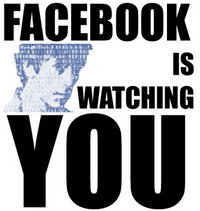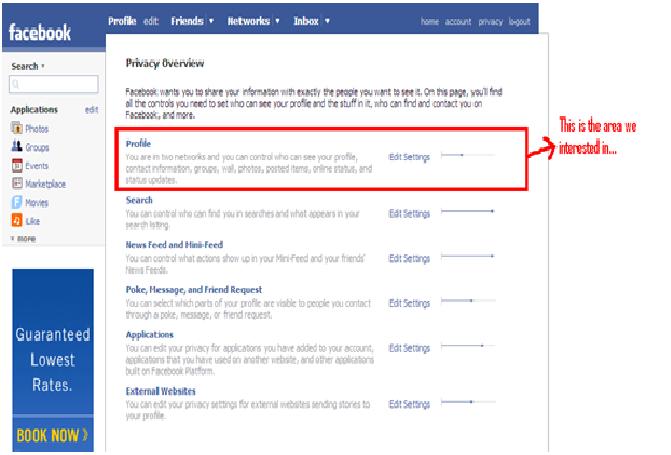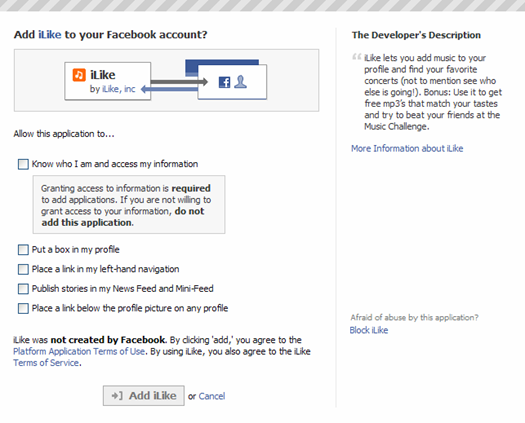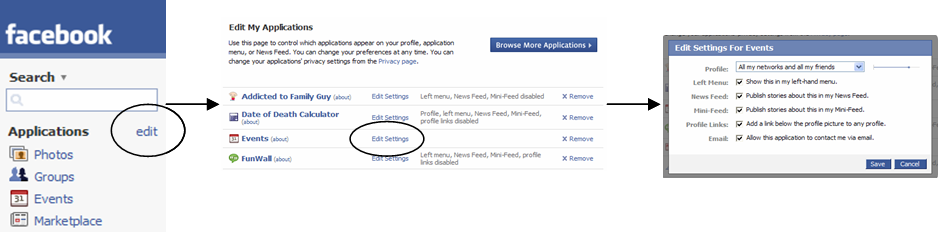Courses/Computer Science/CPSC 203/CPSC 203 2007Fall L04/CPSC 203 2007Fall L04 TermProjects/Social Networking or Stalking?
Contents
Social Butterfly
Team Members: Heather Hildenbrandt, Taylor Harnett, Alya Jinah, Amanda Jones, and Deepkiran Hallan
Issue: Privacy Settings within Facebook.
Technology: Facebook
Description
How effective are the privacy settings within Facebook. Is it possible to get around them, and can you prevent your information and pictures from being seen by unwanted viewers?
We are also taking a look at the privacy settings regarding groups and "applcations". Are groups a tool to get around the privacy settings of a certain individual, and what can you access through groups and applications?
Argument
In comparison to other social networking websites, such as myspace or hi5, Facebook is effective in protecting its users and their privacy. It allows users to modify their privacy setting according to their preferences. Some of the areas that facebook has special privacy settings for is profiles, pictures, groups, applications and newsfeeds.
History
Facebook was founded by Mark Zuckerberg while he was attending Harvard University in February 2004. He was aided by Andrew McCollum and Eduardo Saverin and within a month half of the undergraduate population had joined this expanding network. Over the next two months, the new networking had spread to the rest of Ivy League and some other institutions. Facebook hit the one million mark by December 2004.
In September 2005, the high school edition of Facebook was launched. By December 2005, more than 2000 colleges and 25000 high schools throughout the United States, Canada, Mexico, United Kingdom, Australia, New Zealand and Ireland had become a part of this growing trend.
On September 11, 2006 Facebook was opened to anyone with access to the Internet, a couple of weeks later registration was open to all those with a valid email address.
Profiles
Your Facebook profile is what you want people to see. It is potentially their first impression of you. But what kind of impression are they going to get? From your profile, people can see your “footprints” (for lack of a better term) around Facebook; whose wall you’ve written on, pictures you were tagged in, “gifts” you have received, and what groups you’ve joined.
People can get almost any kind of information from your Facebook profile. It includes everything from your physical address to your cell phone number and other important contact information. Is identity theft an issue here? Yes and no is the answer.
If you are smart, you will limit the information that is put out for the public to see, and also adjust the website’s privacy settings. You can determine who can see your pictures and applications (etc) and who cannot. You can even adjust the search privacy settings so that you don’t even “exist” on that website to another user. Networks help you to restrict the amount of traffic your profile gets, and prevents unnecessary information from being displayed to someone from, say… Thailand. Furthermore, you can restrict things on your profile to being shown only to your friends, or even only to yourself (but then, what’s the point of putting it on the World Wide Web anyways?).
So, with all of these privacy controls in place, who can access your information?
There is much debate over this topic, but it has been argued that Facebook may be selling personal information (such as political affiliation, favourite movies, and activities) to third parties, such as statistical companies, who pay Facebook substantial amounts of money for this valuable information. What kind of corporation would pass up the chance at such easily attained information?
Just as many people have been saying for years, we must be careful what we put on the internet for all to see. Facebook does a good job of offering more advanced privacy controls to its users, but the admin of Facebook cant do anything about whether or not the users actually USE these settings. In which case, Facebook can just become another tool at the hands of some internet predator, stalking down their next prey…
To access Facebook’s profile privacy settings, hit the “privacy” link in the top right corner of the browser window. The top link given shows “profile”- click there.
Once in the profile privacy page, there is a variety of ways you can “tweak” your privacy. Under the “Profile” heading, you can determine who can see your status updates, tagged photos/videos, and who can even see your profile at all. Under the next heading (“Contact Information”), you are adjusting who can see which ways to contact you. And finally, in the “Application” section of profile privacy, you are able to set who can “track” your activities throughout the site through your ‘apps’.
There! You have now made your profile a little less stalker-friendly!
(I suggest that you take a look at the following website: http://www.albumoftheday.com/facebook/)
Photos
Facebook is more than just a place where you can post information about yourself. You can post photos of your self and friends on Facebook as well as share your photos with friends and family. You can also view photos of all your friends on Facebook.
When you add photos to Facebook you are showing the Facebook community who you are. Photos make your profile more personal.
There are:
• 1.7 billion user photos
• 2.2 billion friends tagged in user photos
• 160 terabytes of photo storage used with an extra 60 terabytes available
• 60+ million photos added each week which take up 5 terabytes of disk space
• 3+ billion photo images served to users every day
• 100,000+ images served per second during our peak traffic windows
One of Facebook's most commonly used features is the photos application. We all know what it means to be “tagged” in a photo, or comment on a photo or upload pictures to an album. But once you upload this information, who will view it?
Anyone you tag in a photo will have that picture displayed on their page under the “view more pictures link”. This setting allows a grouping of pictures that you have been “tagged in” to be displayed to anyone with the click of a button.
This photo option can have good and bad aspects. Do you really want a picture being “tagged” of you from last weekend for all of your friends to view? You can “untag” the photo but that wont prevent it from being displayed on your friends profile, making it easily accessible for any of their friends to view.
Pictures can be viewed by others and can then be saved to their computer. There have been many instances on the internet where there have been false identities claiming to be someone they are not. I have discovered users on various websites using pictures of myself and claiming to be me. It’s an uneasy thought knowing that things like this can happen. You can change your privacy settings so only your friends can view your pictures. You cannot however control what other people post. This means that pictures of you could be on your friend's page and every one of their friends can view them. To change your privacy settings on Facebook go to this link.
http://www.facebook.com/help.php?page=7
There is also the feature of reporting the misuse of photos for various reasons. They include nudity or pornography, drug use, violence, or an attack of an individual. Facebook will not always comply with your request for the removal of a photo, it depends on the photo and the request.
Once you have joined a site such as facebook, you are putting your information and identity in open view of others. Privacy settings do enable some privacy but you cannot control what other people post, especially pictures. Next time someone takes a picture of you, rememeber it could end up on Facebook!!!
News Feed & Mini-Feed
The Facebook News Feed is the home page that each Facebook member sees when they log onto their account. This is different from the Mini-Feed which is on each person’s profile listing their most recent activities and the times when these occurred. The Mini-feed lists application additions, status updates and other various activities.
The information shared in the News Feed and the Mini-Feed is basically an amalgamation of information already available and shown on Facebook. From the News Feeds you can find out what friends are writing on each others’ walls, what comments are being made about pictures, who is becoming friends with whom, what events friends are attending and what groups are being joined. Furthermore, you can create a preference of which friend’s activities are being reported on your News Feed by going into “preferences”, available at this link: http://facebook.com/feed_prefs.php. The inverse is also true. You can decide which of your activities on Facebook are advertised through the News Feed and the Mini-Feed. And you can opt-out of the time stamp on the Mini-Feed.
Also, the type of information, known as story types, given on the News Feed can be altered. These story types are: Events, Groups, Photos, Notes, Relationships, Friends, Wall Posts, Profiles, and Status. The details given about each of these story types is set at a default level, and can be increased to find out more about a certain type of story or decreased by editing the preferences. This being said, the News Feed and the Mini-Feed never publish stories about
• Pokes
• Messages
• Whose profile you view
• Whose photos you view
• Whose notes you read
• Groups and Events you decline to join
• People you reject as friends
• People you remove from your friends
• Notes and photos you delete
With respect to privacy settings, when the News Feed was first introduced in July 2006, there was uproar that this new feature announced all activities to everyone. What people failed to realize was that the stories published were only about them and their friends, not random individuals across the Facebook community. Apparently when creating this feature, the creators of Facebook did not expect people to add acquaintances as friends on Facebook, and then fail to recognize their names when they popped up on the News feed.
From this you should realize that everything you do on Facebook is shared with all your friends unless YOU change your preferences in the privacy settings to what you want people to see. And if you really don’t want people to know what you’re doing, DON’T PUT IT ON FACEBOOK!!!
Applications
Facebook applications are features in which you can download to your profile. One can download a variety of applications with features such as games, images, videos, and even instant chat. A few of the most popular Facebook applications includes: “iLike”, “Top Friends”, “Funwall”, “Superwall”, “Superpoke”, and “Video”. Popularity of applications varies by day depending on the number of active users. You can view the popularity of these applications by going to Facebook’s application page.
A user comes into contact of an application by being invited by friends to download it to his/her profile. Also, one can browse applications through the main application page according to certain categories such as alerts, business, chat, etc.
When downloading an application, after clicking the “Add Application” button, you will automatically be taken to an option page as seen below:
Notice that the first option says that “granting access to information is required to add applications”. This option doesn’t just apply for “iLike” but for all applications within Facebook. The problem is obvious: the creator of an application, who may be a total stranger to you, can access your personal information regardless of the security settings you use. A diagram of one way you can edit your application preferences even after you have added them is shown below for the “Events” application:
Notice that there is no setting that allows you to stop your personal/private information from being accessed by third parties. The only option would be to remove the application but by then it may be too late.
Facebook’s policy on applications is found here. Although it states that Facebook will never sell your private information and that third parties cannot access your private information, this sitebegs to differ. According to albumoftheday.com, Facebook’s terms of use states that it can in fact sell or give your private information to third parties. Application creators can access your information and sell it to companies/corporations which can then use this information for marketing purposes. For instance, “iLike” can show information on the most popular music genres within Facebook and in turn, can sell this information to larger corporations to market that type of genre. This of course is just one of the ways private information can be used.
So what can be done to solve this issue? You must ask yourself as a Facebook user whether you want to choose to add applications to your profile or not because there is no guaranteed safety, regardless of how tight your privacy settings are. Do you trust the terms of use and privacy pages of Facebook? If your answer is no, then you should question whether you should be a Facebook user or not.
Groups
Facebook is set up so that you not only can find other people and talk to them but you can identify with other people in groups. There are many different types of groups and differents types of privacy setting for these groups. There are 3 different types of group privacy settings:
Open Group: Anyone can join and invite others to join. Anyone can see the group information, the discussion board, the wall, videos, photos, and posted items.
Closed Group: Administrative approval is required for new members to join. Anyone can see the group information, but only members can see the discussion board, the wall, videos, photos, and posted items.
Secret Group: The group will not appear in search results or in the profiles of its members. Membership is by invitation only, and only members can see the group information, the discussion board, the wall, videos, photos, and posted items.
Admins within the group can control what happens in the group. They can allow people to post photos, write on the wall and write and talk on the discussion board. Administrators can also enable all of these things but only let admins use them, while the other people can view them.
If a group is an open group or a closed group they appear in searchs. That means when someone has key words in a search that match your groups key words then your group will appear in their search. Admins have control over the keys words of that group. They pick the group type, examples are student groups, music groups, just for fun groups and sports & recreation. The name of the group is also important when someone is searching for different type of groups. It is the first level that Facebook checks for matching up key words. Once all of that is in, there is a discription of the group. This allows people to read a little bit about the group before deciding or not to join it.
There is one further type of security that groups have. When you create a group you get to pick the network that it is in. When you pick a network, only people a part of that network are able to join. Such as if you wanted to create a student group for the U of C, you would pick the u of C network for the group, allowing only people that are a part of that network to join. The other option that you have is a global option. That allows anyone from any nextwork to join that group.
All of these different levels of security help facilitate the purpose of the group, if you have created a group about an issue and want it to become well known you will use an open group and make sure that all networks can join and that it has a good discription. The same thing if you want a secret group for you and your friends where you can plan and talk about issues with one another you will make sure you up the security and only allow those you want in.
References
1. http://blog.facebook.com/ 2. http://www.facebook.com/about.php 3. http://www.facebook.com/policy.php 4. http://www.nytimes.com/2006/01/08/education/edlife/facebooks.html?_r=1&oref=slogin 5. http://www.techcrunch.com/2005/09/07/85-of-college-students-use-facebook 6. http://www.thecrimson.com/article.aspx?ref=511758 7. http://www.verstecken.net/index.php/2007/10/06/social-networks-in-the-internet-and-anonymity/ 8. http://blogs.zdnet.com/micro-markets/?p=1437 9. http://www.collegian.psu.edu/archive/2005/11/11-10-05tdc/11-10-05dnews-09.asp 10. http://siyavash2005.googlepages.com/facebook 11. http://developers.facebook.com/anatomy.php 12. http://en.wikipedia.org/wiki/Facebook 13. http://www.wired.com/software/webservices/news/2007/06/facebookprivacysearch 14. http://lifehacker.com/software/facebook/tweak-facebooks-privacy-settings-243494.php 15. http://business.timesonline.co.uk/tol/business/industry_sectors/technology/article2430927.ece 16. http://internetducttape.com/2007/03/08/how-to-use-facebook-without-losing-your-job-over-it/ 17. http://valleywag.com/.../facebook-breach-is-like-naked-brangelina-photos-says-valleywag-editor-289535.php 18. http://www.helpdesk.ilstu.edu/kb/index.phtml?kbid=1319 19. http://charlenecroft.wordpress.com/2007/04/27/facebook-privacy-and-data-mining/ 20. http://sophos.com/security/best-practice/facebook-applications.html 21. http://ucalgary.facebook.com/privacy.php?view=profile 22. http://www.pointsincase.com/columns/justin/3-27-05.htm 23. http://www.usatoday.com/tech/webguide/internetlife/2007-03-07-facebook-stalking_N.htm 24. http://www.youtube.com/watch?v=6bqXBiZ5Uww 25. http://www.sophos.com/security/best-practice/facebook-profile.html 26. http://news.bbc.co.uk/1/hi/technology/6980454.stm 27. http://www.canada.com/topics/news/world/story.html?id=af606114-afee-40c5-8acf-9bc94758d7ca&k=85897 28. http://news.bbc.co.uk/1/hi/technology/6990767.stm 29. http://insidefacebook.com/ 30. http://www.bruceclay.com/blog/archives/2007/09/your_private_fa.html 31. http://en.wikipedia.org/wiki/Facebook#Applications 32. http://developers.facebook.com/anatomy.php 33. http://www.facebook.com/help.php?page=25 34. http://www.bivingsreport.com/2007/facebook-applications/ 35. http://www.allfacebook.com/category/applications/ 36. http://developers.facebook.com/user_terms.php 37. http://valleywag.com/tech/scoop/facebook-employees-know-what-profiles-you-look-at-315901.php 38. http://valleywag.com/tech/search/hey-facebook-show-us-your-apps-313372.php 39. http://www.allfacebook.com/2007/07/the-top-5-viral-facebook-techniques/ 40. http://apps.facebook.com/apps/ 41. http://www.albumoftheday.com/facebook/ 42. http://www.commongroundcommonsense.org/forums/lofiversion/index.php/t34949.html 43. http://www.fastcompany.com/magazine/120/facebook-is-the-it-company-of-2007.html 44. http://money.cnn.com/2007/09/21/technology/myspace.fortune/index.htm 45. http://www.csmonitor.com/2007/1010/p09s01-coop.html 46. http://www.uie.com/articles/facebook_mini_feed/ 47. http://media.www.easttennessean.com/media/storage/paper203/news/2006/09/11/Viewpoint/New-Facebook.MiniFeed.Deemed.Creepy.Invasion.Of.Privacy.By.Some.Users-2264243.shtml 48. http://blog.facebook.com/blog.php?post=2207967130 49. http://mcgill.facebook.com/privacy.php?view=feeds 50. http://curranstat.com/facebookfalsitys.aspx